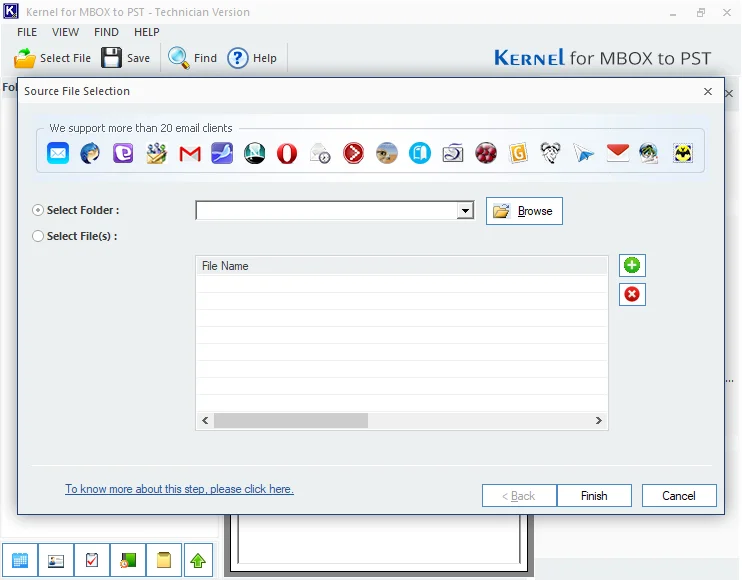Kernel MBOX to PST Converter Tool
Best software to perform quick MBOX to PST file conversions with complete accuracy. Convert and migrate emails from MBOX-supported email clients to Outlook PST and Microsoft 365 while maintaining original folder hierarchy and data integrity.
Download trial version and Convert 25 items per folder in PST.- Convert MBOX files to single file formats, including PST, DBX, and MBOX.
- Convert MBOX to multiple file formats, including MSG, EML, PDF, HTML, etc.
- Bulk MBOX files conversion with files and folders intact.
- Export Thunderbird MBOX files to Outlook PST and Office 365.
- Convert Apple Mail to PST and access Mac mail on Windows systems.
- Convert Google Takeout MBOX files to PST for better accessibility.
- Utilize filtering options to convert selective emails and folders.
- Split large-sized MBOX mailboxes into multiple manageable PST files.
- Recover deleted email folders from the MBOX files.