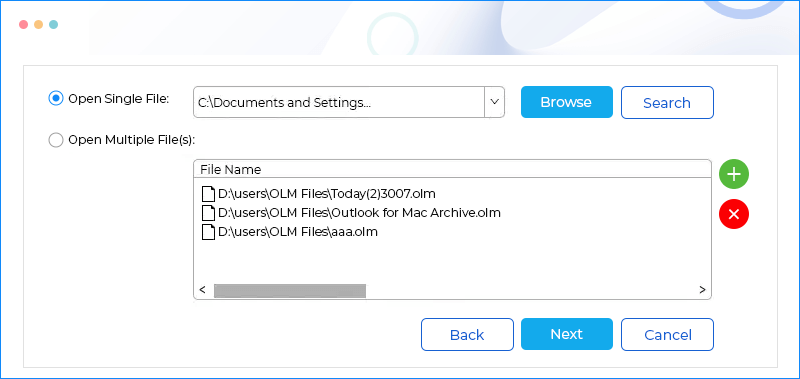Quick process to Access and read OLM file
Kernel for OLM Viewer is a top-notch and powerful tool to open and read OLM file data in any Windows environment effortlessly.
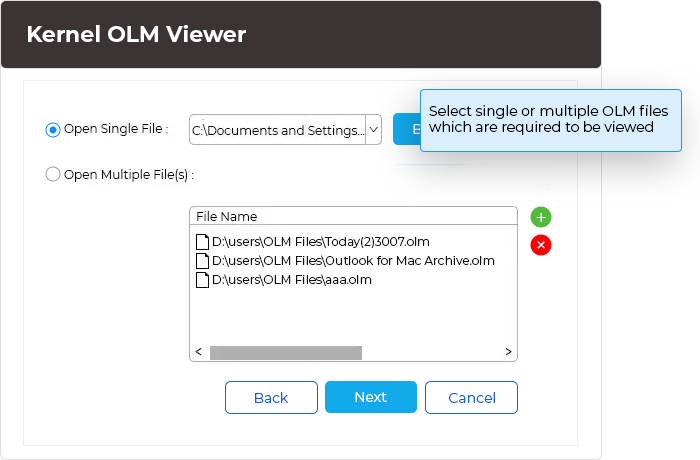
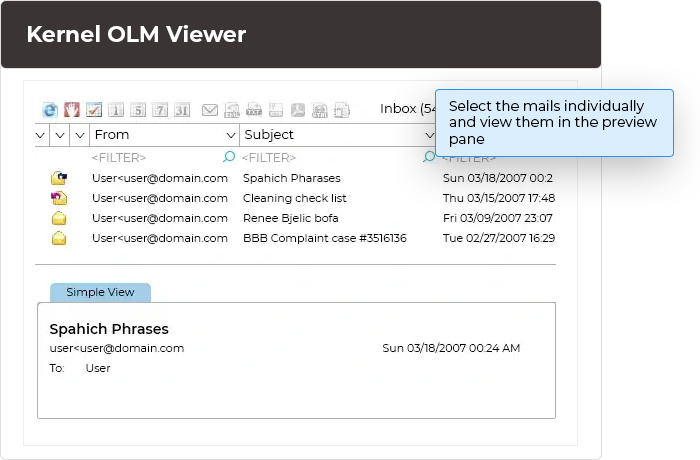
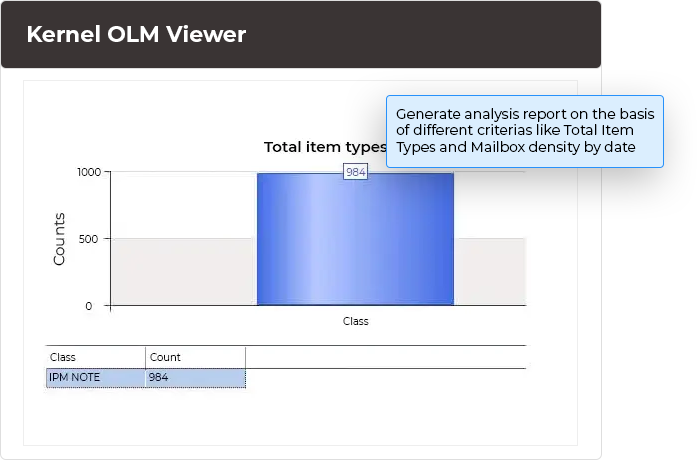
OLM Viewer software’s key capabilities
Kernel OLM Viewer works efficiently due to its innovative features. Explore the outstanding and convenient features of the software which make it a top-leading utility.
Access OLM files on Windows systems
The Mac Outlook OLM files are designed for the Mac environment, which can’t be accessed or open in Windows system. The Kernel OLM Viewer helps you access or open OLM files in Windows systems without converting them to PST format effectively.
Open multiple OLM files of any size
While accessing and viewing multiple OLM files, you don't need to run the software repeatedly. The advanced algorithms of the Kernel OLM Viewer software allow you to access, view, or read multiple OLM file data of any file size simultaneously.
View healthy/corrupt OLM file data
Kernel OLM Viewer software retrieves all OLM file items like emails, calendar, contacts, tasks, journals, and notes. Additionally, you can utilize this software to view even corrupt/damaged OLM file data effectively while maintaining data integrity.
Search and locate OLM files
Kernel OLM Viewer provides a Search feature to locate and find OLM files from a selected disk easily. After utilizing this feature, OLM files will be displayed as a list where you can select the required one from the list to view its data.
Quick scan and preview
The Kernel for OLM Viewer software quickly scans the OLM files data including Inbox, Sent Items, Deleted Items, Drafts, along with attachments, images, etc. Later, it generates a preview of OLM data in original hierarchy with data intact.
Find feature for specific OLM data
Searching for specific emails is easy with the Find feature of Kernel OLM Viewer software. It filters the OLM data on parameters like From, To, Subject, Received before, Received after, and Message has attachments. to fetch specific emails.
Create file analysis reports
The Kernel OLM Viewer generates File Analysis Reports to provide information about OLM file data. It displays graphical representations of OLM files on the parameters of Total item types, Mail flow density by date, Mail flow density by senders, and Interaction between users.
Save OLM email list in HTML file
For saving options, Kernel OLM Viewer software facilitates saving OLM files email list information in the HTML file format. You can ultimately access these HTML files in any web browsers like Internet Explorer, Google Chrome, Firefox, etc., effectively in any operating system.
Simple and interactive user interface
The Kernel OLM Viewer tool comprises a simple and intuitive user interface with self-explanatory components contributing to a seamless viewing process. It is easy to operate; even a novice or non-technical user can perform all the operations effectively and effortlessly.
Available for free
Kernel OLM Viewer is a free tool for viewing OLM file data effortlessly. It allows you to download, install, and use its innovative features easily at no cost. It effectively supports all versions of the Windows operating system. Please check the installation requirements before downloading.
Upgraded version available for Windows OS
The Kernel OLM Viewer software has an upgraded OLM to PST Converter version, which unlocks the saving and migrating options in multiple file formats and platforms via Windows OS. You can also utilize its trial version to evaluate the software’s efficiency.
Upgraded version available for Mac OS
With its upgraded Mac OLM Converter version, the software allows users to convert, save, and migrate data to multiple platforms via Mac OS. You can also evaluate the capabilities of the upgraded version through its trial version.
Additional benefits of upgraded version
- Migration to multiple email clients and web servers
- Recovers deleted mail items
- Recovers corrupt OLM files
- Multiple leading and advanced filters
- No file size limitations
- Multiple saving formats
- Desirable saving location
- Fast and secure file conversion
Upgraded version of Kernel OLM Viewer tool
Explore the features and options available in the different versions and upgraded licenses of our OLM viewer tool.
| Software Features | Freeware |
Home License |
Corporate License |
|---|---|---|---|
| Open healthy/corrupt OLM files on Windows systems | |||
| Perform deep search to finds OLM file within drives | |||
| Find option to search specific emails | |||
| Creates File Analysis Reports | |||
| Add and view multiple OLM files at once | |||
| Supports OLM file of all versions of Mac Outlook | |||
| Recover OLM files emails, contacts, calendars, hyperlinks, email attachments, etc. | |||
| Multiple innovative filters | |||
| Save individual items as PST, MSG, EML, RTF, TXT, HTML, MHTML and PDF files | |||
| Migrate OLM files to web-based emails clients like Gmail, Yahoo, etc. | |||
| Exports emails to email servers like Exchange, Office 365, etc. | |||
| Free Download | Upgrade $39 | Upgrade $199 |
Frequently asked questions
Kernel OLM Viewer is a freeware which helps you in opening OLM files in your system. To understand the whole process, refer to the steps mentioned below:
- Step 1: Download and install Kernel OLM Viewer software.
- Step 2: Launch the tool and click on the Browse button to select the desired OLM files. Click on the Next button to proceed.
- Step 3: The system will show you the Process Information, click on the Finish button to proceed.
- Step 4: The OLM files preview will be generated. You can select the files or folders one by one to view the contents.
Note: You can also open multiple OLM files simultaneously.
Note: You can also go for the log report by selecting the type of report from the right-hand corner of the screen 'File Analysis Report.'
Yes, you can view all the items of an OLM file, including emails, notes, tasks, calendars, journals, and contacts in our OLM reader tool. You just need to add the OLM file and proceed with the scanning, and all your items will be available for viewing.
If you need to look for a specific item, then there is a Find feature integrated in the OLM reader tool where you can search for a specific item based on Date, Attachments, From, To, and Subject. Fill in the required search fields with the appropriate criteria and click on the Find Now button, you will get the required results.
No, you do not need to repair a corrupt OLM file to view its content with this tool. You just need to add OLM files, and the tool scans them, once you proceed. After the scanning process is over, the OLM reader tool previews all availble OLM data effectively with full data safety.
Yes, you can add more than one OLM file - all you need to do is go for the Open Multiple files option at the time of browsing files in OLM reader tool. You can add a minimum of one and a maximum of as many files as you want to add.
Yes, you can open and access the items and content which you have deleted accidentally or deliberately. The tool is capable of recovering deleted items, and you can access them from the deleted item folder.
No, you cannot save the OLM file with this OLM reader tool. It is for opening and viewing purposes only. However, if you want to save the file in your system, then you can go for Kernel for OLM to PST.
Video Tutorial
Watch the video tutorial to learn how to use Kernel OLM Viewer software
Kernel OLM ViewerPrerequisites & recommendations
Version: 20.3
Release Date: Apr 2020
License Type: Free
Hard Disk: 50 MB of disk space
Memory: 64 MB RAM(Greater than 64 MB is Recommended)
Processor: Intel® Pentium Processor compatible (x86, x64) or equivalent
Operating System: Windows 365, 11, 10, 8.1, 8, 7, Vista, XP, 2000, 98, NT, 95 & Windows Server 2022, 2019 & older versions
What customers say about Kernel OLM Viewer
I highly recommend the OLM Viewer to anyone looking for a reliable and efficient tool to view their OLM files. The software is intuitive, and the customer support is excellent. Great job, Kernel team!