Top-rated video converter for precise video file conversion
Convert multiple video files to desired video file formats, including MP4, MOV, MPEG, MKV, AVI, ASF, WMV, FLV, DivX, MJPEG, M4V, 3G2, TS, 3GP, AVCHD, DVR, etc. It preserves data integrity and schedules your conversion timely.
A free downloadable version to convert the video file for up to 15 seconds.- Full conversion of all types of video files.
- Quick conversion to important formats like MP4.
- Convert an unlimited number of video files simultaneously.
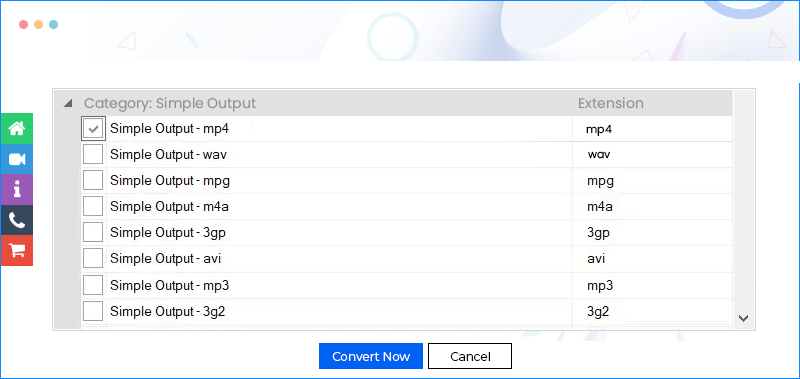

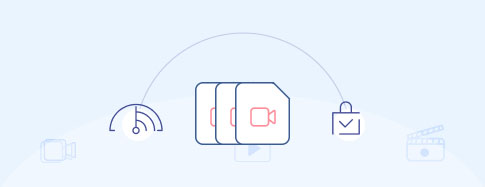
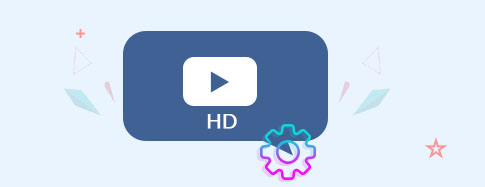
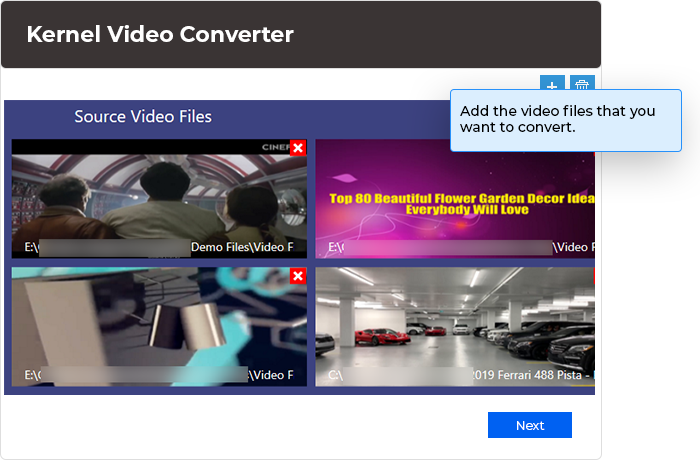
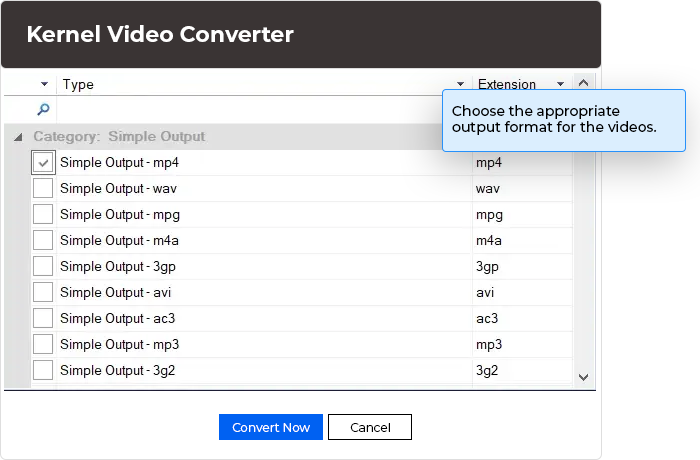
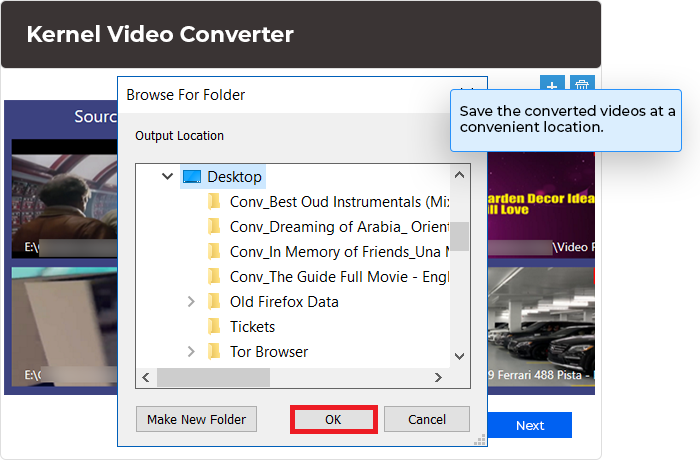

This software is easy to use, and it offers simple user interface with smooth conversion. You can add multiple video for video conversion and also you can remove single videos if you do not want to convert them.Overall, Kernel Video Converter is a reliable and efficient tool for converting video files.