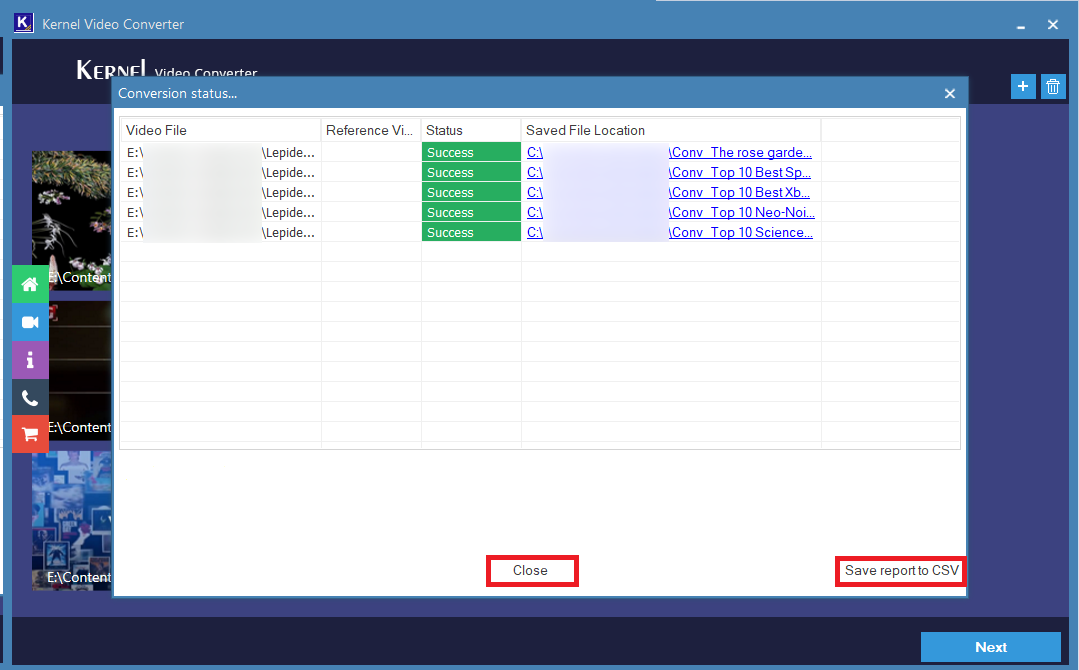Step 1: Run the software from the Start Menu and click the + button to add the videos.
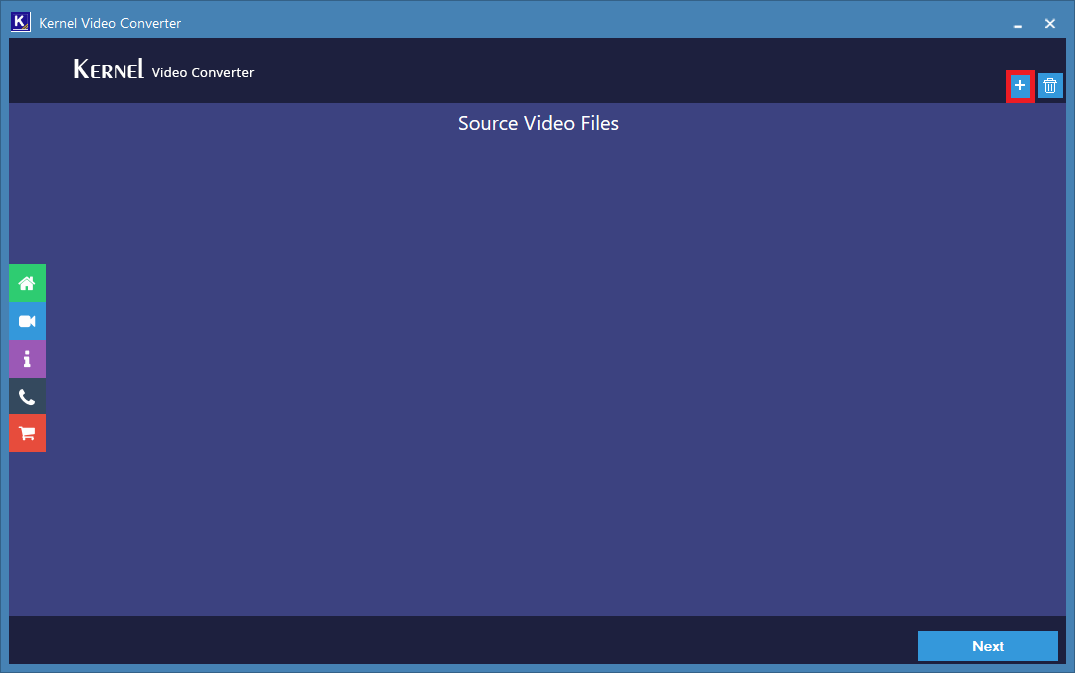
Step 2: Go to the folder where you have saved the videos which you want to convert. Choose the videos and click Open.
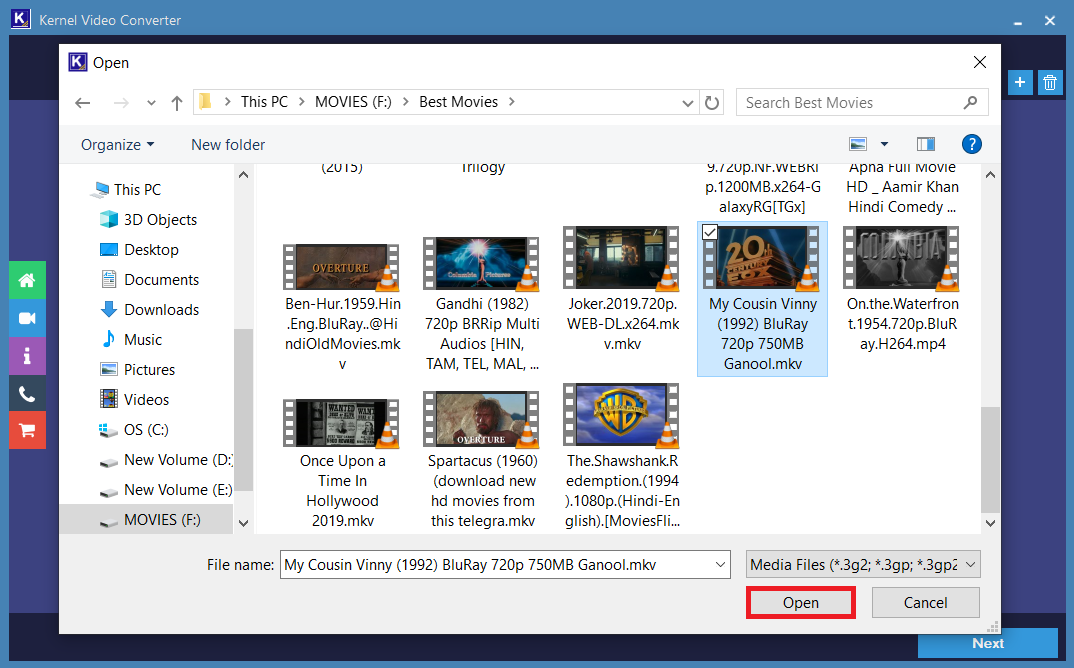
Step 3: After selecting the videos, you can see their thumbnail in the software windows, click Next button.
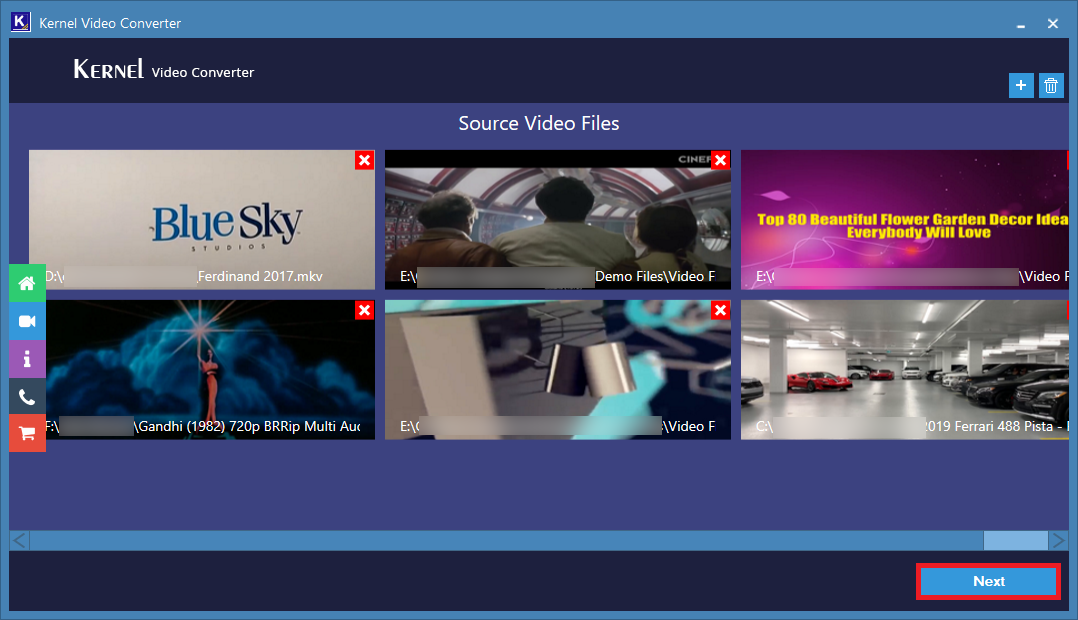
Step 4: Choose the output format for the videos and click Convert Now button.
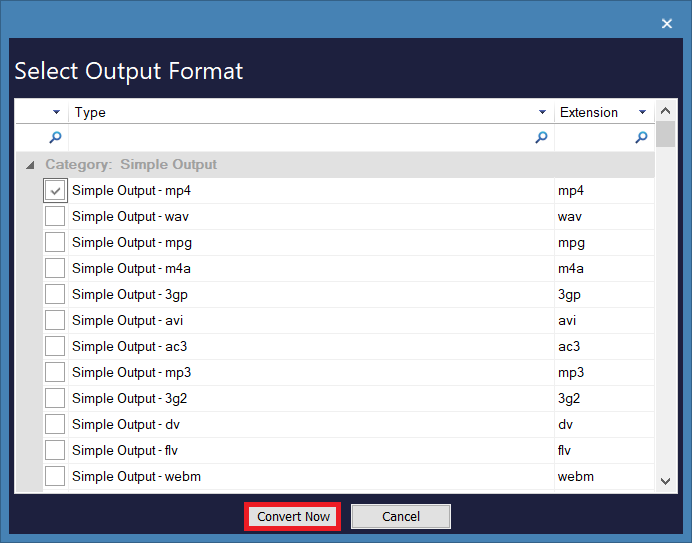
Step 5: Show the destination path for the converted videos.
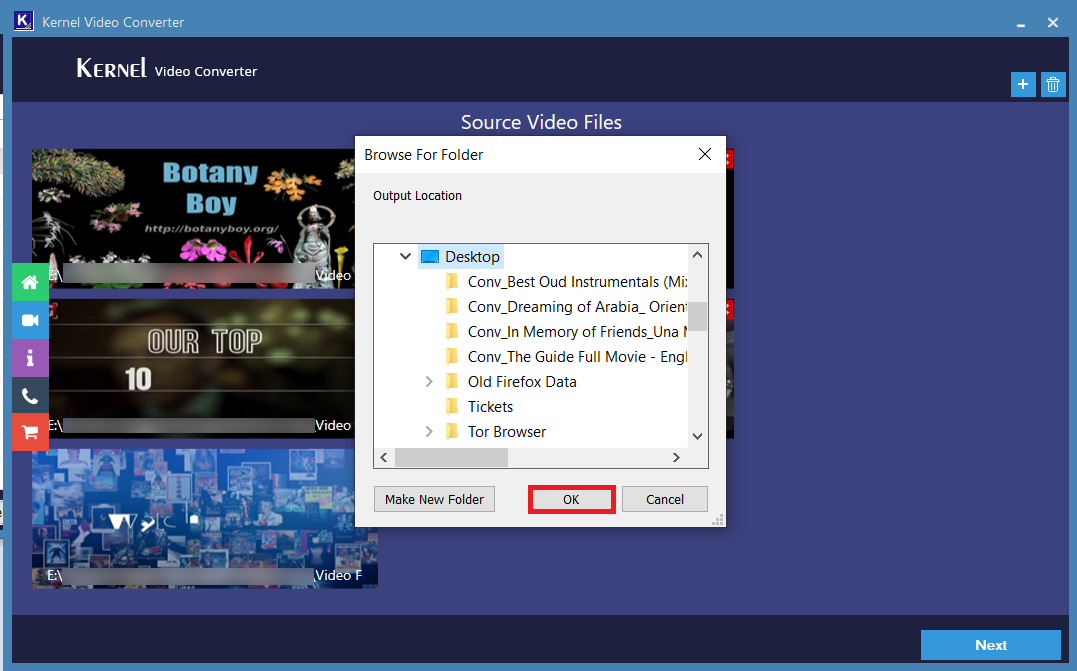
Step 6: The software starts the conversion process.
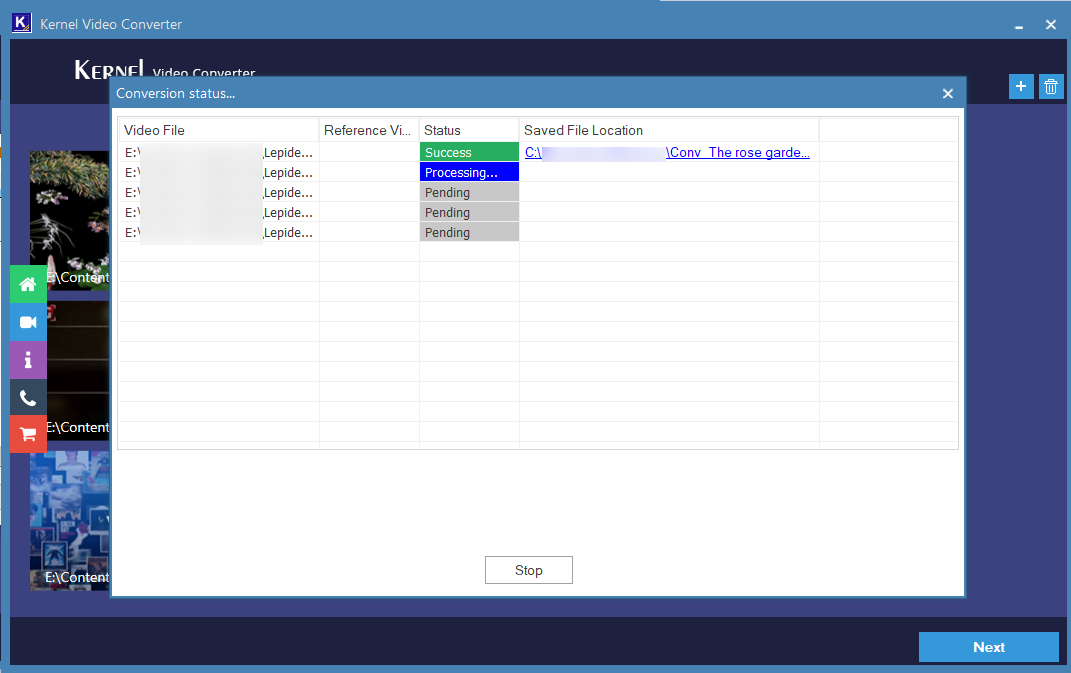
Step 7: Successful conversion of video files using the tool.