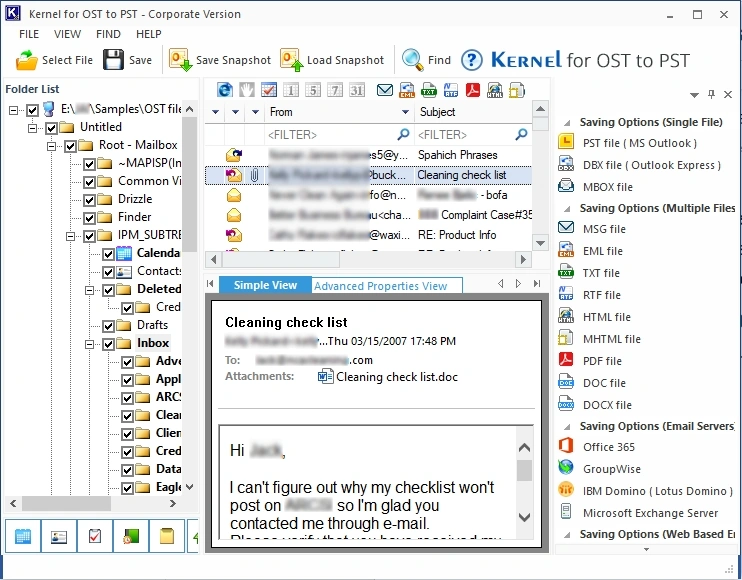Kernel OST to PST Converter Tool
Kernel OST to PST Converter tool allows you to convert inaccessible, orphaned, or damaged Outlook OST files into accessible PST format with guaranteed results. You can also directly migrate OST file data to various email clients & servers with 100% data accuracy.
Download the free trial version and migrate 25 items per folder.- Convert emails, contacts, calendar, notes, etc., along with shared mailbox and Public Folder.
- Developed with a multi-thread architecture for fast bulk OST file conversion without data loss.
- Convert complete OST file into PST, EML, MSG, DBX, MBOX, etc. formats with complete accuracy.
- Save OST file directly to Office 365, Exchange Server, Gmail, Yahoo, etc., email platforms.
- Built-in date, item type, subject, etc., type filters that help with a user-controlled OST conversion.
- Recover deleted and corrupt data from OST file with all email metadata in original file formats.
- Preserve original folder structure, metadata, read/unread status, and rich text formatting.
- Split large resultant PST files into smaller parts (e.g., 2GB, 5GB, 10GB) for better management.
- Download free OST to PST converter trial version and get access to all the advanced features.