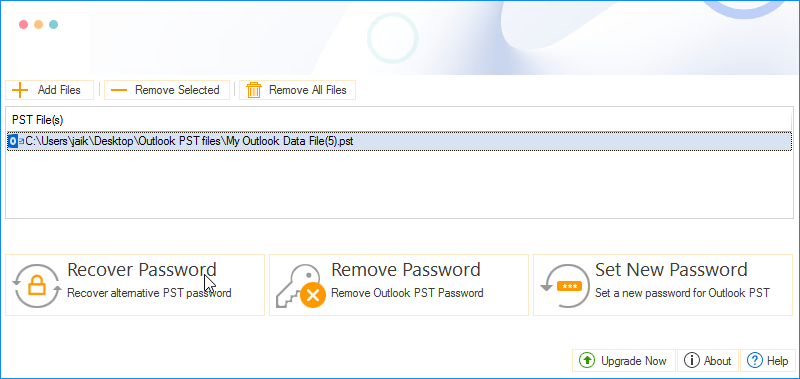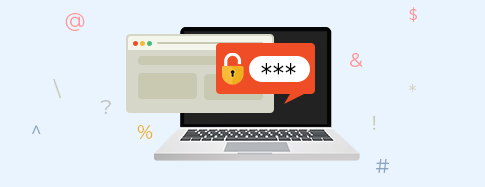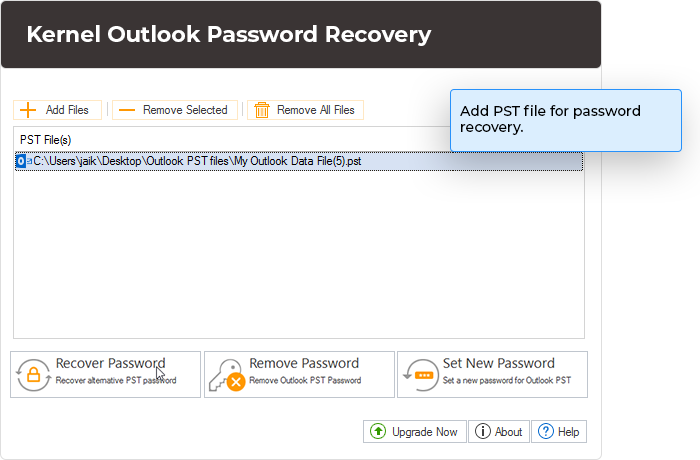Free Outlook PST Password Recovery Software to Unlock PST Files
Download PST Password Recovery tool and recover lost or forgotten PST passwords with a error-free process. The software allows you to unlock PST files using Recover or Remove options without data loss. Also, get secure access to your files and set a new password within seconds.
Download Free PST Password recovery tool and Unlock Outlook PST files(up to 500 MB).- Recover passwords from single or multiple Outlook PST files at once.
- Recover long and complex passwords without altering PST data.
- Best PST Password remover tool to remove old passwords from PST files.
- Support PSTs encrypted with special and non-English characters.
- Generate an alternate password while accessing a locked PST file.
- Set New Password to open password-protected and encrypted PSTs.