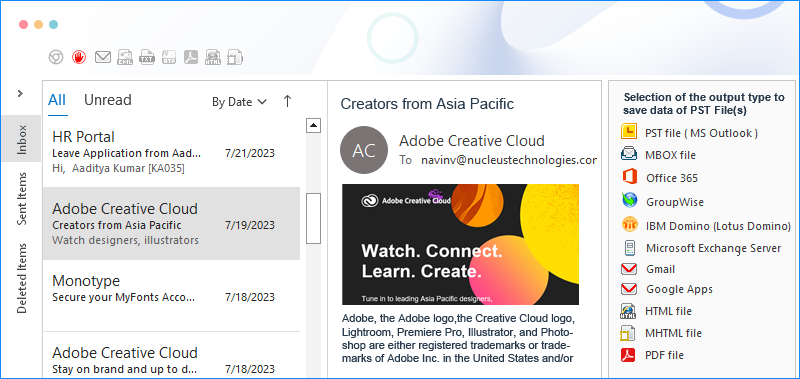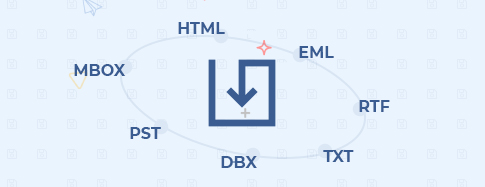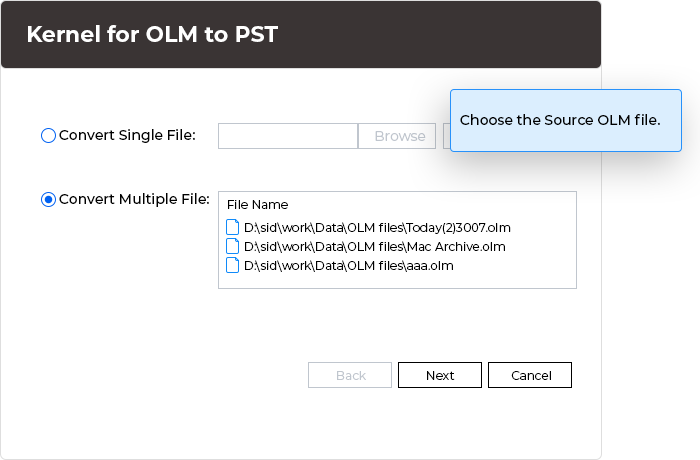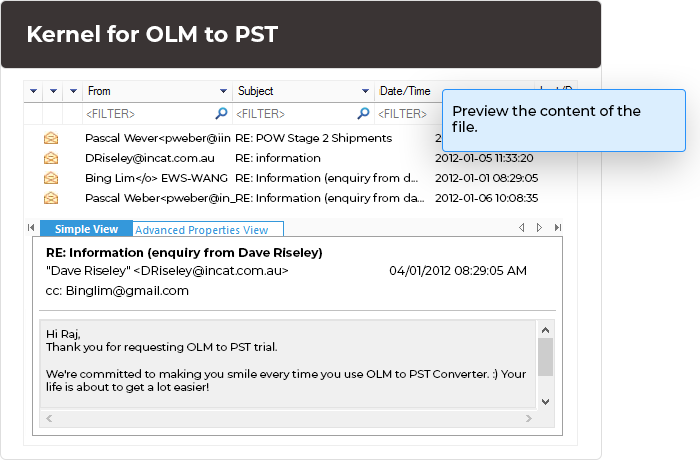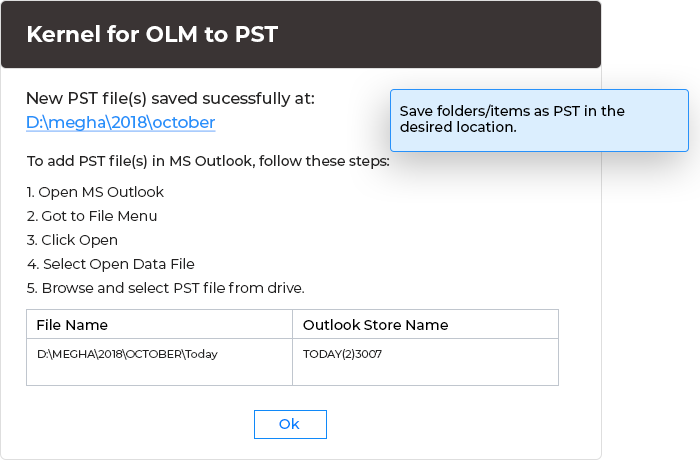Kernel for OLM to PST to Convert OLM File to PST
Kernel OLM to PST Converter enables users to effortlessly migrate their valuable Mac Outlook (OLM) data, including Emails, Contacts, Calendars, and Tasks, into PST and other multiple formats, such as MSG, EML, PDF, MBOX, DOC, and HTML. This powerful tool ensures a hassle-free conversion process, preserving the quality of your data. A free trial version is available, allowing you to test the export results before making a purchase.
Download trial version and Save 25 items from each folder.- Exports OLM files to Exchange Server, Gmail, Domino, Office 365, or GroupWise.
- Finds specific email messages on different parameters with its top-notch algorithms.
- Saves large OLM files to multiple PST files for organized migration.