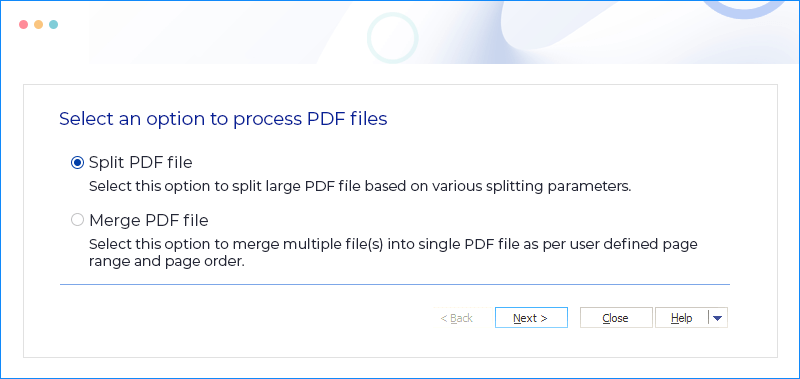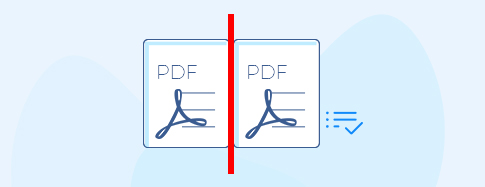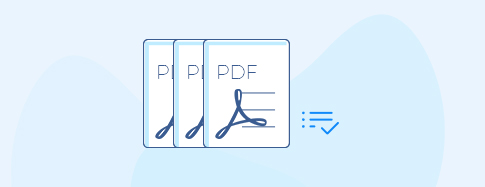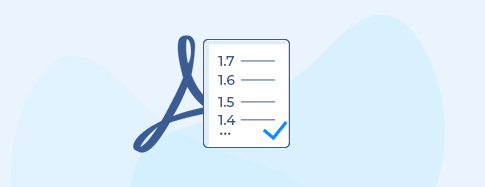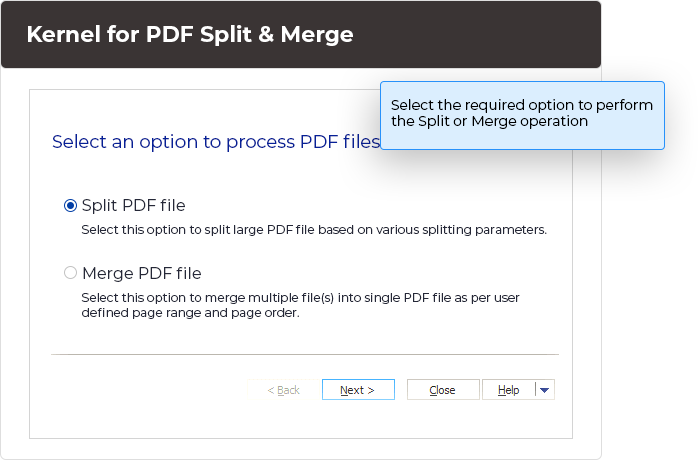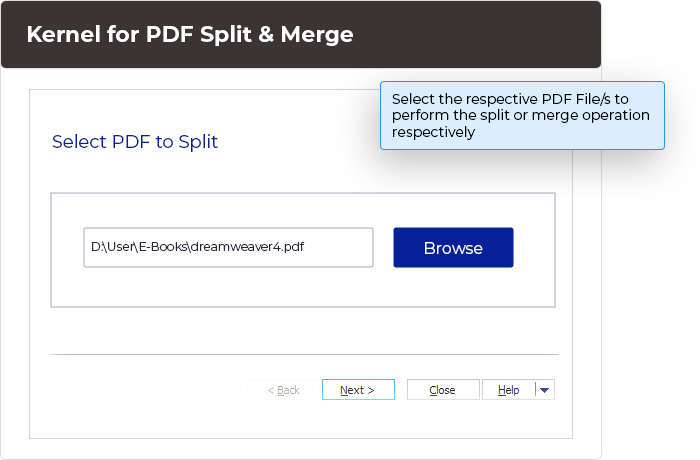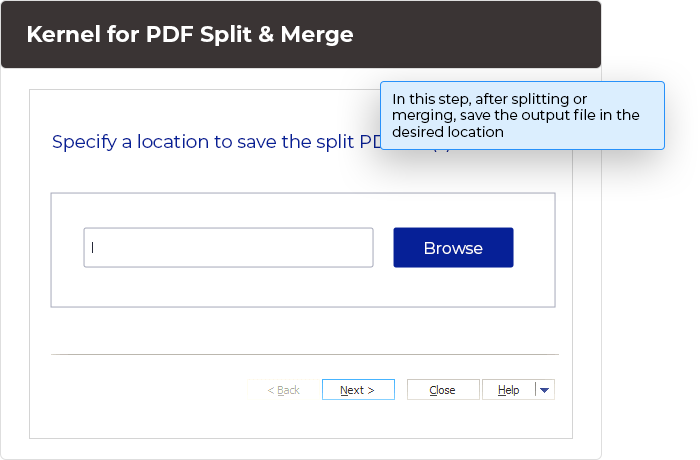Easily Split PDF or Merge PDFs with Kernel Software
Split the large-sized PDF files smartly with the complete protection. The tool maintain the complete order of data present in PDF file and does not change the structural aspect of the PDF file.
Download trial version and preview document with a diagonal stamp- Allows merging and splitting multiple PDF files
- Contains merging options like merge all pages, specific pages, pages from defined range, etc.
- Different split options by number of pages, page range, size, even and odd pages