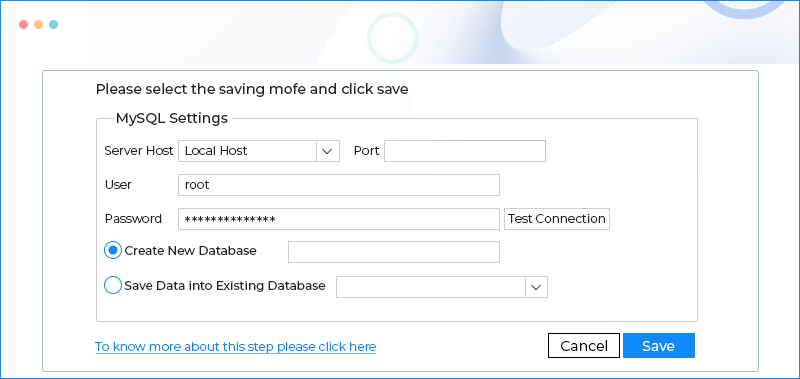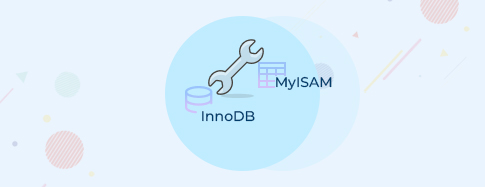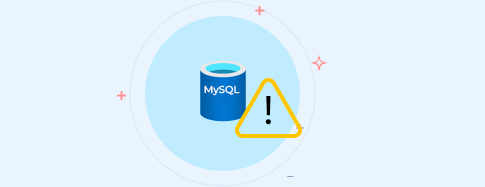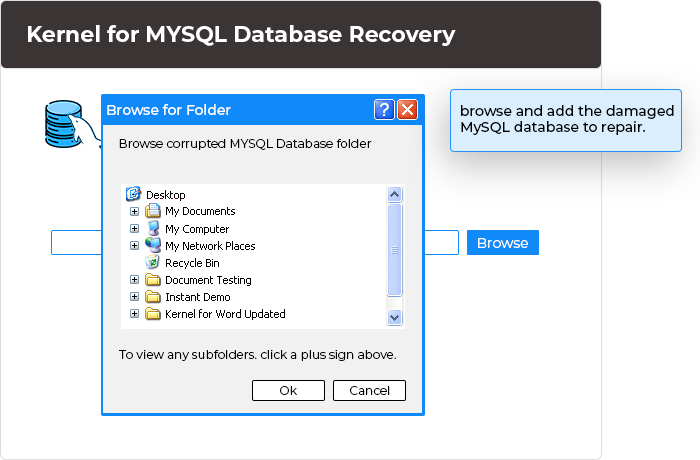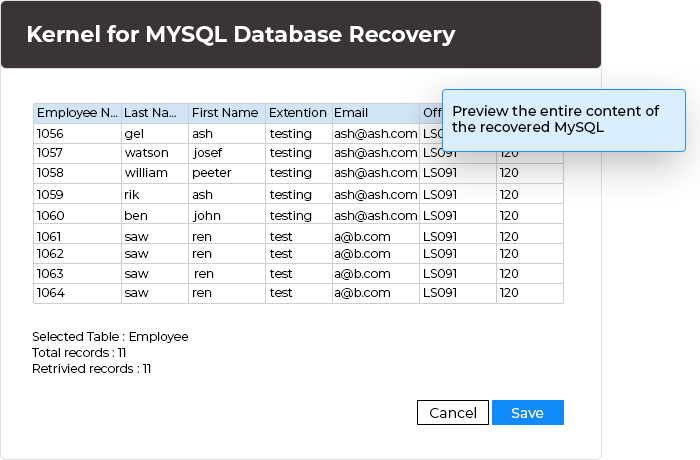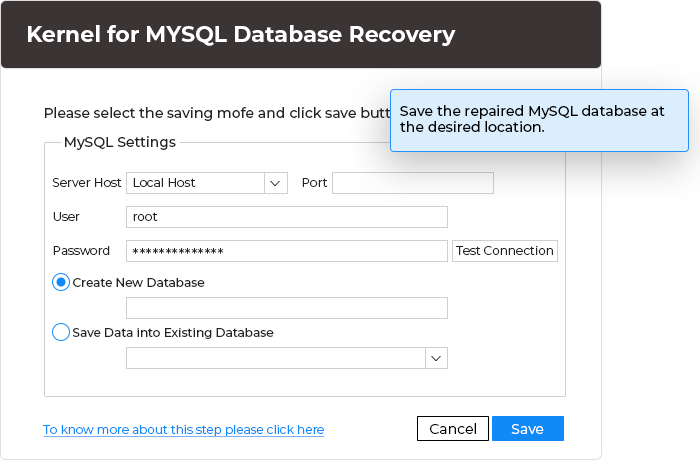MySQL Database Recovery Tool to Repair & Restore Corrupt Databases
Restore data to the MySQL Server root folder in online mode or locally in offline mode using Batch File Mode. Opt for "Create New Database" or "Save Data into Existing Database" for recovery flexibility.
Download trial version and preview the recovered data for free.- Preview of objects after recovery
- Enriched and refined graphical user interface for effective usage
- Preserves the integrity of database objects after the recovery