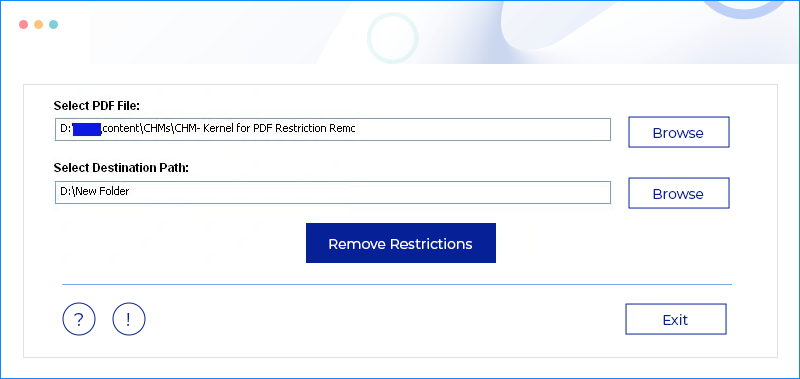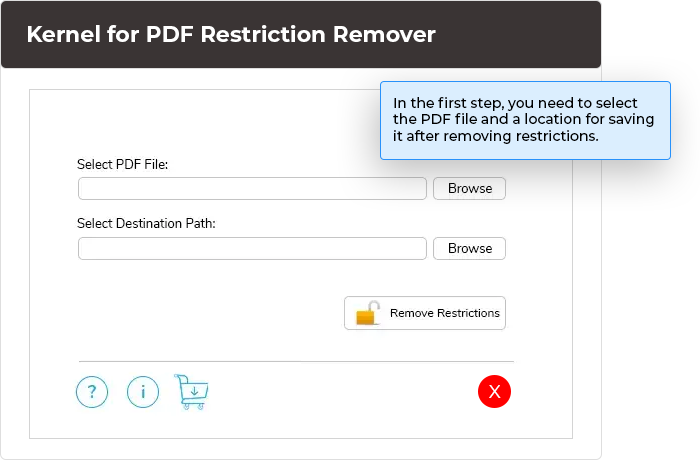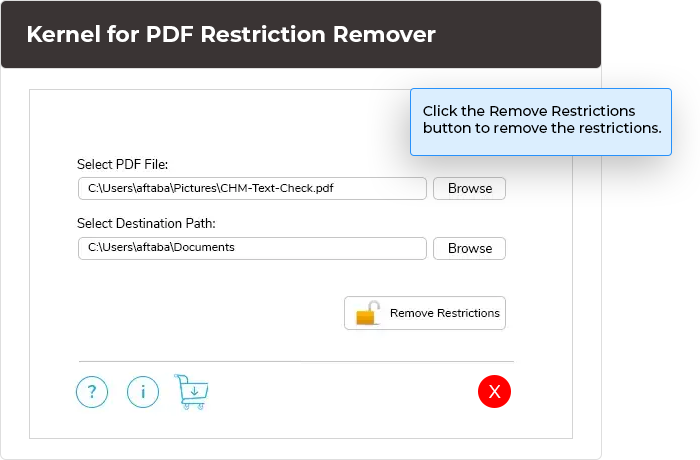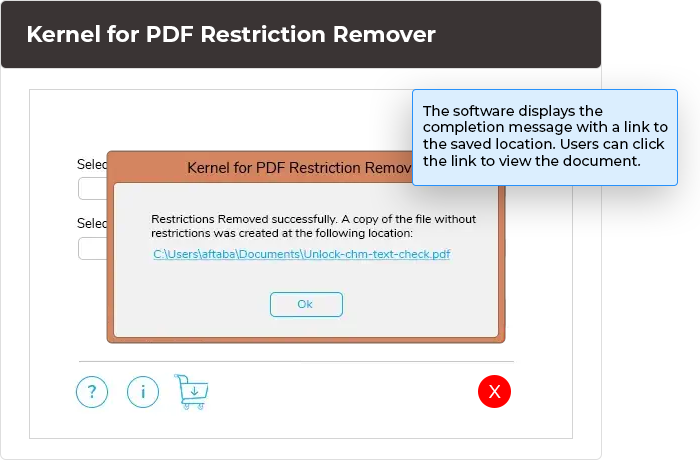PDF Restriction Remover to Unlock Protected PDF Security
Get the complete and instant removal of local restrictions from single or multiple PDF files. The tool does not interfere with the structure, quality, or design of PDF file. After restriction removal, the PDF file is available for access instantly.
Download trial version and remove Restriction from upto 200KB PDF file- Removes local restrictions from PDF files such as e–books, user manuals etc.
- Enables user to copy, edit and print protected PDF documents
- Works without altering the structure, formatting and content for the document