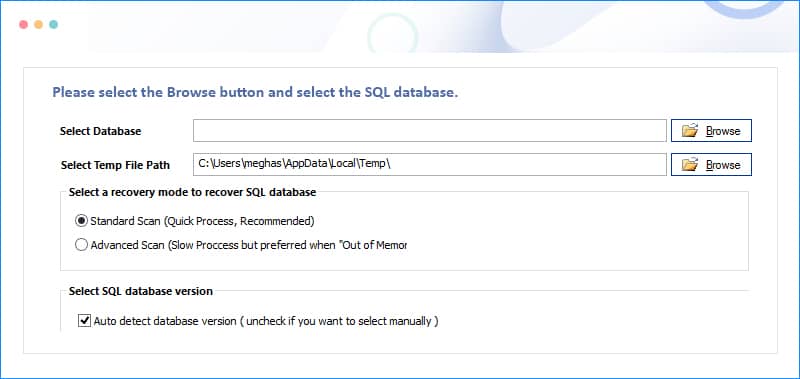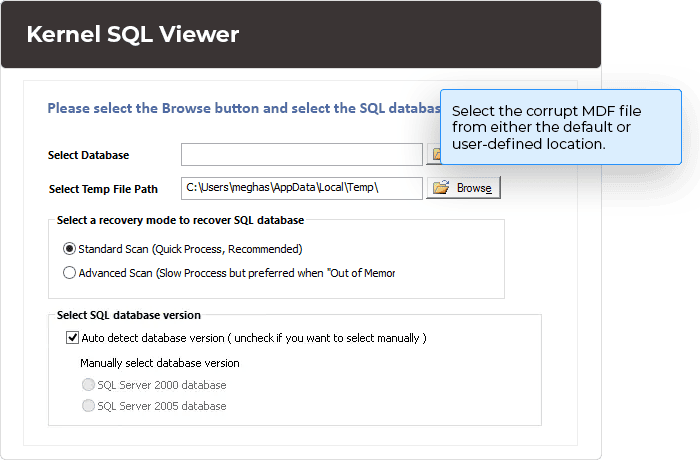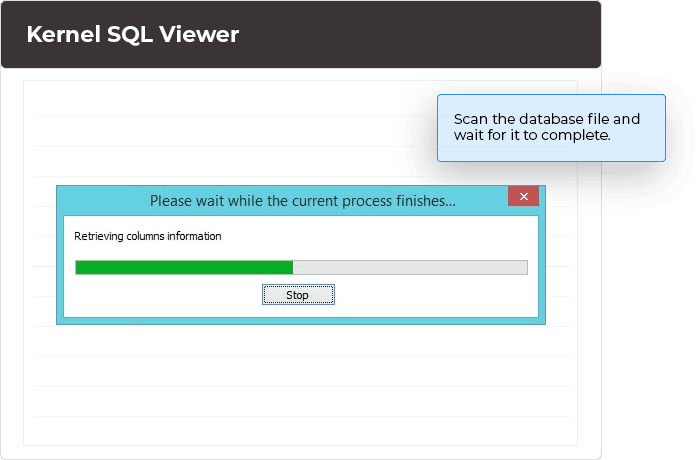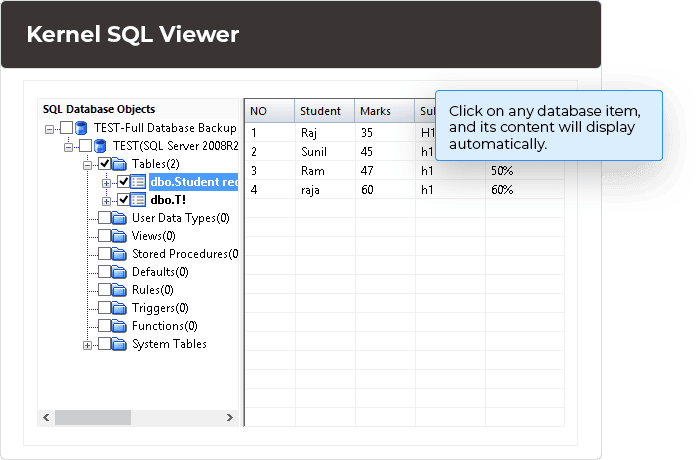View the content of corrupt or healthy SQL database MDF/NDF files
Kernel SQL Viewer is a smart solution capable of repairing corrupt MDF and NDF files and giving a clean preview of the information saved in all databases. It scans large databases quickly and retrieves the data saved in various tables. It supports all versions of SQL Servers and displays the data in its correct order and format.
Free Download software and save up to 250 MB SQL files.- Detects the version of SQL Database automatically
- Shows the repaired objects like tables, procedures, triggers, rules, functions, etc
- Arranges the database in its original hierarchy