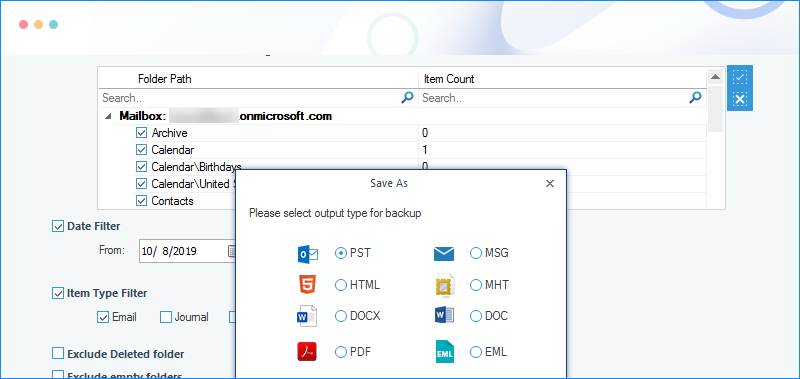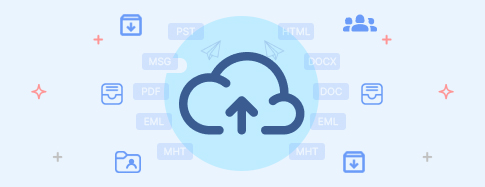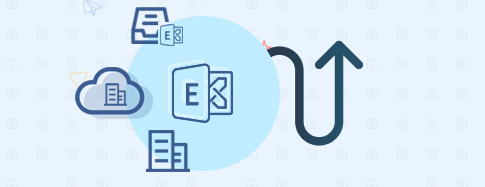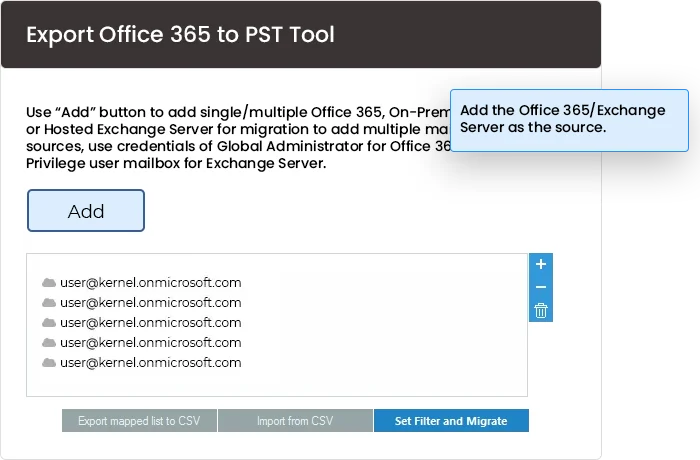Export Office 365 to PST tool to backup Office 365 mailboxes
Export Microsoft 365 and Exchange data to PST without any MS Outlook installation. Use multiple filters to perform a complete or selective export of mailboxes (Primary, Archive & Shared), Public folders, and Groups.
Free Download trial version to convert and save 10 items from each folder.- Backup Office 365/Exchange Primary, Archive & Shared mailboxes.
- Export Office 365/Exchange Groups and Public Folders
- Save data to PST, MSG, DOC, HTML, MHT, PDF, EML or more.