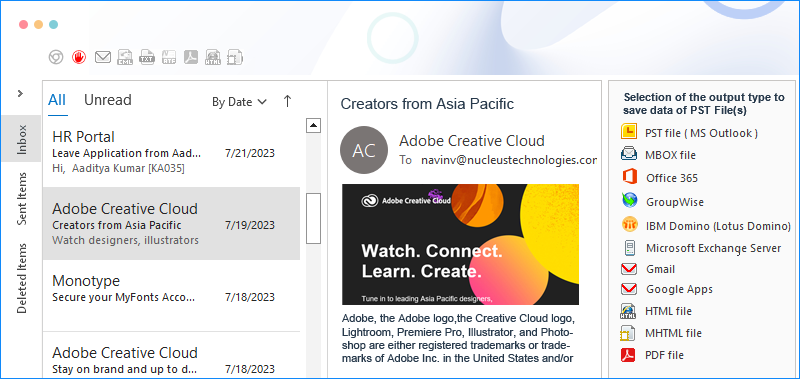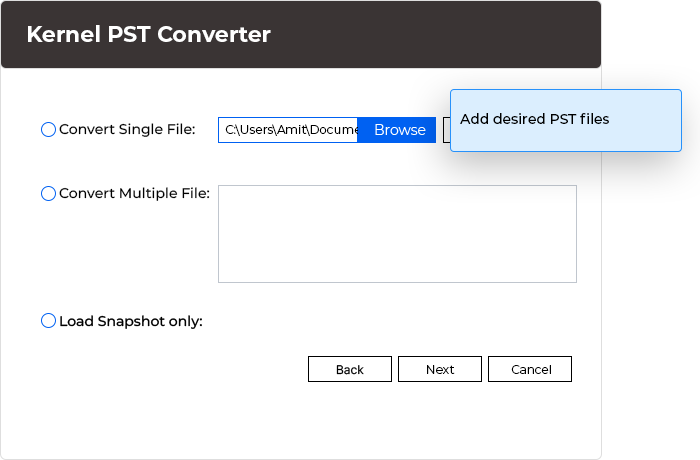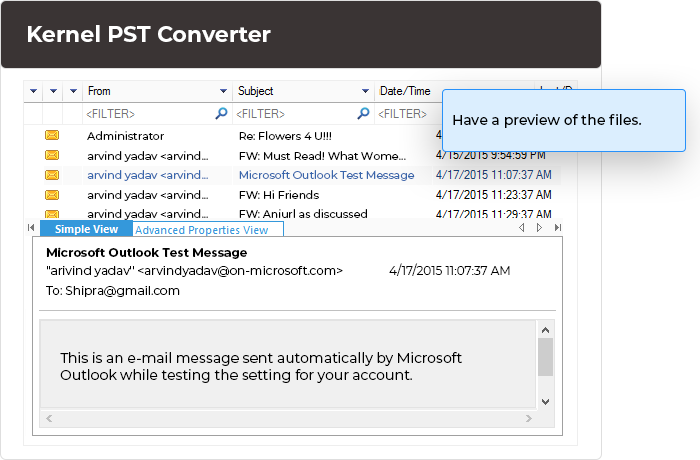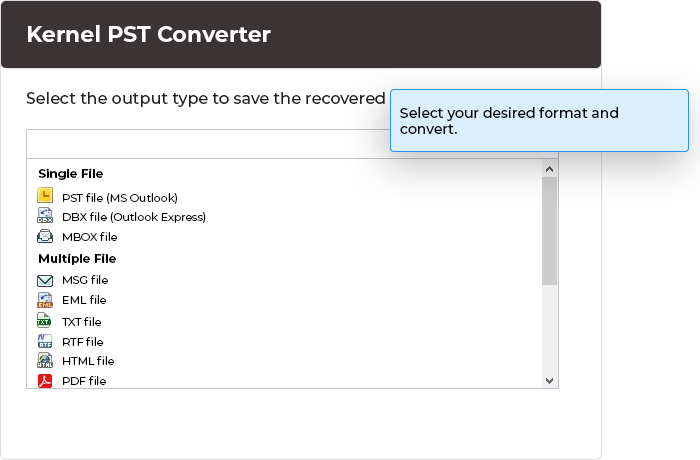Effective PST Converter software for professionals
Perform a complete conversion of your MS Outlook PST files to various file formats, including MSG, EML, MBOX, PST, HTML, and more. PST Converter ensures data integrity, preserving the original order of emails, notes, contacts, journals, and more.
Download trial version and save first 25 items from each folder- Convert PST to multiple file formats.
- Apply filters for selective item conversion.
- Save PST data in Outlook, Office 365, Exchange, Gmail, & more.