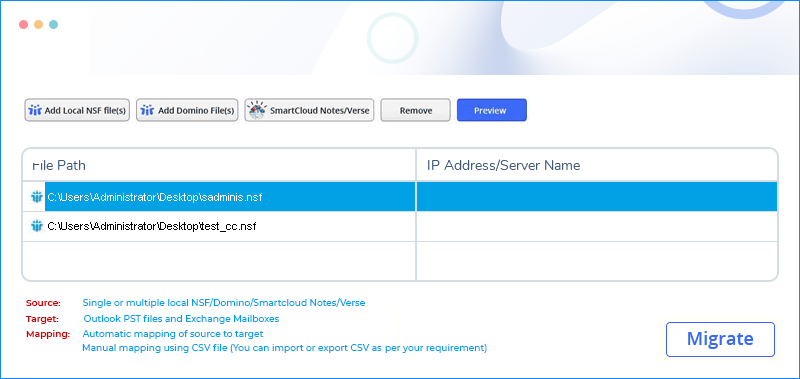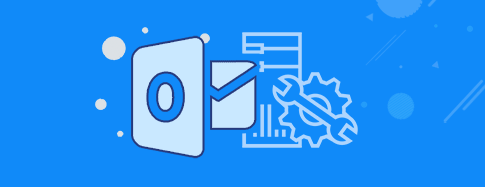NSF to PST Converter to Save NSF File into PST Format
Get smooth NSF to PST conversion of emails, tasks, journals, contacts, etc., with guaranteed results. Trusted by global enterprises, the tool permits you to save multiple NSF files into Outlook PST and Live Exchange Server. Equipped with high-tech features & robust algorithms for a 100 % error-free process.
Download Trial Version and Save 10 Items from Each Folder!- Permits you to transfer complete IBM/HCL NSF files data instantly.
- Supports local NSF files/ Domino files/ SmartCloud Notes/ Verse conversion.
- Allows to save NSF file as PST in bulk with the same folder structure.
- Preserves complete data consistency during NSF to PST conversion.
- Helps to get the selected data from NSF files with innovative filters.
- Split large PST file sizes into manageable forms.
- Works with all the available versions of Lotus Notes.
- Reduces your effort in searching Domino/HCL Notes NSF files manually.
- Fully compatible with all the available Windows OS.
- Download NSF to PST Converter to avail free trial version.