Email to PDF Conversion with attachment integrity
Convert PST/OST mailboxes to PDF with ease, along with all components, such as attachments, contacts, calendar, etc. Our tool maintains complete data integrity with original message formatting. Utilize the tool’s highly optimized algorithms to scan the mailbox content deeply and perform secure conversions.
Download trial version and convert & view emails.- Convert OST/PST files from all MS Outlook versions
- Batch conversion of multiple files to PDF format
- Save converted PDF files at user-defined locations
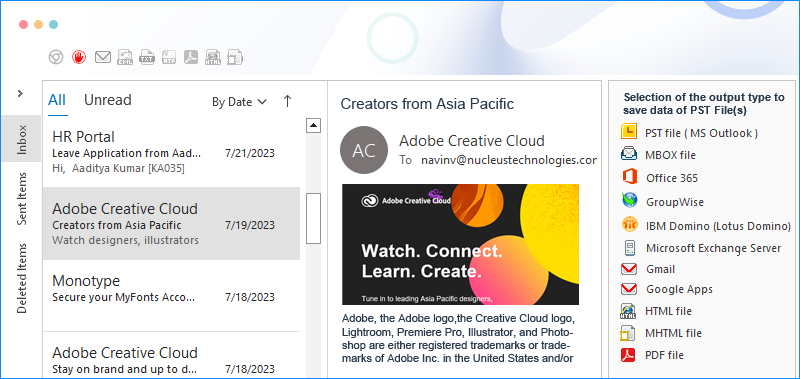

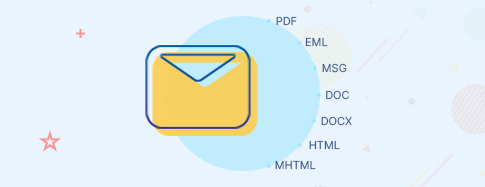
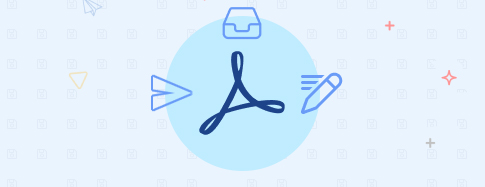
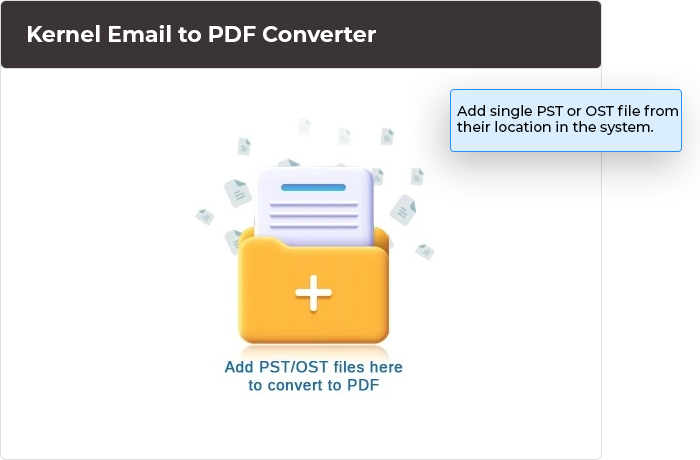
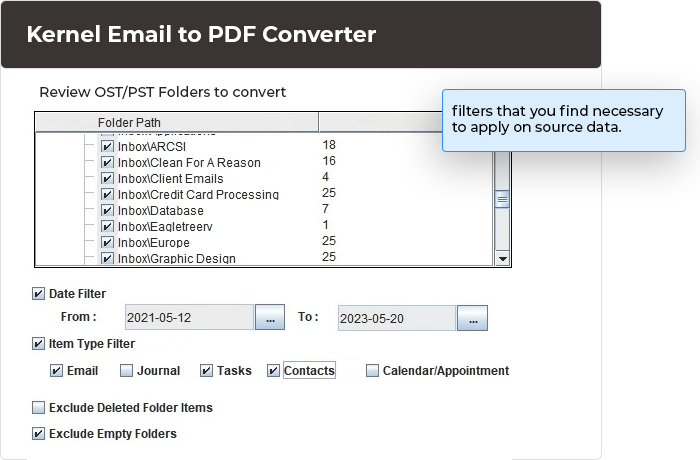
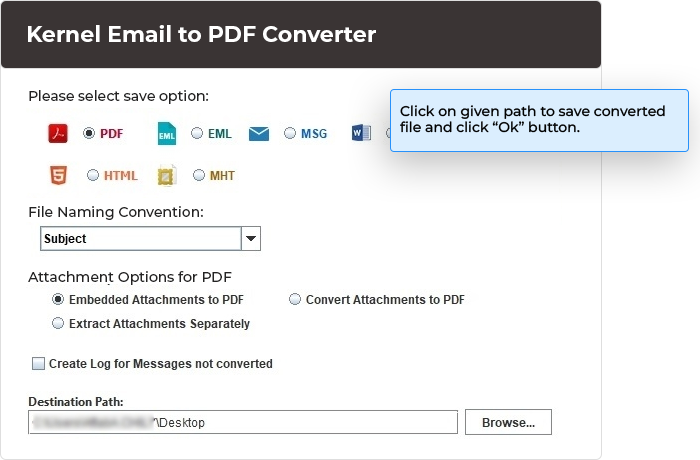

I bought the tool, and it's excellent—very efficient and time-saving. The conversion process is remarkably easy, and the support service is top-notch. There was no loss of time or data, making it a great experience overall.