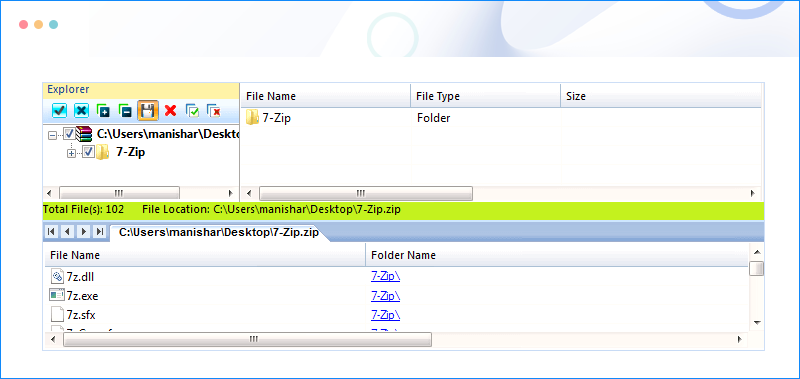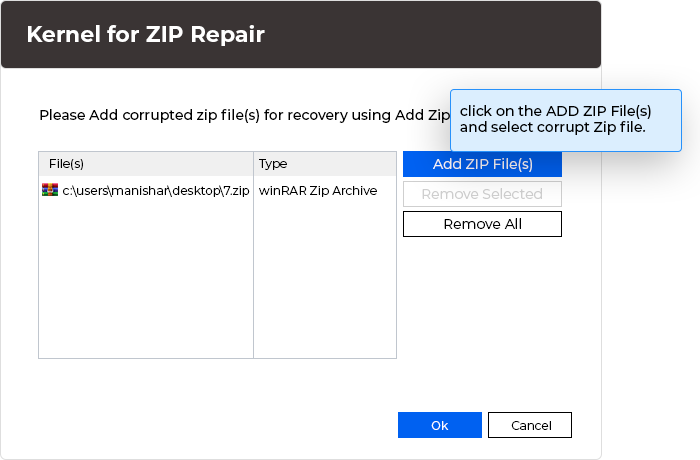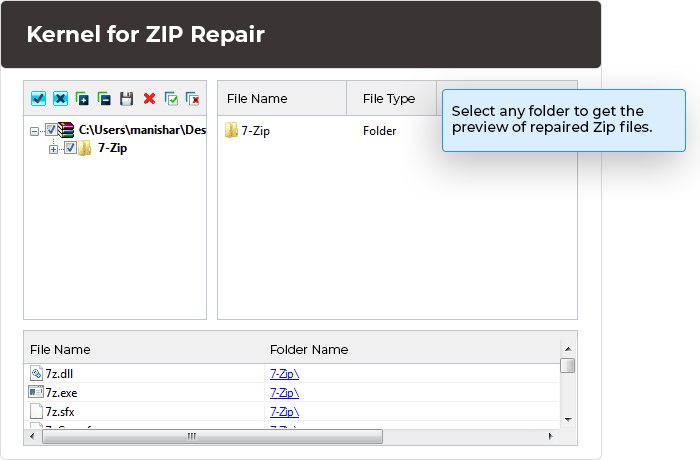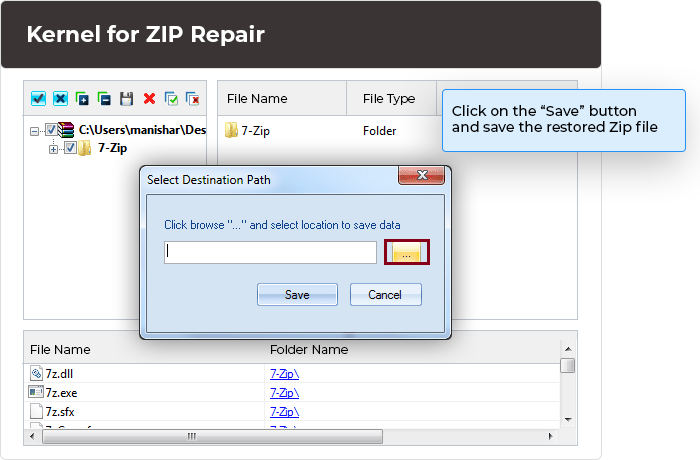Recover Corrupt Archives ZIP Files Quickly and Safely
Repair large ZIP files with this Windows-compatible utility, offering preview, addition, and recovery of multiple ZIP files, even from folders with CRC errors.
- Repair and recover large ZIP files of more than 1TB
- Recover multiple corrupt ZIP files simultaneously
- Secure repair without any modification to the original ZIP files