PocoMail is a Windows-based email client developed by Poco Systems in the year 1999. It provides the best protection against spam or even attacks from other unreliable sources like malware. It boasts a unique scripting feature that effectively manages complex issues. PocoMail is a user-friendly email client, supporting both POP3 and IMAP protocols, enabling HTML viewing, and facilitating seamless management of multiple email accounts with rapid access functionality. This makes the application quite useful, especially for the users who frequently deal with multiple projects and require heavy emailing demands. However, it's important to note that PocoMail is no longer actively developed and falls behind current industry standards. Additionally, it lacks support for Unicode UTF-8 encoded characters.
On the other hand, Microsoft Outlook is highly preferred by business professionals, especially when managing calendars, events, appointments, and various tasks. Outlook never fails to amaze its users with its highly advanced and unique features.
What is the need to migrate from PocoMail to Outlook?
There are certain scenarios where you need to migrate PocoMail to Outlook PST format. Some of them are listed below:
- PocoMail is now no longer used application by users because of lack of features, and Outlook is the most used email client application because of its advanced features.
- There is safety and security risk of data n PocoMail, whereas Outlook provides a safe and secure network for your emails.
- Users can easily backup their emails and data files with Outlook, but it's difficult to backup PocoMail data.
How to migrate the entire email from PocoMail to the Outlook platform?
When it comes to migrating emails from PocoMail to Outlook, there’s no manual method for that. The only solution left is getting help from a professional third-party tool. One of the best software is the Kernel for MBOX to PST converter. This tool is specially designed and developed to convert MBX files to other compatible formats. Let's have a look at some of its robust features:
- This software supports about 20 email clients which deal with MBOX file formats like Mozilla Thunderbird, Apple Mail, Postbox, PocoMail, etc.
- The data is converted with utmost integrity and accuracy without any loss of data.
- The converted PST file can be split into smaller ones for better management.
- This tool provides a detailed preview of all the items presented in the MBOX files.
Follow the step-by-step procedure to migrate entire emails from PocoMail to Outlook:
- Launch the tool on your Windows machine.
- Click Browse to locate the required PocoMail MBOX file/folder in your local directories.
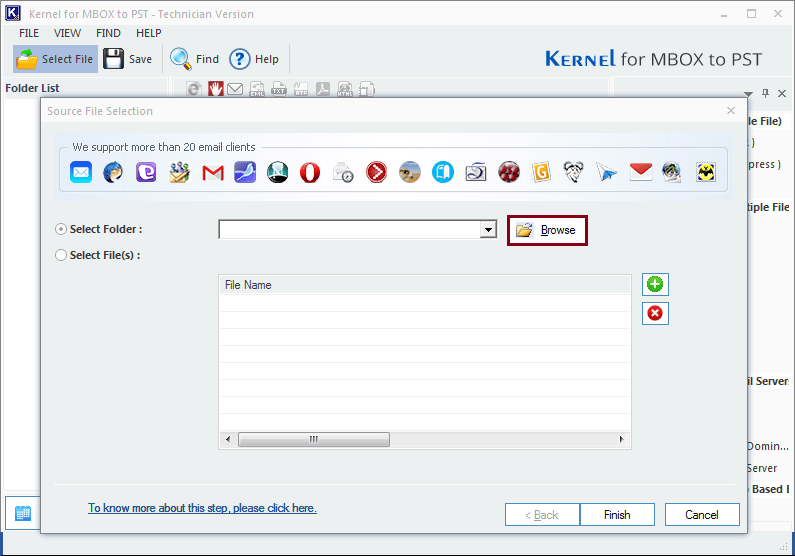
- Select the required MBOX folder and click OK, afterwards click on the Finish button.
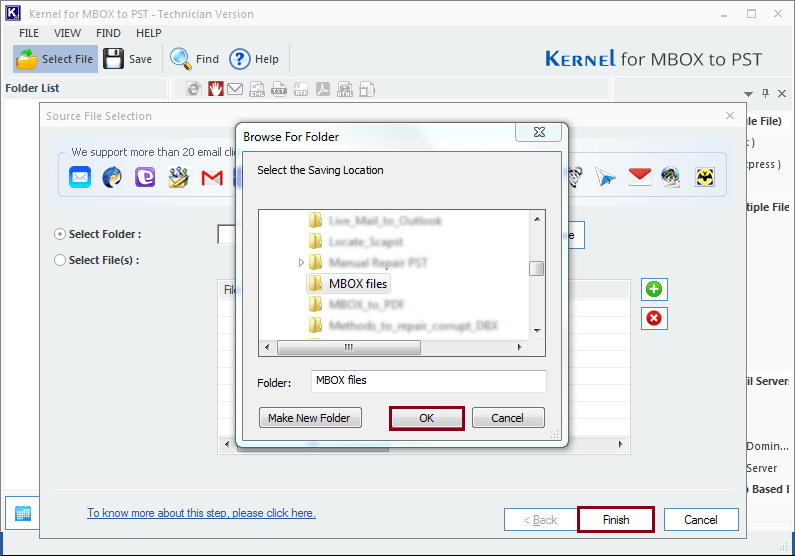
- In the next window, the tool provides you with a preview of the mailbox data within the selected MBOX files. Once you are done with previewing the mailbox data, click Save to save the required file.
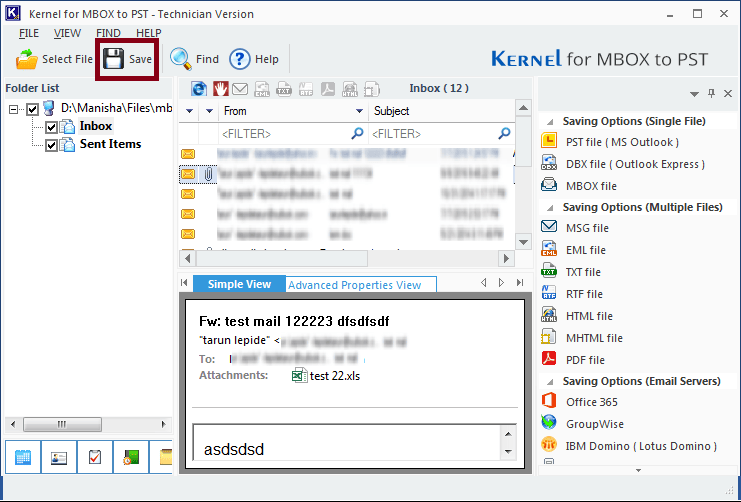
- Select PST file (MS Outlook) as the output format and click on Next to move further in the process.
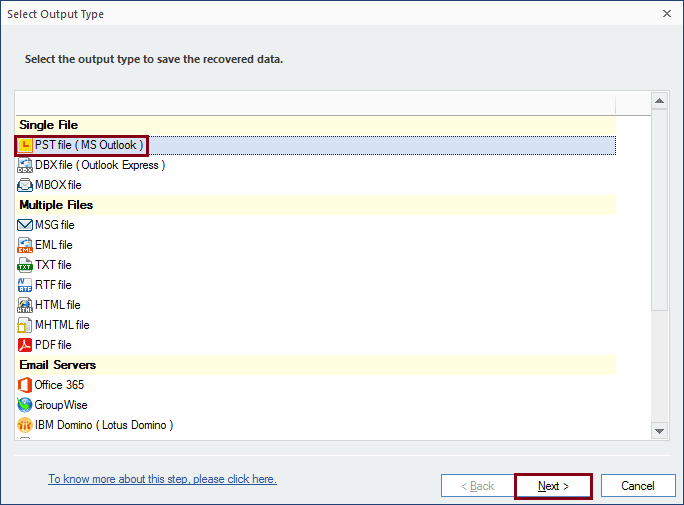
- If you want to save specific data, then you can apply the filters to the file for the final conversion. Click on the Next button once you are done with this window.
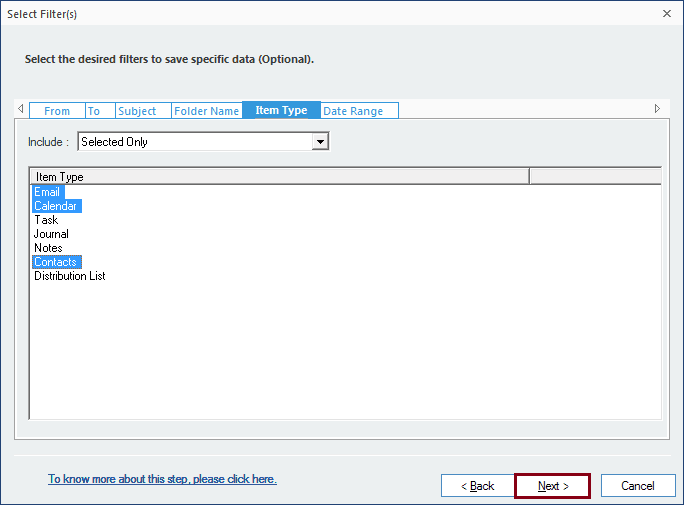
- Use the Split option to manage your large sized files. You can also add a prefix to the file name to give it a unique identity. You can simply click Next to proceed further in the process.
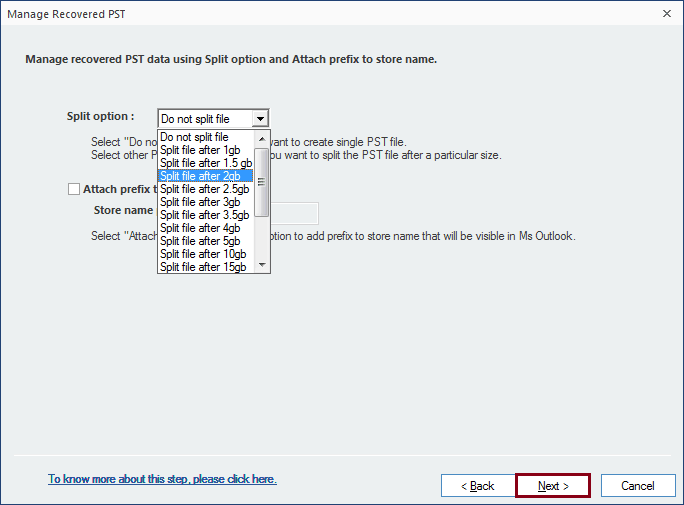
- Click the Browse button to provide a destination to save the file and click on the Finish button to finalize it.
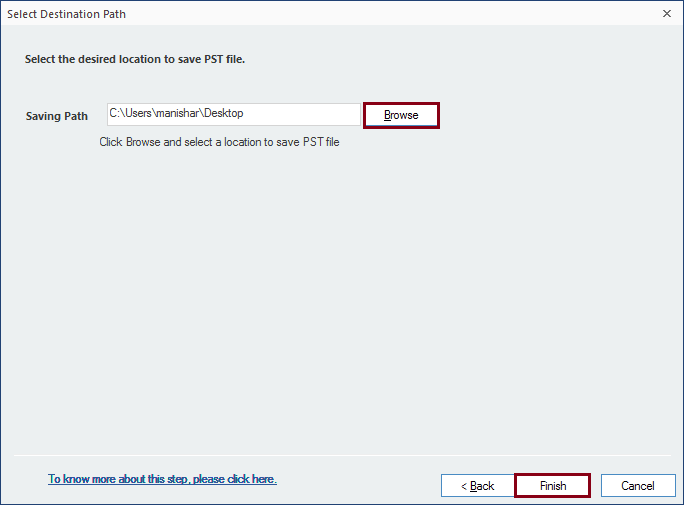
- Once the saving process is done, the tool will provide you with a notification; click on OK to finish the process.
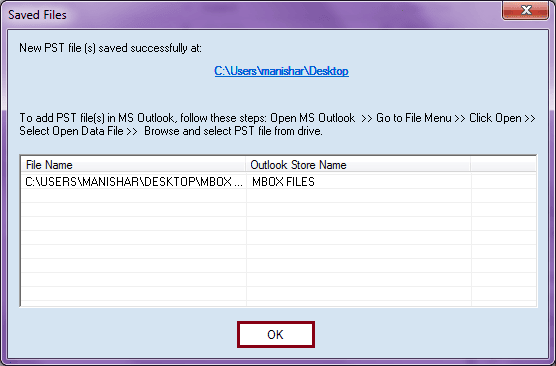
Conclusion
PocoMail is an email client that is no longer supported, which has led many users to seek a more advanced and user-friendly alternative, such as Microsoft Outlook. Therefore, we have discussed a professional Kernel for MBOX to PST tool that can easily migrate data from Pocomail to Outlook. This tool also allows users to apply filters based on their need for precise data migration.
