Sylpheed is an open-source email client that provides cross-platform compatibility among multiple operating systems such as Mac, Linux, and Windows. It provides features like spam filtering, password protection, and message encryption to maintain the security and integrity of data.
Even after having several advantages, Sylpheed email client still lacks many features. Moreover, many individuals, professionals and organizations prefer Outlook over other email clients. Outlook provides best features and functions to manage and store data in PST (Personal Storage Table) file format.
Why do you need to Migrate from Sylpheed to Outlook?
There are various reasons why users are switching from Sylpheed to Outlook. Some of the prominent reasons are listed below:
- Outlook stores and manages the data of its users efficiently.
- Outlook provides a user-friendly interface to make work easy and simple.
- Outlook is compatible with Office 365 and Exchange Server.
- Outlook provides high security and filters option to customize your emailing experience.
How to migrate mails and attachments of Sylpheed to Outlook?
Sylpheed and Outlook, both email clients, store mailbox data in different formats. Due to incompatibility between both the platforms, the migration task becomes complex. However, to migrate from Sylpheed to Outlook, an advanced migration tool is required. The best software to migrate from Sylpheed to Outlook is Kernel for MBOX to PST converter. This MBOX to PST converter is specially designed to perform the conversion smoothly. Apart from its prime function, it does provide other benefits which prove to be helpful for all the users-
- It maintains data integrity throughout the conversion process.
- The tool supports around 20 MBOX email clients like Sylpheed, Thunderbird, PocoMail, Eudora, Apple Mail, etc.
- The mailbox items can be saved into PST, DBX, EML or MSG file formats.
- There are various filters available which help to narrow down the search.
- This tool is compatible with all the versions of Microsoft Outlook.
Step-by-step guide for Sylpheed to Outlook migration
Before moving forward to export data from Sylpheed to Outlook, first locate the files. The default location of Sylpheed files on Windows is:
'C:\Documents and Settings\Administrator\Application Data\Sylpheed\Mailboxes\Mail'
Or
'C:\Users\admin\AppData\Roaming\Sylpheed\Mailboxes\Mail'
Now, follow the instructions given below carefully to migrate mails and attachments of Sylpheed to Outlook:
- Launch the MBOX to PST software on your system.
- Click on the Browse button to locate the Sylpheed MBOX folder. You can choose between the Select Folder and Select File option depending on the number of files.
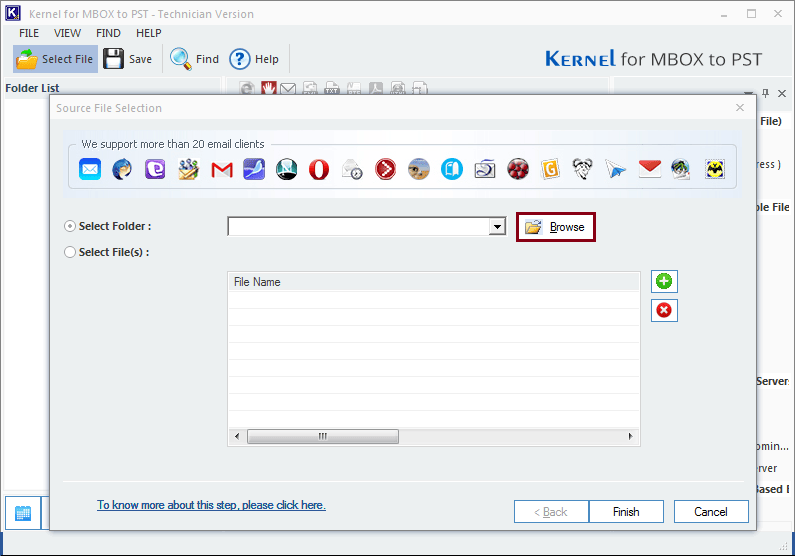
- Select the required folder and click on OK, then click on the Finish button.
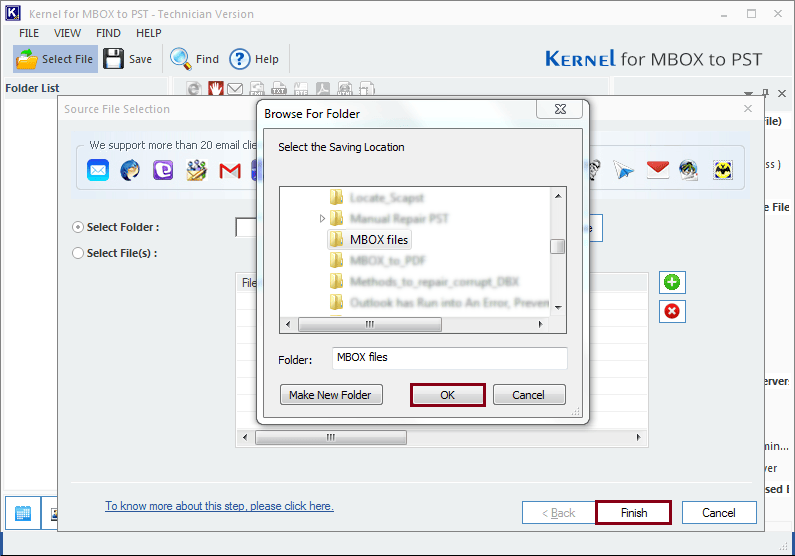
- The tool will provide a preview of the mailbox data. Click the Save button to proceed.
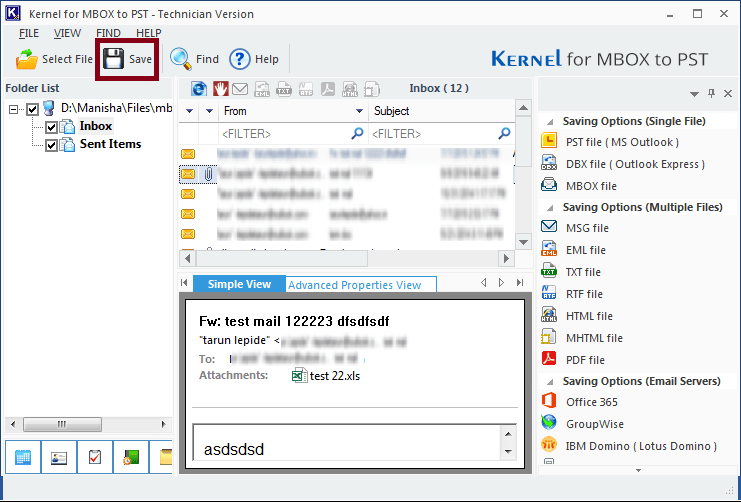
- To convert the files in PST, select the output format as PST file (MS Outlook) and click Next.
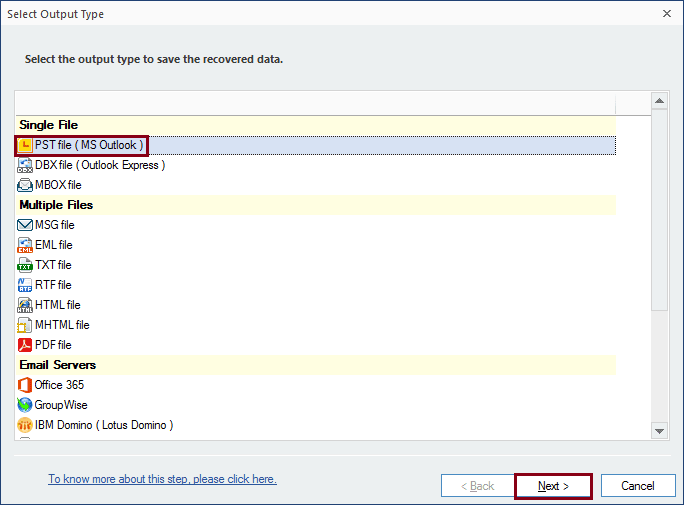
- Apply filters to save specified data; for instance, you can use options like From, To, Subject, Folder Name, Item Type, and Date Range. Click Next once you are done filtering the data.
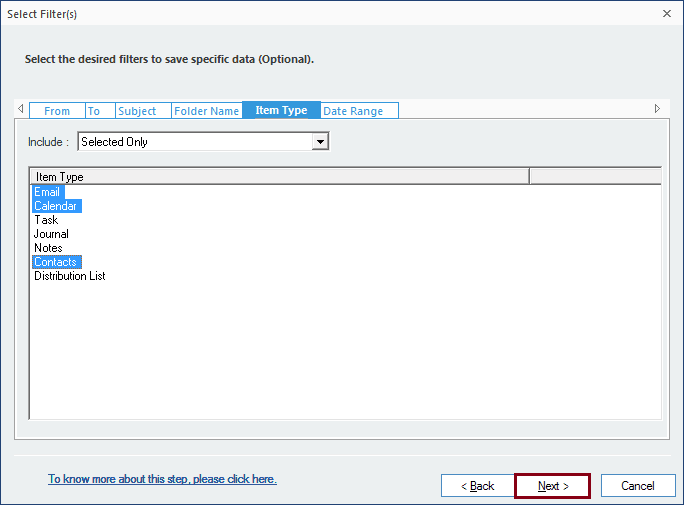
- For huge files, you can use the Split option available in the next window. Also, you can add a Prefix to the file name to give it a unique identity. This window is optional so you can skip this one in case you don’t want to make any changes. Click Next.
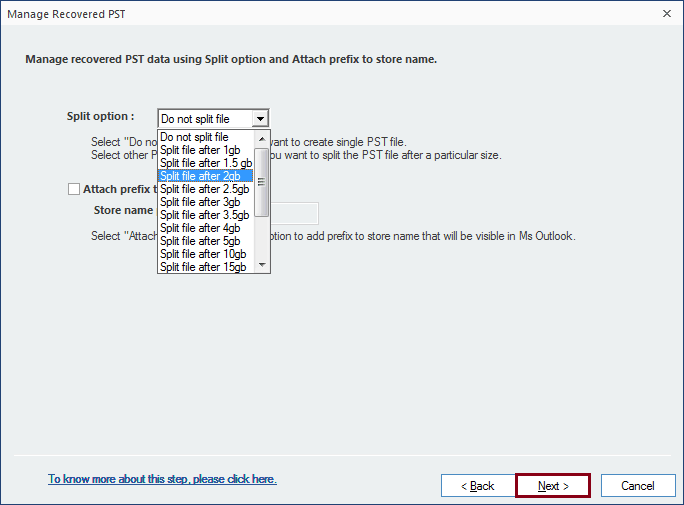
- Specify a destination path for saving the converted file through the Browse button. Then, click Finish to execute.
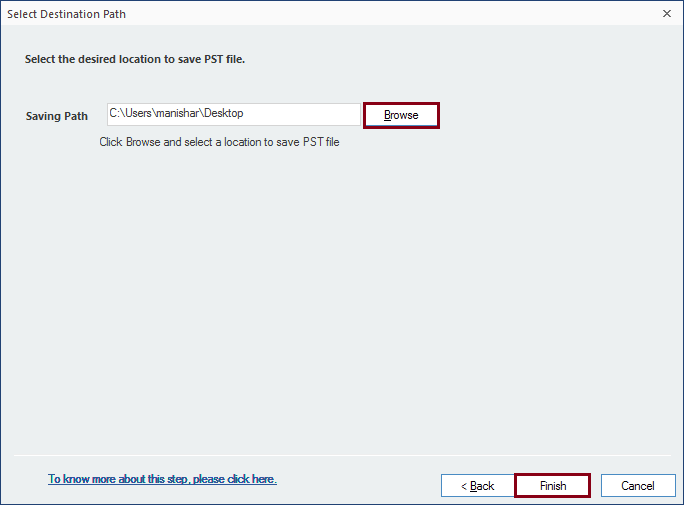
- You will get a notification regarding the successful completion of the conversion task. Click OK to exit.
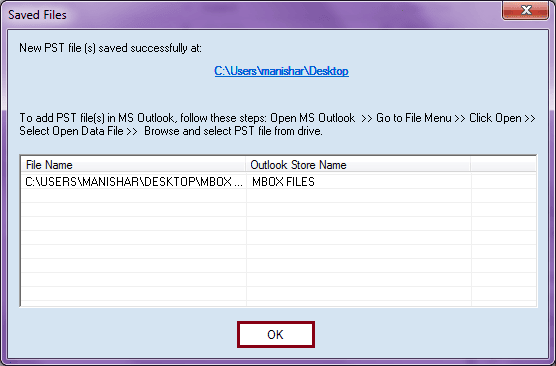
Once the MBOX files are converted into PST format, you can import them into Outlook. Outlook provides Import/Export feature to import PST files easily.
Conclusion
Due to Sylpheed’s obsolete technology, users are shifting to Outlook. But there is no direct method to perform the migration. So, use the our Best MBOX Converter tool and make an easy switch. Get benefits of advanced features like split PST, multiple output formats and many more. Try the demo version and convert 25 items per folder.
