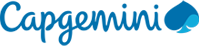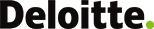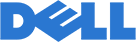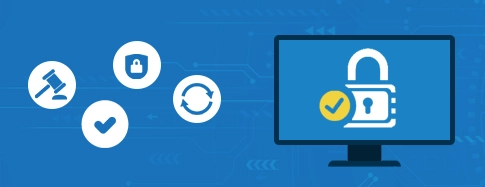Office 365 to Office 365 Migration Tool to Move Bulk Mailbox
Migrate entire Office 365 data, including emails, contacts, calendars, notes, etc., with complete integrity. Performs Office 365 tenant to tenant migration, such as Exchange Online, SharePoint Online, OneDrive, and other platforms. Get secure, automated migration with smart filters, incremental migration, and real-time progress tracking with our Office 365 to Office 365 migration tool.
- Transfer data from all M365 components without data loss.
- Easily migrate Office 365 Shared Mailbox to Office 365 Groups.
- Securely transfer Office 365 domains between two tenants.
- Transfer primary mailbox, Archive mailbox, and Public Folder.
- Offers multiple filters for selective Office 365 data migration.
- Migrate Office 365 in-place archive to another O365 domain.
- Quickly migrate single or bulk Microsoft Office 365 mailboxes.
- Easy users mapping for Microsoft 365 Tenant Migration.
- Advanced Incremental Migration to migrate newly added data.