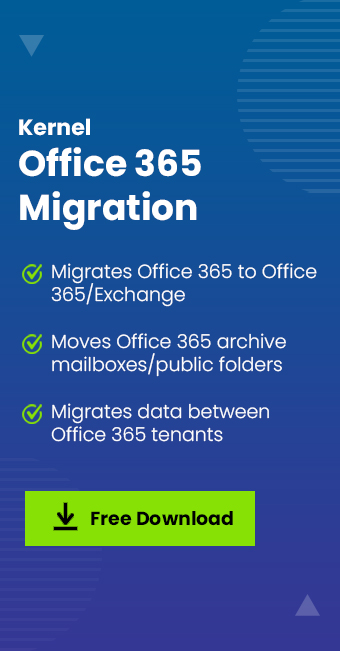Read time 3 minutes
Microsoft 365 is widely popular for its user-friendly and productivity-driven applications. It provides easy access to applications like Outlook, SharePoint, Teams, and more. With a user base of more than 300 million, Office 365 is revolutionizing the way businesses operate. It explains why more and more businesses are planning to migrate to Office 365.
However, several businesses are still finding it difficult to decide whether to make a move. Let’s discuss the reasons for the need to migrate to Microsoft 365. Let’s get started!
Reasons to Migrate to Office 365
Go through the section below to learn why you should migrate data to O365:
- Access from Anywhere: Since Office 365 is a cloud-based service, everything is available and accessible from anywhere with strong internet connectivity. This feature is quite helpful, especially for businesses that offer remote workspaces.
- Get Large Mailbox Storage: Migrate to Office 365 step by step to access extensive storage space. Office 365 provides 50 GB of individual mailbox storage to each user.
It eliminates the need to create PSTs of mailboxes to save space on user drives. Once the storage is filled, Office 365 administrators can easily upgrade their subscriptions to get additional space. - Automatic Updates: Unlike traditional and legacy systems, such as hosted Exchange, Office 365 does not require manual interference to upgrade. It offers automatic features and security updates to make sure that all the users are accessing the latest platform.
- Strong Security: Migrate to Office 365 has one of the major benefits is that it’s always equipped to fight threats, putting data security at stake. It is integrated with Multi-factor authentication, which acts as a shield against unauthorized access.
Threat protection features include anti-phishing policies that identify infected emails and block their entry into the database. Data entering and leaving Office 365 is encrypted to reduce the risk of data loss. - Easily Scalable: Easy Office 365 tenant to tenant migration allows versatile scalability. There is no need to purchase additional infrastructure as the organization grows. You just need a few modifications to your Office 365 subscription to access the required services and storage.
Common Challenges faced during Office 365 Migration
When you plan to migrate data to Office 365, there are some challenges and issues that you might face during the process.
- Lack of proper planning can lead to data loss, potential downtime, and other issues.
- Proper user adoption of the new platform can be a big challenge for businesses.
- Slow internet takes a lot of time to finish Office 365 migration, affecting business operations.
- The process can often be expensive for small businesses if effective measures are not taken.
- Neglecting post-migration maintenance and monitoring can cause issues in the long term.
How to Migrate Mailbox to Office 365?
Microsoft is a cloud-based service, and to upgrade your business productivity, you need to migrate to Office 365 quickly. However, it does not provide any native method to migrate such a massive amount of data directly to Microsoft 365. To make a swift and smooth move, you need a reliable Office 365 migration tool. A professional tool not only executes a quick process but also assures no data loss during the process.
Kernel Office 365 migration tool is one of the preferred tools that most businesses consider. It simplifies the process to move to Office 365 and migrate everything, including mailboxes, Office groups, OneDrive, and even more. The tool is embedded with advanced filters that allow selective Office 365 mailbox migration.
Conclusion
Quickly migrate to Office 365 step by step to boost productivity and security with mentioned guidance. You can manage all the business data in one place with Microsoft 365. It’s the need of the modern era to be available on the cloud to stay competitive. You can easily migrate email to Office 365 step by step with a professional and flexible solution like Kernel Office 365 migration tool.
People Also Ask
A- When you migrate to Microsoft 365, you get access to a range of benefits, such as:
1. Higher security
2. Better collaboration
3. Extensive storage
4. Easily scalable
5. Centralized storage
A- To execute a smooth migration of data, here are a few tips to follow:
1. Take a thorough backup of data
2. Get rid of irrelevant and outdated data
3. Use a professional migration solution
4. Map the users and mailboxes carefully
A- Here’s what you can do to escape from hassles when you migrate mailbox to Office 365:
1. Check for the internet connectivity and firewall protection.
2. Manage large mailboxes by splitting into multiple small mailboxes and use staged migration approach.
3. Make sure you have all the permissions required to move to Office 365.
4. Take care of user adoption and post-migration maintenance.