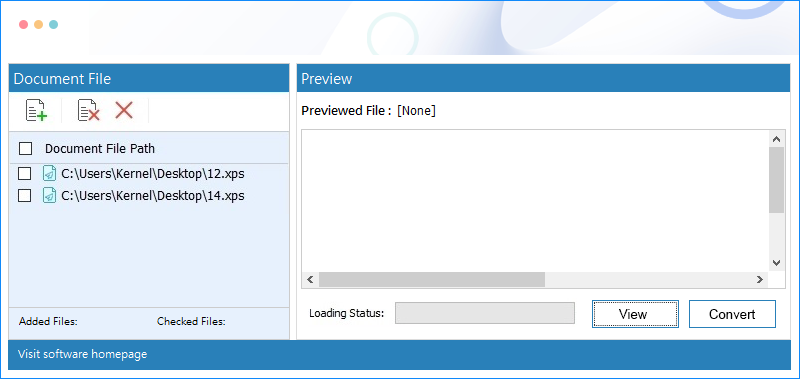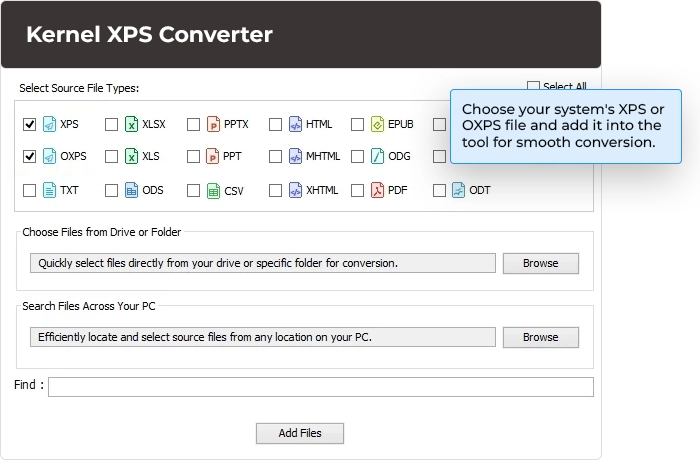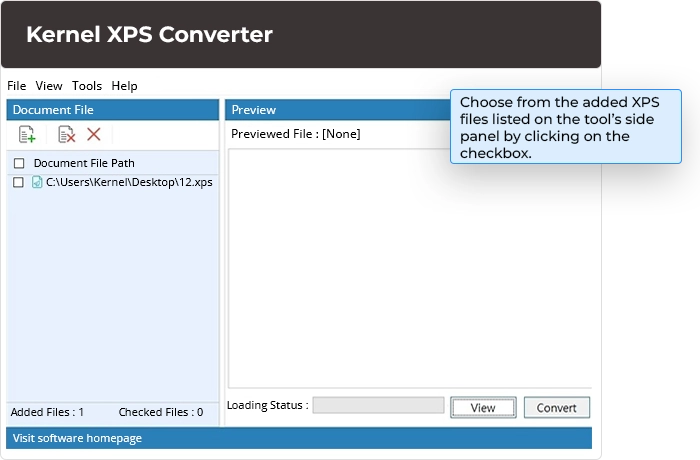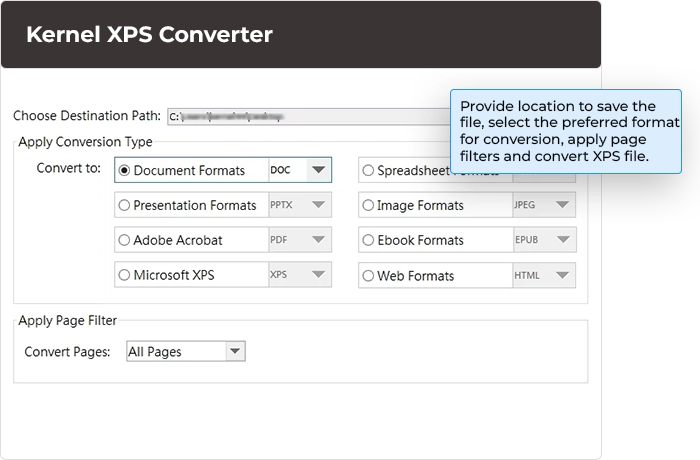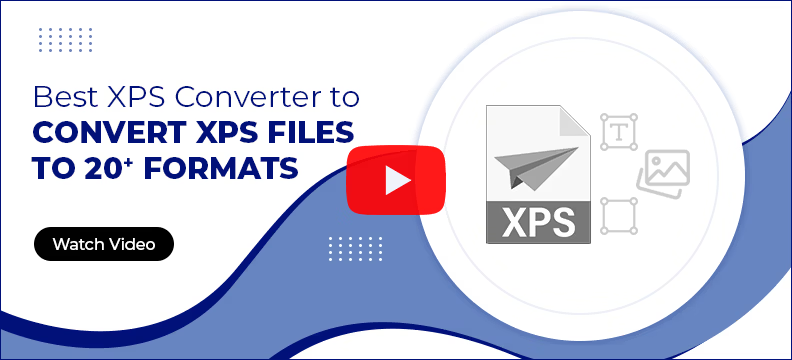Best XPS Converter to Save XPS Files to Multiple Formats
Convert XPS & OXPS files to PDF, DOC, HTML, JPEG, etc. with this multi-format XPS file converter. Coming with an easy-to-use interface, change XPS files in bulk with ease. Using high-end algorithms, the tool preserves the original structure, layout, and formatting of the documents. Compatible with all major Windows OS, this software even works with password-protected XPS files.
Trial version supports PDF, XPS/OXPS, Epub formats only with a watermark.- Flexible conversion across 24 document formats.
- Preview entire XPS file data items before conversion.
- Quick rendering & conversion of large-sized XPS files.
- Keeps the original page structure & formatting intact.
- Open & convert bulk XPS files at once without any delay.
- Complete XPS file conversion with no internet connectivity.
- Supports all Windows OS versions.