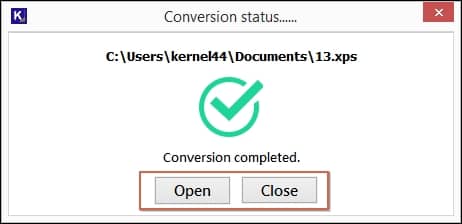Step 1: Once you launch Kernel XPS Converter, you can see XPS and OXPS file pre-selected.
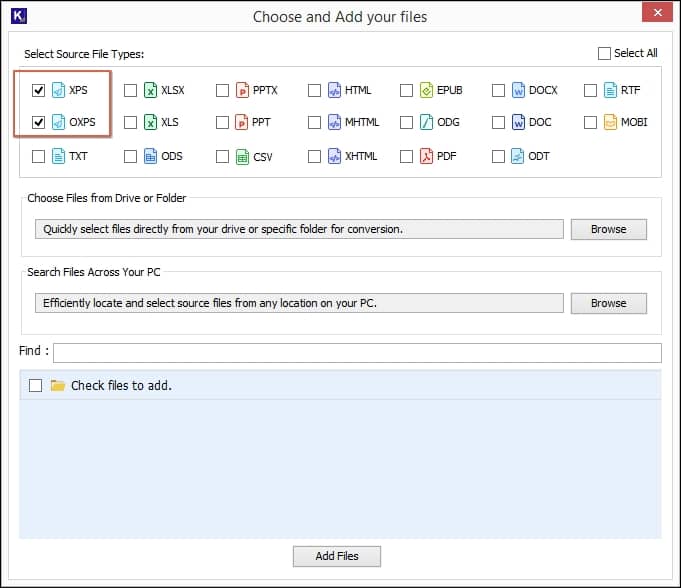
Step 2: Browse to add specific files from any folder in the system or select complete folder to add XPS files in bulk.
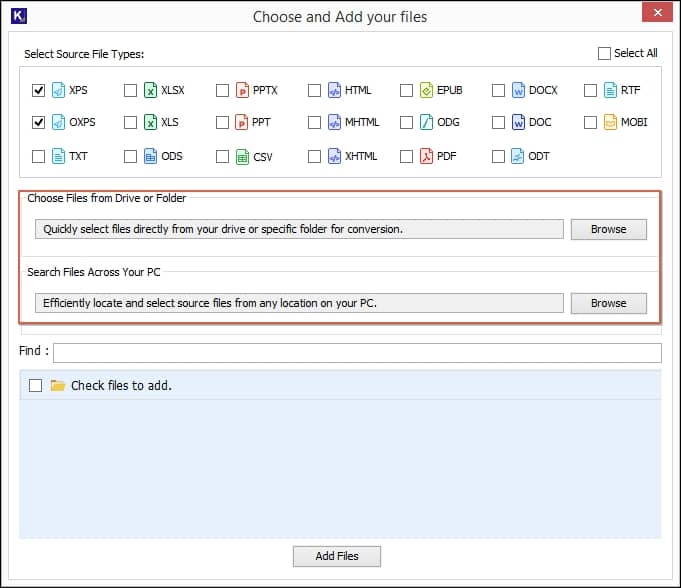
Step 3: Once all the files are displayed in the tool, select single or multiple XPS files to add into the tool.
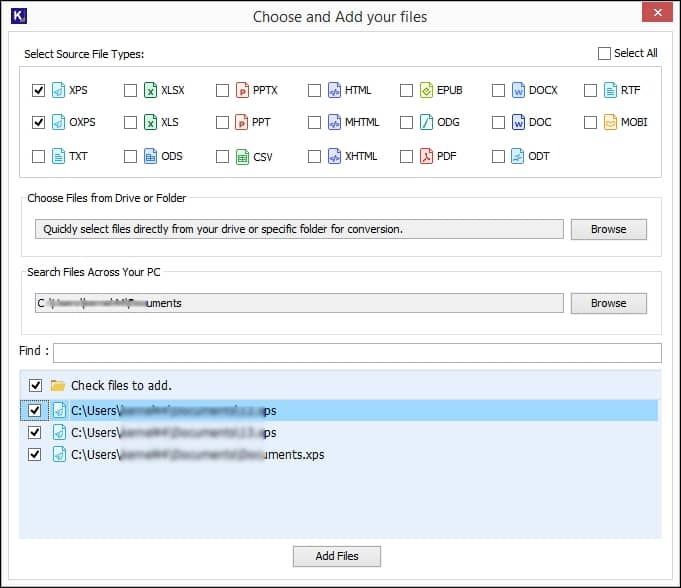
Step 4: Choose any specific XPS file and click on view to see all the data items of your files before conversion. Then, click on Convert.
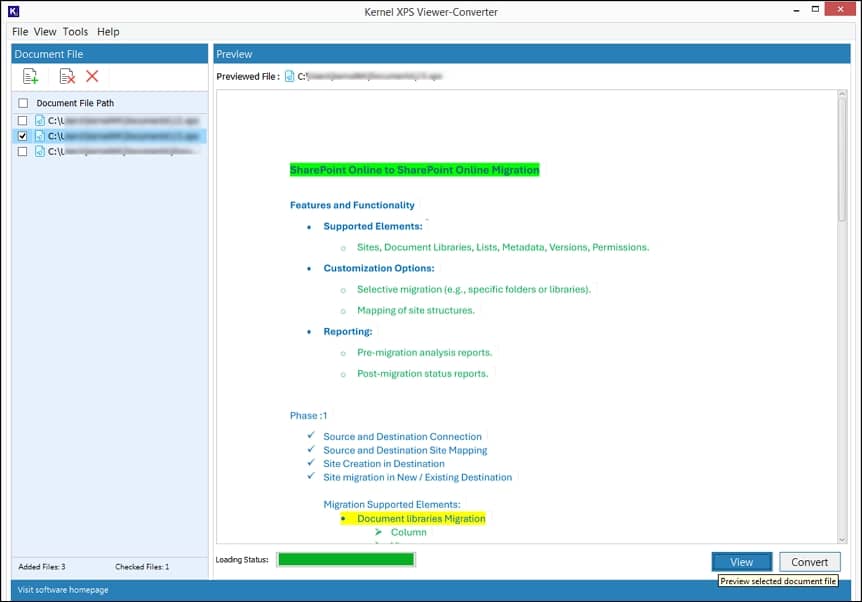
Step 5: Provide a location to save your converted files. Then, choose any format type to convert XPS file, check for filters and click on Convert.
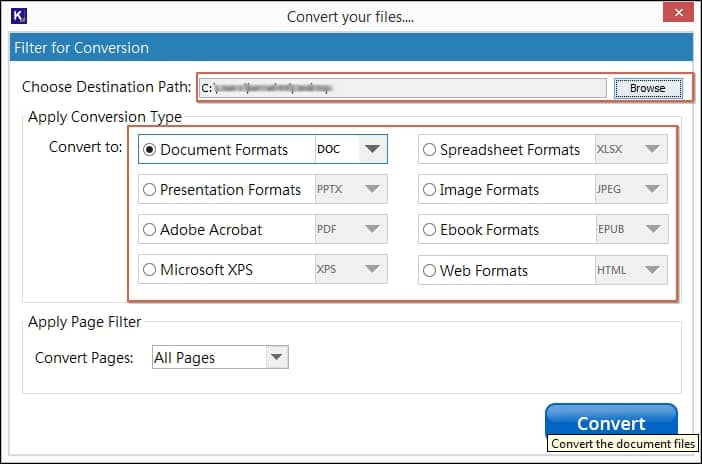
Step 6: Now, your files are converted. Click on Open to navigate to the saved file.