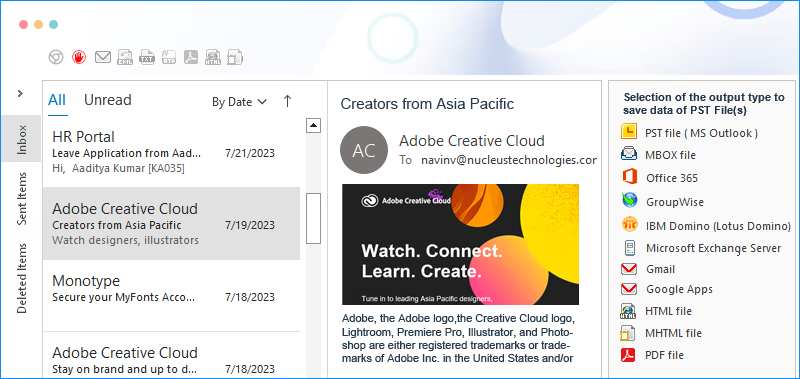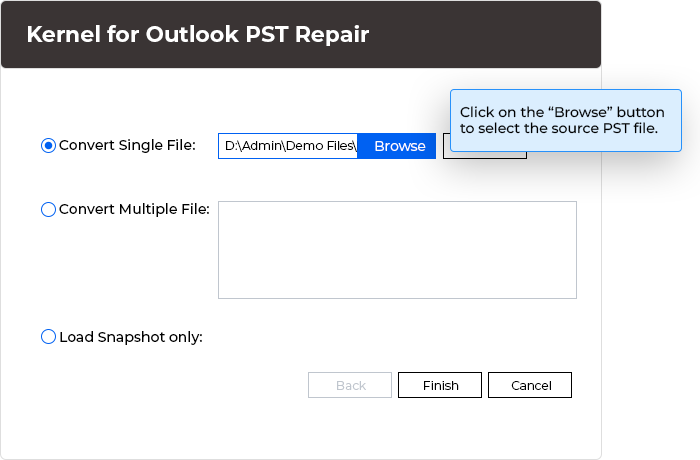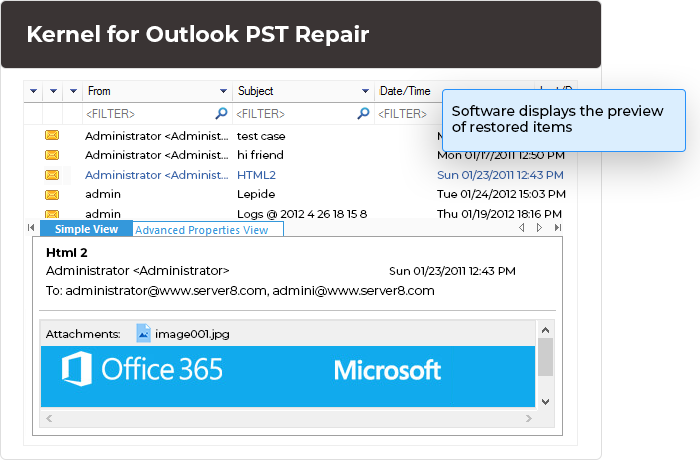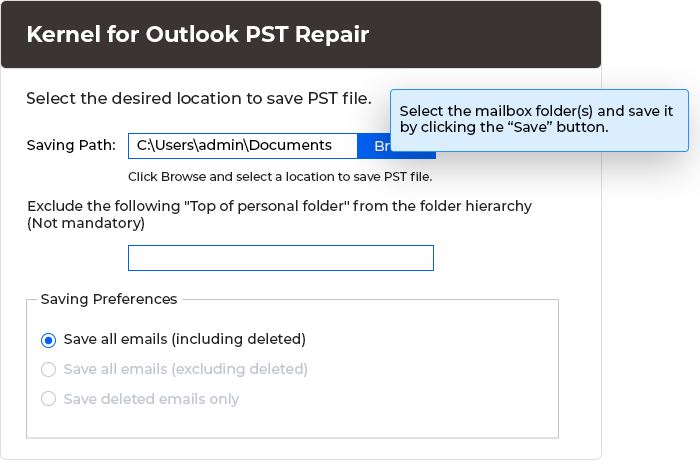Best Outlook PST Repair Tool to Recover Corrupted PST Files
Repair corrupt PST file and restore its data, including Inbox, contacts, journals, tasks, deleted items, outbox, and notes. Customize your email selection by including or excluding specific mail items based on email addresses or date ranges using the advanced filters. Outlook PST repair tool also saves the recovered data in Office 365, Exchange Server, Outlook PST, and Gmail.
Free download the trial version and save the first 25 items from each folder.- Recover large PST files and deleted emails/attachments.
- Repair password-protected and Unicode/ANSI PST files.
- Restore archived PST files of any size.