Outlook is an email management application that stores and manages your data securely. While accessing Outlook, you may encounter some errors. One of them is 'The RPC server is unavailable,’ which is a common error you face while using Outlook or any other Windows service on a shared network.
If you are a new user, you might take this RPC server not available error as a fatal one. But in reality, it’s just a common network error. Sometimes the disturbance is caused just because the file and printer sharing are disabled on your system. However, various other causes lead to RPC server errors, which we will discuss in this article. First, let’s have a brief introduction of RPC Server.
What is Remote Procedure Call (RPC)?
Remote Procedure Call, better known by its short form RPC, is a network-based protocol that connects different Windows processes through the inter-process communication technology. The benefit of RPC is that the processes can share the Windows-based resources within the same network more effectively. It can be considered as a request-response protocol that can be structured using a Client-Server communication model.
The clients gain the ability to connect with the email server more securely through the RPC protocol. The following versions of Exchange Server and Outlook prefer the RPC connection.
- Microsoft Outlook version 2007
- Microsoft Outlook version 2010
- Microsoft Outlook version 2013
- Microsoft Exchange Server version 2007
- Microsoft Exchange Server version 2010
- Microsoft Exchange Server version 2013
Note: Outlook and Exchange versions up to 2010 prefer RPC over HTTP, while versions 2013 and later support RPC only for legacy compatibility and prefer MAPI over HTTP.
A request is initiated by the user, which is then transported to the server via RPC; in return, a response is generated by the server and sent back to the user.
Note: Here, the client system and the server can either be different machines in a network or different processes within a single machine.
Since RPC plays a crucial role in managing devices across a network, any disturbance caused within the network can result in ‘The RPC Server is Unavailable’ error.

Reasons Behind Outlook "The RPC Server is Unavailable" Error
Well, there can be several reasons behind ‘The RPC server is unavailable’ error. Still, the most reported one is the improper configuration or disturbance caused in the connection of peripheral devices like printers or scanners. We have listed some of the root causes why ‘RPC server not available’ occurs:
- Windows Firewall: Sometimes, a security application within the client machine or any other third-party firewall running on the server denies the RPC Server requests. It, in turn, blocks the traffic reaching the TCP ports of the Server machine.
- Invalid Windows Registry Settings: RPC requires valid Windows registry settings to function; any modified, invalid, or corrupt entry will disable RPC services on your machine.
- Inappropriate Network Configuration: A network is a combination of PC’s, network cables, peripheral devices, routers, etc. Any damaged component or improper network configuration leads to server unavailability issues. In such scenarios, a procedure call from the user’s end fails to reach the server, resulting “The RPC server is unavailable” error.
- Name Resolution Errors: A procedure call initiated by the user is specified by a name, IP address, and port addresses. All these specifications are needed by the server to respond to the correct machine. In case an RPC server’s name is mapped to the wrong IP address, the request might get diverted to the wrong server. This will result in server issues, mostly the RPC server not available error.
Workarounds to Fix RPC Server is Unavailable Error in Outlook
To make RPC functional and get the server issues sorted, you must follow the fixes mentioned below:
Method 1. Set Date and Time Zone in System
When you face The RPS Server is Unavailable, you first need to check your system’s time and Zone. If they are incorrect, make them correct. Here are the steps you need to follow:
Step 1. Press Windows Key + I at once and go to PC Settings.
Step 2. Select the Time & Language tab and toggle the Set time automatically and the Set time zone accordingly.
Method 2. Change the Windows Firewall Settings
Windows Firewall settings allow you to control incoming and outgoing traffic on your system. Sometimes, errors can be resolved by changing these settings. Steps to change firewall settings are as follows:
Step 1. Open Control Panel and click the Windows Firewall icon.
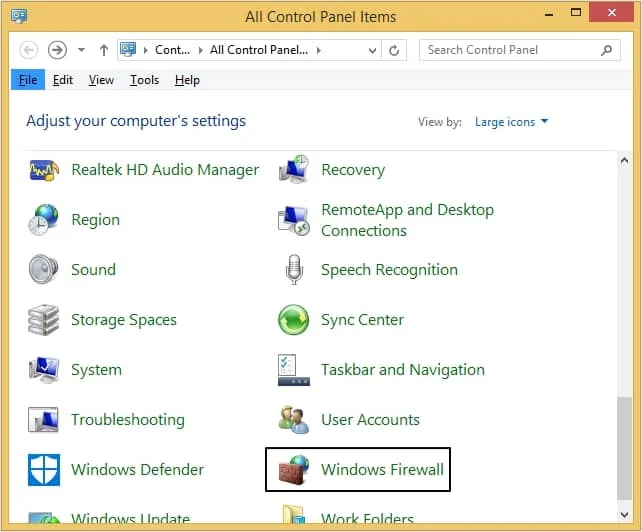
Step 2. Select “Allow an app or feature through Windows Firewall” from the left side
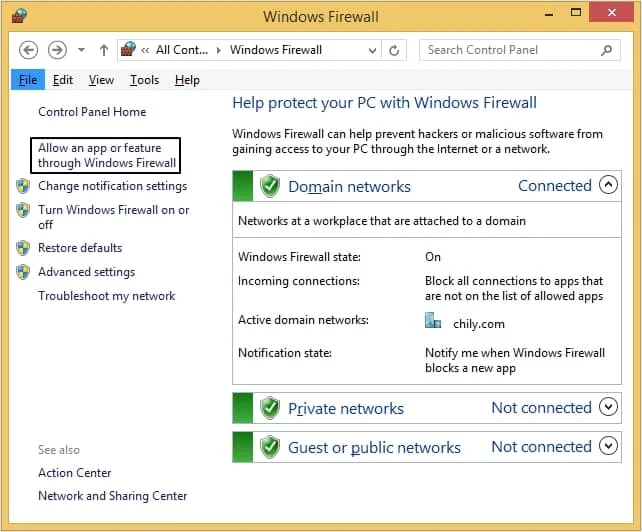
Step 3. Moving ahead, click on the Change settings button.
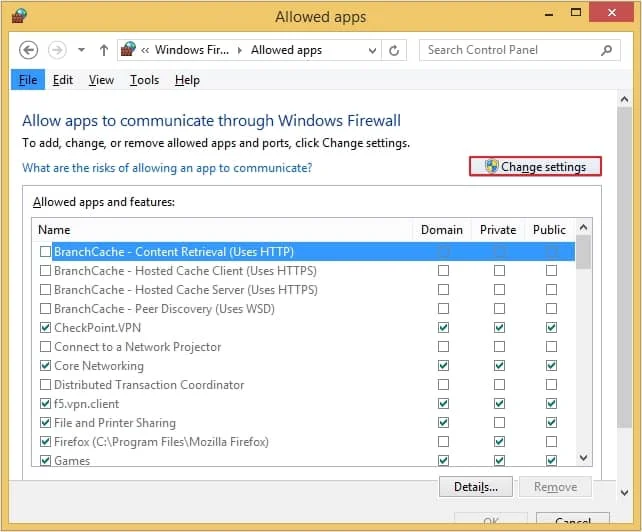
Step 4. Allow Remote Assistance to access both Private and Public networks.
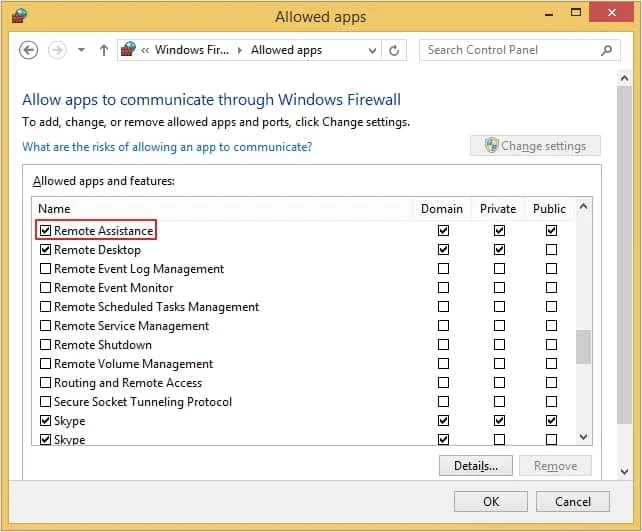
Step 5. Save the changes and reboot your machine. Check whether you still get the server error messages or not.
Method 3. Check whether the RPC Services are Running
Always make sure that the RPC-related services are running on your machine. Sometimes, by default, these services are disabled by the operating system. You can manually change the settings anytime by following these simple steps:
Step 1. Press Win + R key to launch the Run Command dialog box.
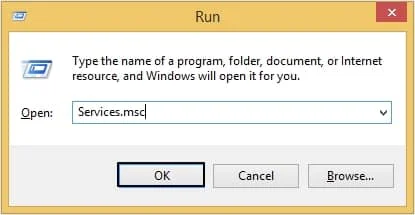
Step 2. Type “Services.msc” and press OK.
Step 3. Look for three services, namely Remote Procedure Call Locator, Remote Access Connection Manager, and Remote Access Auto Connection Manager. Simultaneously, make sure that these services are actively running in the background. If not, select each service individually, right-click, select Properties, and select the Startup Type as “Automatic.” Click OK to save the changes.
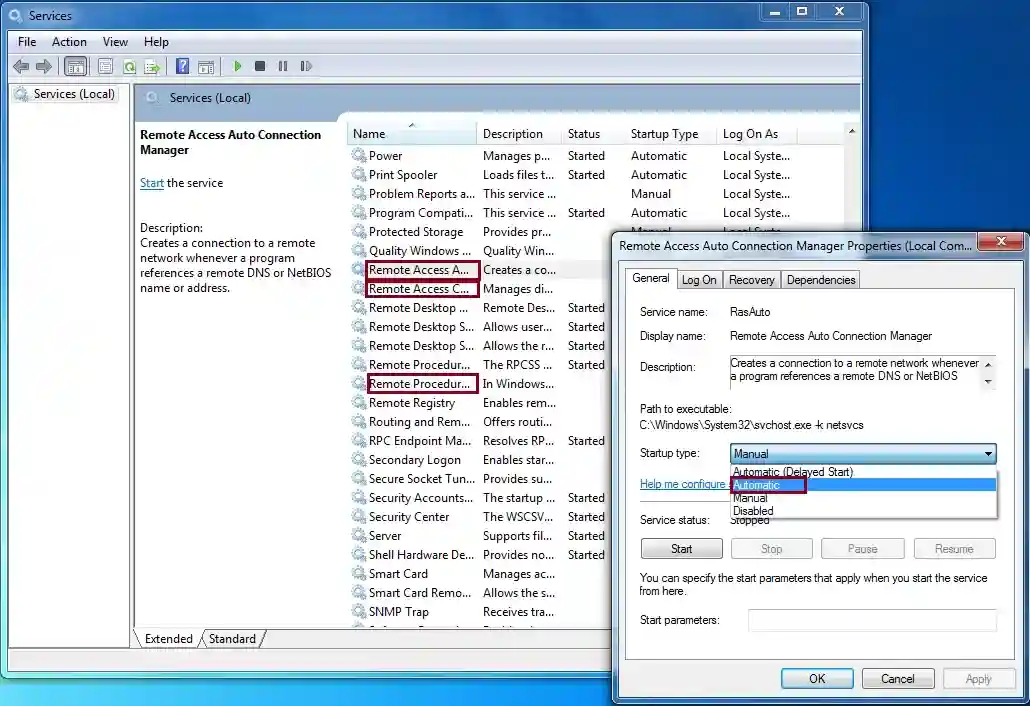
Note: You can also restart the RPC server to make it smoother.
Method 4. Check Windows Registry Settings
An invalid, corrupt, or modified Windows registry entry might disable the RPC. Make sure that the registry entries are appropriate. Follow the steps given below to make RPC functional on your machine.
Note: Be careful while making changes to your Windows Registry; any unnecessary changes might affect your system’s functionality.
Step 1. Press Win + R and launch the Run dialog box. Type “regedit” and hit Enter.
Step 2. Navigate all way to:
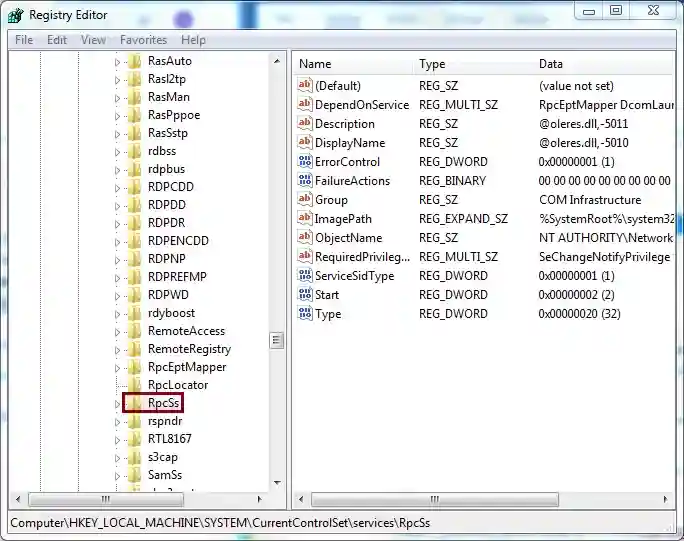
Step 3. Look for any missing or invalid registry, if found, consider either re-installing Windows or use any third-party tool to fix the issue.
Method 5. Flush DNS
DNS stands for Domain Name System, which plays a vital role in the functioning of the internet by ensuring users can easily access websites. However, due to some scenarios, you may need to flush DNS on your system. You can follow the steps given below to flush DNS:
Step 1. Go to Windows Search, type CMD, right-click and select Run as Administrator.
Step 2. Type the commands as given below and hit Enter after each one as per the order given.
-ipconfig/registerdns
-ipconfig/release
-ipconfig/renew
-netsh winsock reset
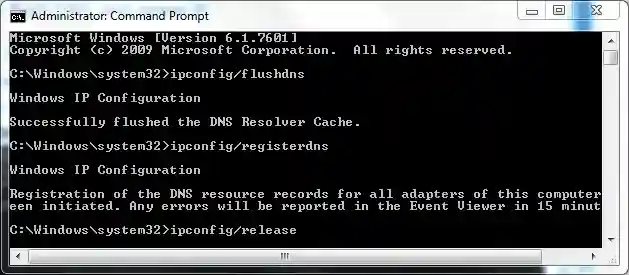
Once you have executed all the commands, reboot your PC and launch Outlook again.
Method 6: Perform a Clean Boot in Windows
It is the ultimate way to fix this issue that makes the Outlook application inconvenient. You need to disable all add-ins and software in the system. Once booted, enable them individually. Here are the steps to follow:
Step 1. Press Windows + R, type msconfig, and press Enter.
Step 2. Go to the Services tab and disable all Microsoft services.
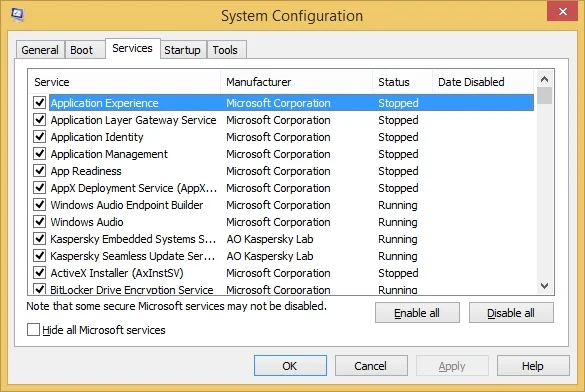
Step 3. Go to the Startup tab and tap on Open Task Manager.
Step 4. Select each enabled startup item and click Disable. Close Task Manager.
Step 5. Now, click OK in the System Configuration and restart your computer.
Use Kernel for Outlook PST Repair
While attempting these methods, if any kind of interruption happens, then it may cause corruption in the file or lead to data loss. You can avoid these issues by using a third-party tool. For this, we suggest a reliable and convenient tool named Kernel for Outlook PST Repair. This tool comes with several advanced features that make it a go-to solution for all Outlook-related issues. Some of its advanced functionalities are:
- Can easily fix corruption in PST files.
- Can easily recover deleted items.
- Preview recovered and repaired items.
Conclusion
Getting the RPC server is unavailable error is common for Windows-based Outlook users, especially when they are working in a network environment. Here, we have discussed various methods to fix it. Follow the proper step-by-step instructions to get accurate results with these methods.
However, in case of corruption in your files, use the recommended Outlook PST Repair tool. You can use its trial version for free first and evaluate its efficiency. Download now and make your Outlook free from errors/issues.
Frequently Asked Questions (FAQs)
Q: What is RPC Server?
A: RPC server is a system that allows one computer or program to make a function call on another computer if they are local. The RPC server receives a request from a client and runs the requested function on its side. After that, it sends the result back over the network.
Q: The RPC Server is Unavailable. How to fix it efficiently? A:Set the incorrect time & zone in, reset RPC server, check Windows firewall, perform a clean boot, etc. These methods may help you fix RPC server is unavailable issue effectively.
- Fix the Outlook Error “0x800CCC13 cannot connect to the network”
- How to Fix Common MS Outlook Display Issues?
- How to Fix 0x80042108 Error in MS Outlook?
- Solved: Send/Receive Error 0x80070057 in MS Outlook
- MS Outlook is Not Able to Connect to the Proxy Server
- Fix the Outlook Error “0x800CCC13 cannot connect to the network”
- Outlook PST could not be accessed
