We promise you a secure and accurate conversion with some other exclusive benefits, such as:
 30 days Moneyback Guarantee
30 days Moneyback Guarantee Instant Delivery via email
Instant Delivery via email Provide Free Trial Version
Provide Free Trial Version  Best Price Offers and Discounts
Best Price Offers and Discounts Receive Free Software Updates
Receive Free Software Updates

My old computer crashed, and I managed to recover my MBOX files, but couldn't open them on my new system. Then my friend suggested Kernel MBOX Converter software to me. It took a while because I had so much data, but it worked! I got all my old emails and documents back in a healthy file.”

I recently had to migrate over 50GB of MBOX files from a client's old Thunderbird installation to Outlook, and this software handled it efficiently. I highly recommend Kernel MBOX converter for fast and secure MBOX file conversion.”

I've 150+ MBOX files from a Thunderbird account, and I want to convert them to PST files. After a deep search, I found the Kernel MBOX converter tool perfect for it. It effortlessly converted my entire MBOX file to PST in minimal time without data loss.”

My IT organization is switching its email client to Outlook, and we were searching for a professional, reliable tool to convert our bulk MBOX files to PST. One of our colleagues recommended Kernel MBOX Converter software. It successfully converted our bulk MBOX files to PST with all files and folders intact.”
Convert MBOX files into multiple formats and platforms
Kernel MBOX converter Pro tool is the best for converting MBOX files into various output file formats, web-based email clients, and servers.
File Formats
 PST
PST DBX
DBX MSG
MSG EML
EML TXT
TXT HTML
HTML PDF
PDF
Online Email Clients
 Gmail
Gmail Google Apps
Google Apps Yahoo
Yahoo AOL
AOL Outlook.com
Outlook.com iCloud
iCloud Company IMAP Account
Company IMAP Account
Email Servers
 Office 365
Office 365 GroupWise
GroupWise IBM Domino
IBM Domino Microsoft Exchange Server
Microsoft Exchange Server
Top features of Kernel MBOX Converter tool
Look at the top-notch features of the MBOX Converter tool that help you convert MBOX files of different email clients into the desired formats with complete accuracy.
Convert MBOX Files in Bulk
Add single/multiple MBOX file(s) or a folder containing MBOX files simultaneously and perform bulk MBOX file conversion to desired formats.
Support 20+ MBOX Email Clients
The MBOX Converter tool supports MBOX files from 20+ email clients, including Apple Mail, Thunderbird, Eudora, Entourage, Opera, GyazMail, etc.
No Limit on File Size
With zero file size restrictions, just upload unlimited MBOX files of any size and start conversion instantly. No performance issues or any kind of data loss.
Convert all MBOX File Types
The Kernel MBOX Converter is compatible with all types of MBOX files, including MBOX, MBX, MBS, MSF, etc. Add any version of the MBOX file from any email client, shared or generated from any source, and convert it securely with our free tool.
Save MBOX Data to Multiple Formats
Convert MBOX files to PST and other file formats, such as MSG, EML, HTML, PDF, and many more. Our tool helps with fast and error-free MBOX conversion. Just upload the MBOX file to the tool, choose the output file format, and convert.
Migrate MBOX into Web-based Email Clients or Servers
The corporate version of the Kernel MBOX Converter Pro allows you to easily transfer MBOX files to multiple web-based email clients (Gmail, Outlook.com, Yahoo Mail, AOL, iCloud, and Company IMAP Account) and email servers (Office 365, GroupWise, Exchange Server, and IBM Domino).
Access Thunderbird Emails in Outlook
Easily Move data from Thunderbird to PST file using advanced MBOX Converter software. The Output PST file is compatible with all versions of Outlook, Exchange Server, and Office 365. You only need the MBOX file to initiate a successful migration, as Thunderbird is not required.
Convert Google Takeout MBOX files
The MBOX Converter permits you to convert extracted MBOX files from Google Takeout without any hassle. Securely import Google Takeout to PST and other formats without altering the original email data structure.
Extract MBOX attachments
The MBOX Converter tool allows users to extract attachments from MBOX files and convert them to the required formats according to their use case. Preserve all MBOX files attachments, like images, docs, PDFs, and other digital documents.
Extract MBOX email addresses
Simply add the source MBOX file and extract all your email addresses from it in XLSX, CSV, and Outlook Native CSV without altering data. The tool allows you to extract email addresses from Contacts, Calendars, Tasks, Journals, and Email Items (From, To, CC, BCC).
Split Oversized MBOX Files
The tool allows for splitting oversized MBOX files into multiple smaller PSTs of a specified size. The size of the PST file can vary from a minimum of 1GB to a maximum of 100GB each. Additionally, you can create separate PSTs for each MBOX file. This helps with easy data management.
Provide Detailed MBOX File Preview
The MBOX converter free version also allows you to view complete MBOX file contents, such as email messages and attachments, before conversion. The MBOX data is previewed with the original hierarchy and folder structure to make sure all the data is present in the source file.
Skip empty folders option
The MBOX Converter allows you to skip empty folders from being converted and saved in the resultant file format to streamline and speed up the conversion process.
Date filter for precise conversion
Apply advanced date filter (To and From) to convert only the needed data into the destination file format. This feature of the software makes sure no extra data gets converted.
Email sorting filters
The software offers Find Filters to search for a specific email message based on various parameters, such as To, From, CC, BCC, Subject, Body, Read/Unread status, Attachments, and Date.
User-defined saving location
Kernel MBOX Converter saves the converted output file into the desired locations, including the local drive or the NAS Drive. Additionally, the tool allows you to download or save data on an external hard drive for data security and easy data accessibility in future.
Get log report of conversion
Save the log report of the conversion process to make sure no MBOX data is left behind. If any item fails due to some reason (this happens only in special cases), then the MBOX Converter software will generate a detailed log report with all the necessary information in a .txt file.
MBOX Converter Free Version
Download the free demo version of MBOX Converter and convert 25 items per MBOX folder for free. Get hands-on experience of all the premium features and functionalities of the software with the free trial version and check out why it is the best.
How to convert MBOX files?
Convert MBOX file into multiple output formats, like MSG, EML, PST, PDF, etc. within a few easy steps:
- Step 1: Download, install, and launch Kernel MBOX Converter Pro software.
- Step 2: Click Browse to add MBOX files or Folder and click Add Files.
- Step 3: Preview MBOX data and click on the Export button to proceed.
- Step 4: Select required output type and apply conditional filters.
- Step 5: Click Browse to provide the saving location and click Export.
- Step 6: The software will quickly start the MBOX file conversion.
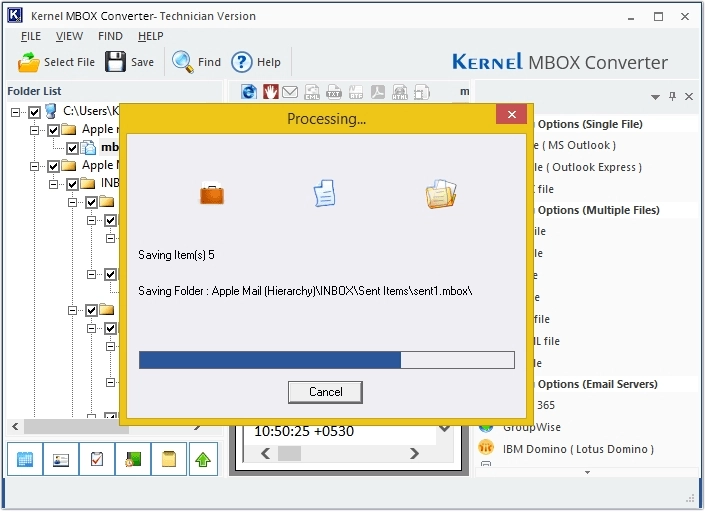
Find the Perfect License for You
Kernel MBOX Converter tool comes with different license types. Choose the ideal license according to your requirements.
- License Validity – 1 Year
- No. of Machines - 1
- Convert MBOX files to PST, EML, MSG, and more.
- Convert MBOX files from more than 20+ email clients.
- Securely convert MBOX, MBX, and MBS files.
- Migrate Apple Mail MBOX files to different formats.
- License Validity – Lifetime
- No. of Machines – 10
- All Home License features included.
- Convert MBOX data to Gmail.
- Migrate MBOX files data to Office 365.
- Convert MBOX files to email servers, including Exchange Server, Groupwise, etc.
- For Service Provider Companies
- License Validity – Lifetime
- No. of Machines – Unlimited
- All Home License features included.
- All Corporate License features included.
- Convert EML to PST, MSG, Office 365.
Frequently asked questions
Get answers to all your common questions related to the MBOX converter tool's features and usage.
To convert MBOX files without data loss, you need to get help from professional software like Kernel MBOX Converter. Here is the procedure to use the software:
- Step 1: Launch the software and add MBOX file(s) or folder.
- Step 2: Preview any MBOX file data. Then, click Export to proceed.
- Step 3: Select the output file format and utilize filter options.
- Step 4: Click on the Browse button to define saving location, and start conversion process.
Yes, you can easily convert MBOX files into PDF format with our MBOX converter tool.
To convert MBOX files on a Mac system, you can use our Mac MBOX converter tool.
Kernel MBOX Converter software provides multiple file formats to save MBOX content, including PST, MSG, EML, PDF, DBX, TXT, HTML, MHTML, and RFT.
Extract email attachments from MBOX files in 3 easy steps:
- Step 1: Launch Kernel MBOX Converter Pro tool and add required MBOX file.
- Step 2: Click Extract Email Attachments and provide saving location.
- Step 3: Apply specialized filters and click Save to extract email attachments.
To migrate MBOX file to Gmail account, you can use Thunderbird for it. Additionally, if you want quicker and efficient results, you can use a third-party solution like Kernel MBOX Converter.
Kernel MBOX Converter is the best tool to convert MBOX files to Outlook PST format quickly. You can use the MBOX Converter free version to check out all the features.
Install our best MBOX converter and convert your MBOX file into HTML document without compromising its integrity.
Get help from a professional MBOX Viewer tool to open Google Takeout MBOX files, and later you can import them into Thunderbird for easy accessibility.
Kernel MBOX Converter is the best free MBOX converter tool. You can use its trial version to convert 25 MBOX files per folder. For unlimited file conversion, upgrade to the software’s licensed version.
Still have questions?Talk to our Expert
MBOX Converter Software Prerequisites & recommendations
Version: 25.1
Release Date: Apr 2025
Update Date: Jan 2026
License Type: Home, Corporate & Technician
MS Outlook: Office 365, 2024, 2021, 2019, 2016, and previous versions
Hard Disk: 1 GB of disk space
Memory: 512 MB minimum
Processor: Intel® Pentium Processor compatible (x86, x64) or equivalent
Operating System: Windows 365, 11, 10, 8.1, 8, 7, Vista, XP, 2000, 98, NT, 95 & Windows Server 2022, 2019 & older versions


