Cloud-based platforms are gaining popularity over desktop-based applications. One such renowned desktop application is Thunderbird. It is a free, open-source application offering multiple features to ease email communication.
Despite being such a feature-rich email client, users want to import Thunderbird to Office 365 as it provides the best features to secure data from theft and loss. Therefore, this guide will discuss the various reasons behind the migration and corresponding solutions to migrate Thunderbird to Office 365 with ease.
Easy Methods to Migrate Thunderbird to Office 365
The process to migrate Thunderbird to Office 365 includes 2 parts. Let's have a look at them:
Set-up Office 365 profile in Thunderbird
Setting up Office 365 profile in Thunderbird can be done with the following methods. Attempt them carefully:
Part 1. Configure Office 365 account in Thunderbird
To configure your Office 365 account in Thunderbird email client, follow the easy steps mentioned below:
Step 1. Open Thunderbird application, tap on Settings, and select Account Settings.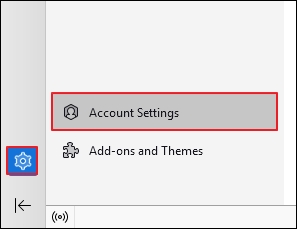
Step 2. Under Account Actions, press on Add Mail Account.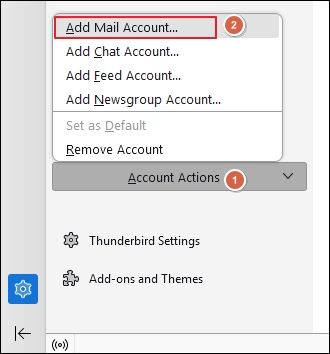
Step 3. Enter your Office 365 account credentials, click on Continue, and press Done.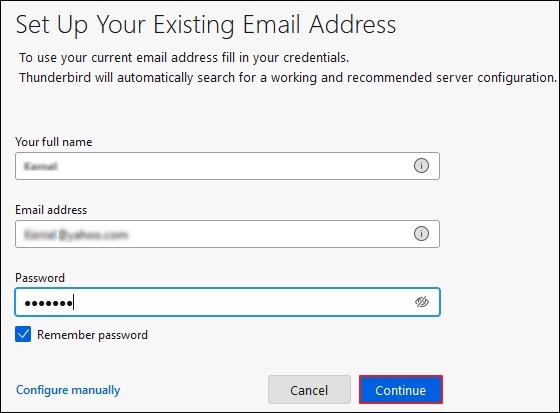
Part 2. Move Thunderbird files into Office 365 account
Once you've successfully set up your Office 365 account in Thunderbird, it's crucial to follow the steps provided in the given order to ensure a smooth and error-free process.
Step 1. Press on Add-ons and Themes under Settings.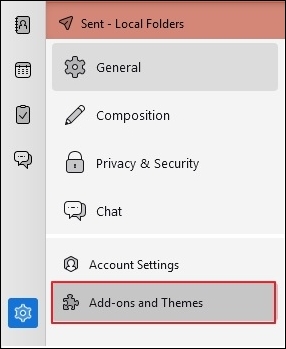
Step 2. Find ImportExportTools NG and tap on +Add to Thunderbird option to install the add-on.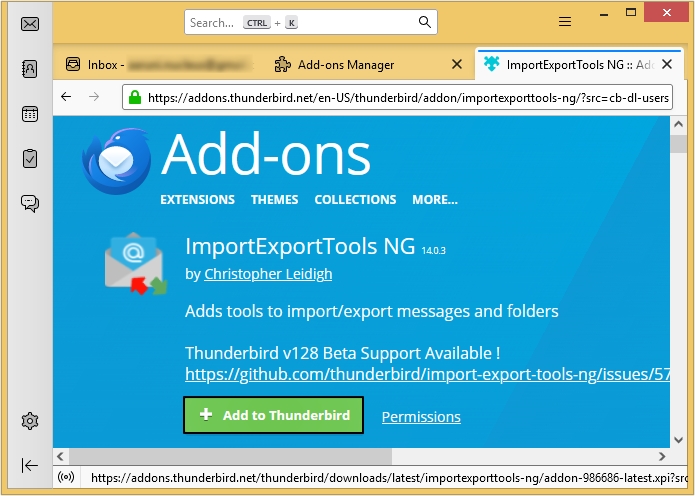
Step 3. Right-click on Local folder> tap on ImportExportTools NG and proceed to Import mbox Files option. (e.g Local folder created for importing MBOX files.)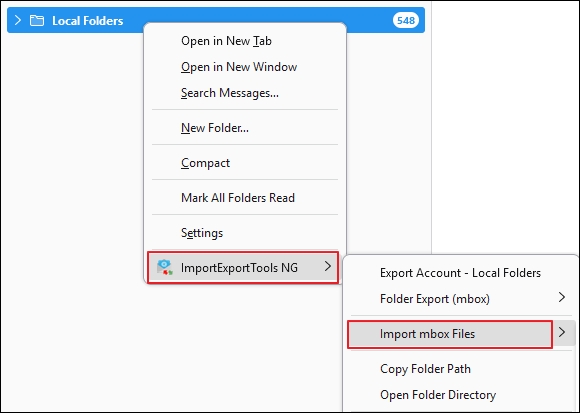
Step 4. Choose Import directly one or more mbox files and click on OK.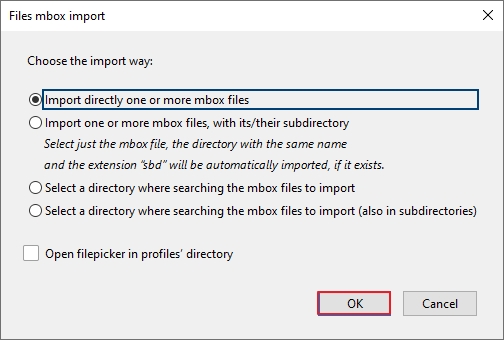
Step 5. Select the files that you want to import in Office 365 and press on Open option.
Step 6. Your files are now successfully imported into Office 365.
Automated tool to Migrate Thunderbird to Office 365
The above-mentioned manual method is time-consuming, as well as requiring technical knowledge. The best alternative to all these issues is using a professional tool. We recommend Kernel MBOX to Office 365 Migrator tool. It's a secure tool with user friendly interface, designed especially to migrate MBOX files of multiple email clients, including Thunderbird to Office 365.
This tool offers a wide variety of advanced features to make the conversion process simple for you. They are as follows:
- Compatible with the files of all major email clients, including Apple Mail, Entourage, Mozilla Thunderbird, Eudora, Opera Mail, Claws Mail, etc.
- Live preview of mailbox data with maintained data hierarchy and meta property at the time of migration.
- Migrate bulk files simultaneously without any file size limitation.
- Perform secure migration process from Thunderbird to Office 365.
- Free trial version to save 25 items per folder without any cost.
Final Word
Migrating Thunderbird to Office 365 becomes necessary when users want to access their emails in the new Office 365 mailbox. However, exporting a huge amount of data without any conflicts is not easy, especially when you’re not aware of the techniques. This guide has provided a comprehensive overview of a reliable method for migrating Thunderbird files to Office 365.
Furthermore, using the recommended software can help you avoid complex manual procedures and associated data loss.
Frequently Asked Questions
Q. How to import bulk Thunderbird files to Office 365?
A. The manual methods are time-consuming if you have multiple files, so using a third-party tool like Kernel for MBOX to Office 365 is the best option.
Q. I want to migrate selective Thunderbird emails into Office 365. How can I execute the process?
A. You can either use a manual method or an automated approach to migrate selective Thunderbird emails into Office 365.

Best MBOX to Office 365 Migrator for Fast and Secure Data Transfer.