Formation of Exchange Server account by an administrator results in creation of mailbox that can be accessed with Outlook. The mailbox contains emails, contacts, notes, sent items, deleted items, notes, calendar/appointments, etc. which gets saved in an EDB file. The user can not only access the data but can configure a new email as well. Although, the email will not be sent until the connection with Exchange Server is resumed. But, when the Exchange Server is down, then the mailbox becomes inaccessible to the user.
OST files are important and safe, as they have an offline replica of your Exchange account. If your OST file becomes corrupted, then it can affect your business workflow and productivity. In such situations, ScanOST becomes a handy tool for OST file repair. It checks the integrity of data and removes the corruption from it.
How to Check OST File Integrity?
To utilize scanost.exe, the user must make sure that all Outlook related files along with application must be closed and then, launch scanost.exe to initiate the OST file recovery procedure. The tool will also show the message to quit Outlook before performing a scan with the OST Integrity Check tool. Follow the steps mentioned below to recover OST files:
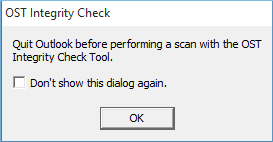
- Step 1: After launching the application, the Inbox Repair Tool window will display on the user’s screen listing Outlook profiles created by user.
- Step 2: Select the particular profile that carries corrupted OST file.
- Step 3: In OST Integrity Check window, choose the folders or files and tick on Repair errors checkbox.
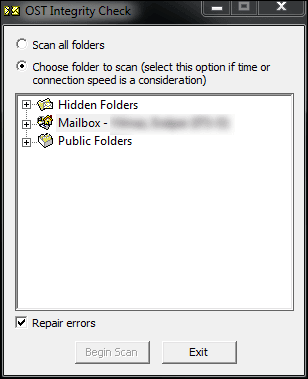
- Step 4: After Scanning hierarchy, click the Begin Scan option to initiate scanning of chosen OST files.
- Step 5: After successful completion of the scanning process, user will receive a message, “The scan is complete. See the OST Integrity Check message in your Deleted Items folder for more details.”
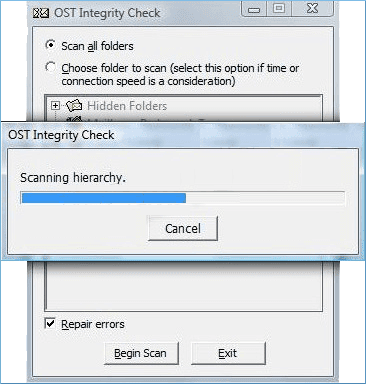
Limitations of method
However, this method may not prove to be successful all the time ScanOST.exe works only when files have been corrupted due to synchronization issue. Besides this, it has a few more drawbacks such as:
- Cannot work on severe corruption issues (hardware issues and software issues).
- Not incorporated in MS Outlook 2010 and later version to fix OST file issues.
- May provide minimal output in some synchronization issues.
- Can affect the integrity of already corrupted OST files.
To counter the limitations of ScanOST.exe, you will need a powerful OST converter solution. It helps to repair OST files easily and make them accessible without data loss.
Conclusion
OST files are saved offline on your system. You can easily locate OST files. These files can get easily corrupted due to issues while syncing when connected to the Exchange Server. Now, you can easily find ScanOST and check the OST file integrity using it.
Since ScanOST fails if your OST file is severely corrupted, you should use the recommended OST to PST Converter tool. It easily recovers OST data, whether it is damaged/corrupted, or deleted, in a few easy steps. For quality check, you can download the free trial version now, which will repair, preview, and convert limited OST data quickly.
Frequently Asked Questions
Q. Is ScanOST still available in Outlook?
A. No. Microsoft removed iScanOST.exe after Outlook 2010. In newer versions, you only get ScanPST.exe (Inbox Repair Tool), which works for both OST and PST files.
Q. Why did Microsoft remove ScanOST.exe from Outlook?
A. Microsoft removed ScanOST.exe because it had limited features and only fixed sync issues. Microsoft replaced it with ScanPST.exe to handle both OST and PST repairs.
Q. Can ScanOST recover deleted emails?
A. No. ScanOST.exe could only fix synchronization errors between Outlook and Exchange. It doesn’t recover deleted OST emails. If you want to recover deleted OST emails, opt for a reliable OST to PST converter tool.
Q. What if my OST is badly corrupted and ScanOST doesn’t work?
A. If you’re facing severe corruption issues with the OST file, then opting fr an OST converter tool would be more reliable for repairing it.
