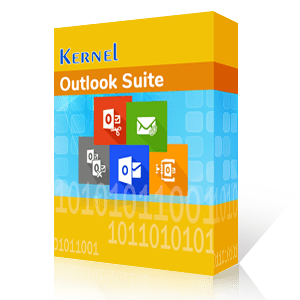"Outlook is a great tool for organizing your work life, but sometimes things can go wrong. There you are, sitting in your office chair, scrolling through your email. You see that there is a meeting scheduled for tomorrow, but you realize that you will be out of town.
You know that someone else in the office can take care of it, but who? You quickly open up Outlook and search for the meeting. Once you have found it, you click on "organizer" and see that the original organizer is not the person you want to take over this responsibility. What do you do?"
Well, thankfully, Outlook makes it easy to change the organizer for any meeting.
To begin with, there is no direct feature in Outlook yet, which will allow you to change the owner of the meeting or appointment. However, there are a few methods that can be used as a workaround for the issue at hand.
Methods to Change the Meeting Organizer in Microsoft Outlook
One easy and direct method is to cancel the existing meeting by the original organizer.
- Move to the Calendar view in Outlook.
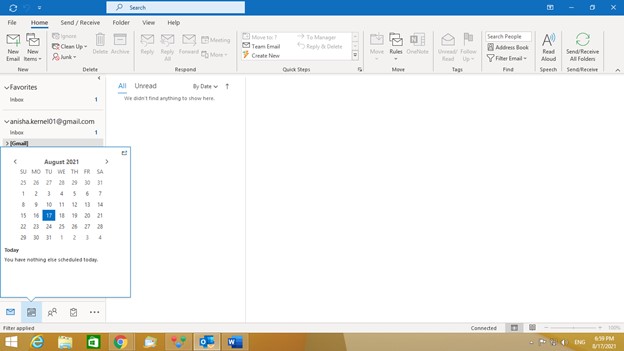
- Select the meeting which needs to be canceled.
- Click on ‘Cancel Meeting’ under the ‘Meeting’ tab, and it will be cancelled for everyone.
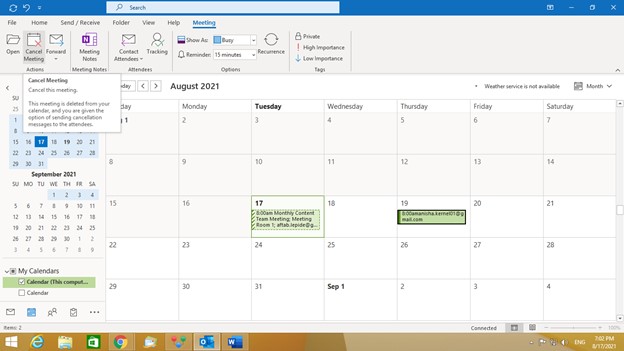
- In the Calendar view, click on the home tab and then ‘New Meeting.’
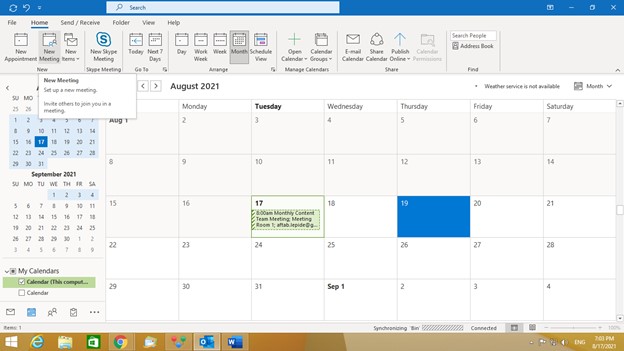
- Now, add the necessary meeting details.
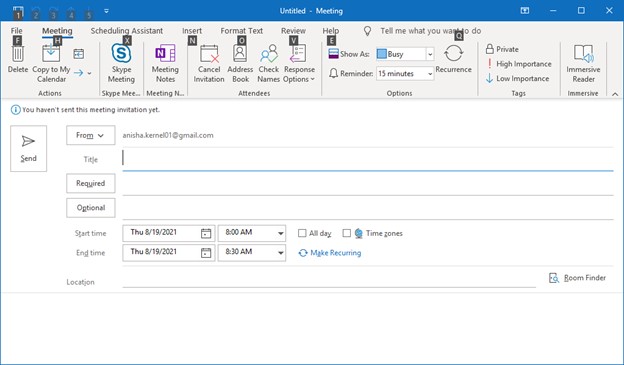
- In the Calendar view, click on the meeting.
- Under the Meeting section, click on ‘Respond.’ A dropdown menu will appear, and select ‘Reply All.’
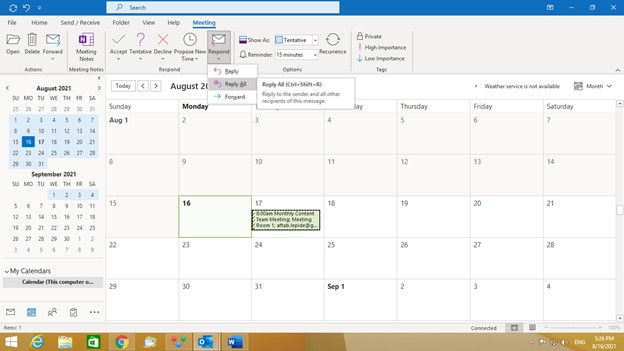
- The meeting window will open. Press the ‘Ctrl+S’ keys and close that particular window.
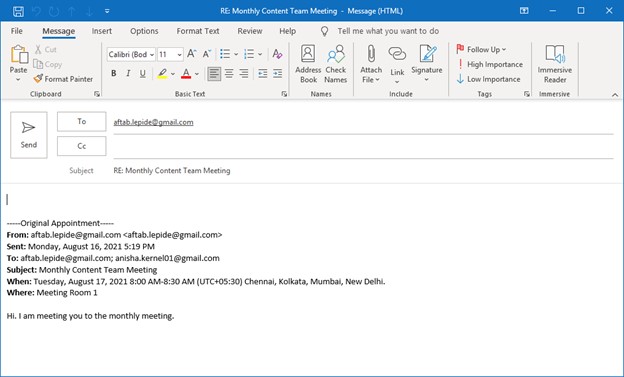
- Switch to the Mail > view and open 'Drafts.'
- Select the meeting draft and click on ‘Meeting’ under the Home tab.
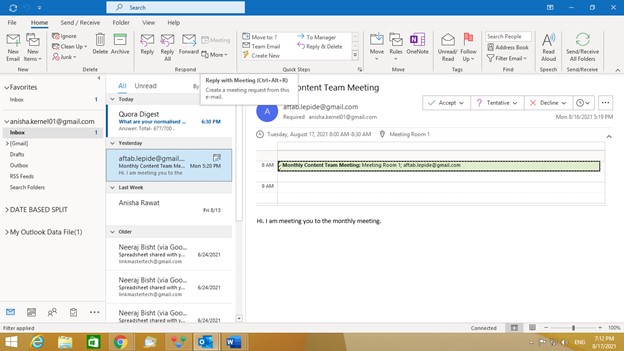
- A meeting will be created with the same details. You can set the timings according to the availability of all the colleagues.
Microsoft Outlook has a wide variety of features that could get complicated for some users. To resolve any Outlook-related issues, Kernel Outlook Suite is an all-in-one solution for a variety of Outlook-related issues. It offers a wide range of features that are essential for managing email communications. It provides users with the ability to convert, compress, and repair PST files. Moreover, it also helps to recover OST files that have been damaged or corrupted. In addition, the suite offers a number of tools for managing contacts, calendars, and tasks.
From managing multiple accounts to backing up data, this suite has everything you need to make sure your Outlook runs smoothly. So if you're looking for a simple solution to all your Outlook problems, look no further than this software.
Conclusion
Outlook is a powerful tool for organizing your work life, but sometimes you need to change the organizer of a meeting. Fortunately, it's easy to do. In this article, we've shown you how to change the meeting organizer in Outlook. Even we introduced our Kernel Outlook Suite, which can help you manage your Outlook issues effectively. If you are looking for a powerful tool to help with your Outlook management, we recommend giving our suite a try.