How to Repair Damaged or Corrupted Dash Cam Videos?
Sandeep Saxena
|
Updated On - September 14, 2023
Read time 5 minutes
A dash cam is an in-car camera system that has the capability to make a video and audio recording of your journey. “Precaution is better than cure,” hence one needs to be vigilant all the time on roads. Accidents or any unforeseen events on roads are not entirely avoidable. Therefore, in turbulent times like these, a dash cam might save you from some trouble in settling insurance disputes/ claims and might also record some unlawful events that might help authorities in their investigations. For example, police dash cam videos can provide crucial footage and valuable insights during a heated confrontation of police with the person of interest. Nowadays, dash cams even include a parking mode that starts recording when an impact is detected. These are hence helpful in discouraging anti-social elements from committing crimes like carjacking and vandalism.
Just like any other storage media, dash cam recordings are also prone to corruption, accidental deletion, malware attacks, and improper handling of the device. If any of these are causing you distress, then stop panicking. If you are a victim of the aforementioned cases leading to data loss, then you might find this section helpful.
Following are some of the feasible ways to undo the damage:
If your system detects a drive location that has become inaccessible, then you have to assign a new drive letter to the affected disk volume. To do so, please follow the steps shown below:
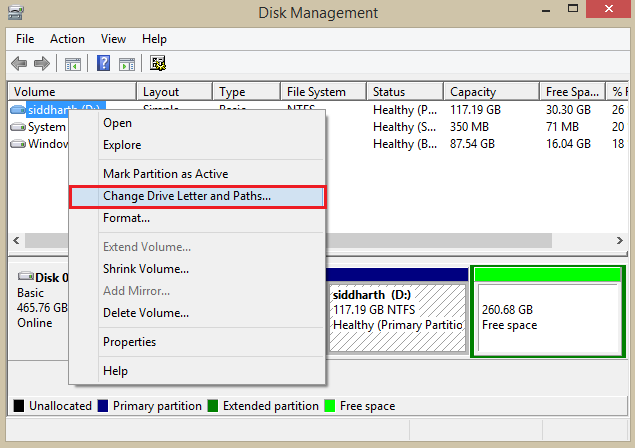
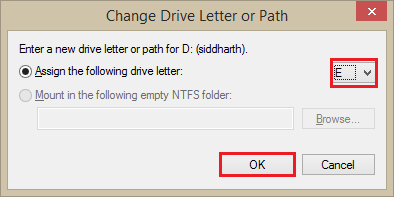
Note: IT is advised not to format the drive as it will result in data loss. Quickly copy and transfer the files to a secure location once the drive becomes accessible. Try out the next method to repair dash cam video if you are still facing issues.
You should consider this option when you receive an error message repeatedly, prompting you to format the inaccessible drive. The details steps are described below:
Note: if this process ends without an error, then restart your PC before attempting to read your files off of the drive.
Connect the SD card of your dash cam to your computer. The steps to reinstall disk drivers are outlined below:
The previous methods do not guarantee successful recovery of video files from a dash cam. It is therefore advised to get the help of professional tools such as the Kernel Video Repair. It can very quickly repair all kinds of inaccessible, corrupt video files. One can also repair MP4 video files using this utility. A newly added feature now allows the user to fix corruption in multiple video files, all at once. The drag and drop functionality makes it easier to upload many affected video files.
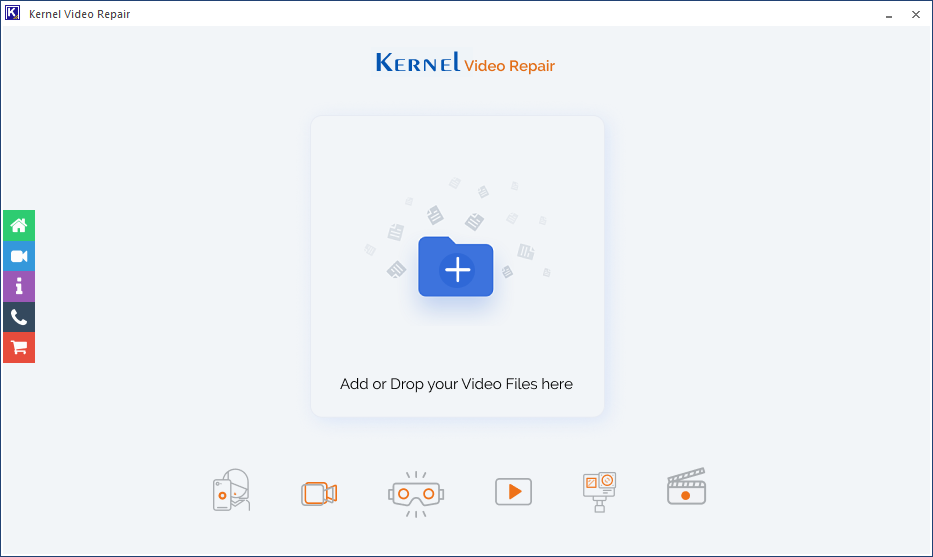
Footage from the dash cams plays a vital role in settling car insurance claims and can also help the driver to improve their driving habits. Damage or loss of dash cam video data can be disastrous for some; therefore, in this post, we have introduced a few manual methods to repair the inaccessible and corrupted dash cam video files on the SD card. It can also repair MOV video files from an affected SD card. These manual methods are trivial in nature hence are not guaranteed always to work. If these methods don’t work out for you, then you should try the this software.
The article is pretty informative and I am impressed with the smoothness of functions of the software.
I have a corrupt video file from my dashcam I cannot view. Can you help?
Download trial version of the product and fix dash cam video