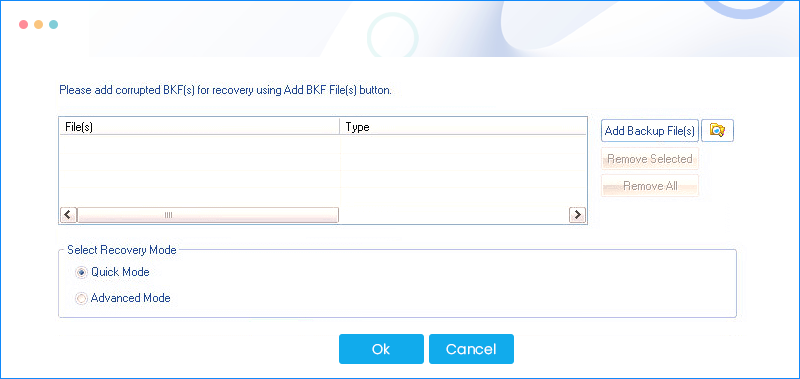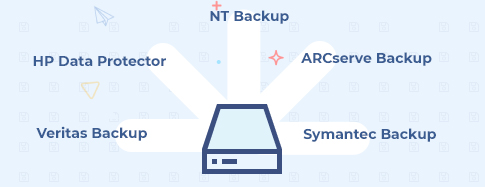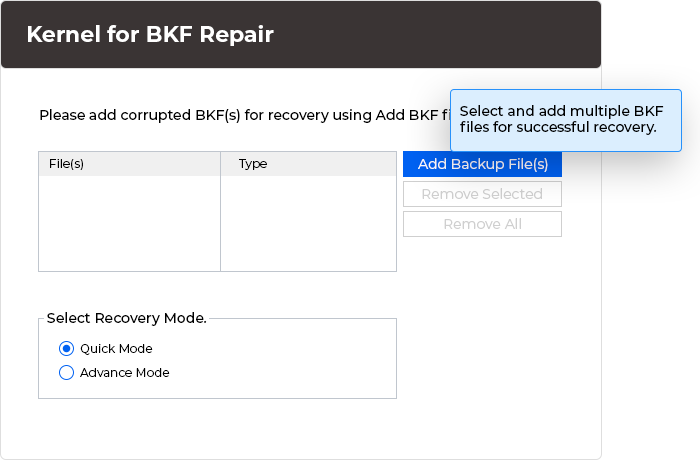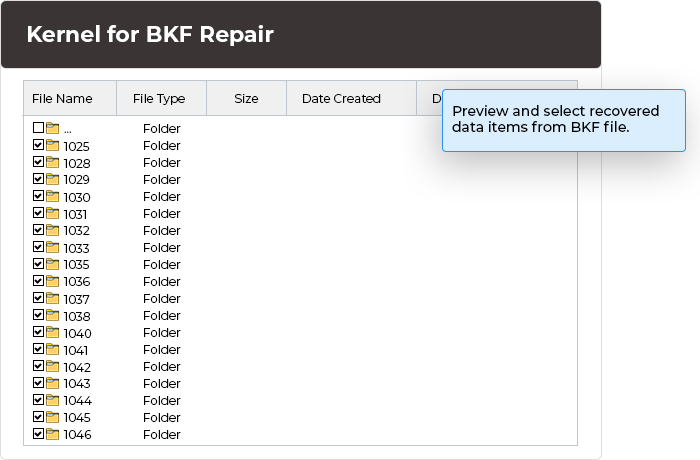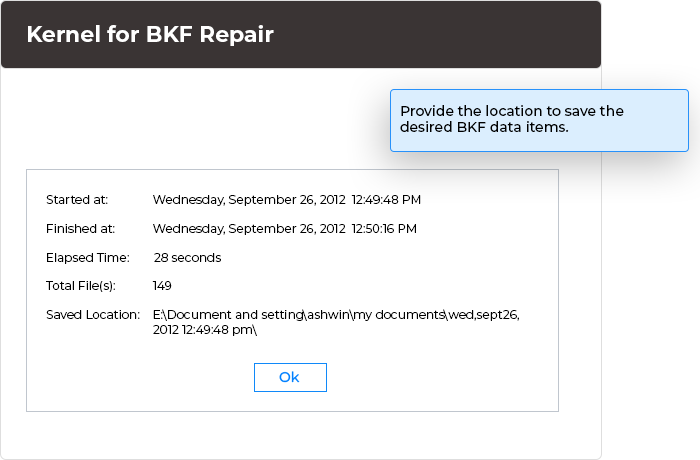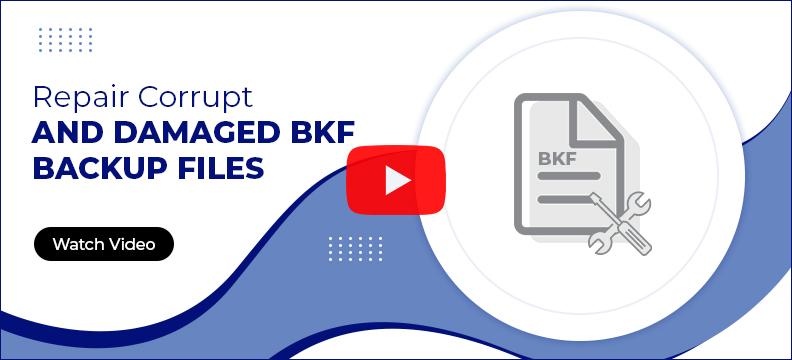BKF Recovery Tool for Corrupt Windows Backup Files
Repair corrupt backup files like BKF, CTF, and FD created through NT Backup, Veritas Backup, Symantec Backup, HP Data Protector & ARCserver Backup.
Download the trial version and migrate 25 items per folder free.- Repair corrupt BKF files with Cyclic Redundancy Check errors.
- Smart algorithms & easy-to-use interface for smooth repair.
- Compatible with every version of Windows operating systems.