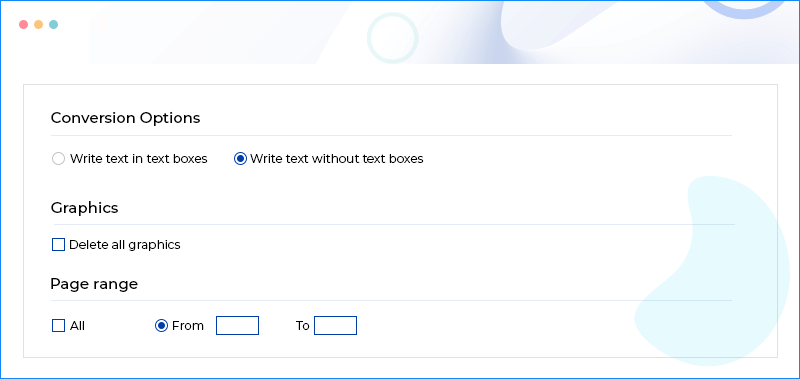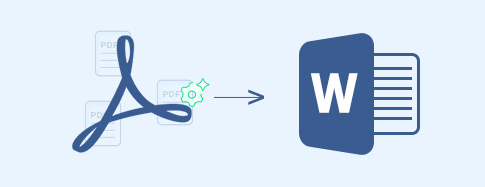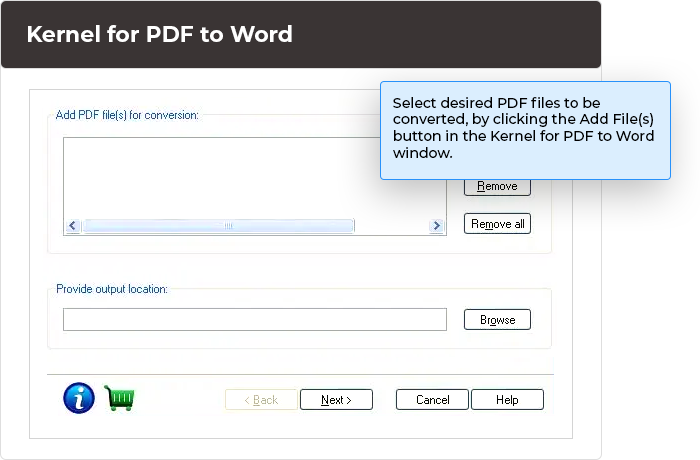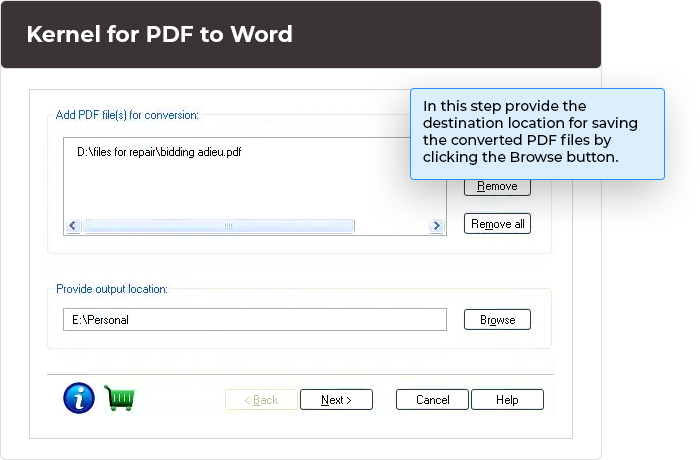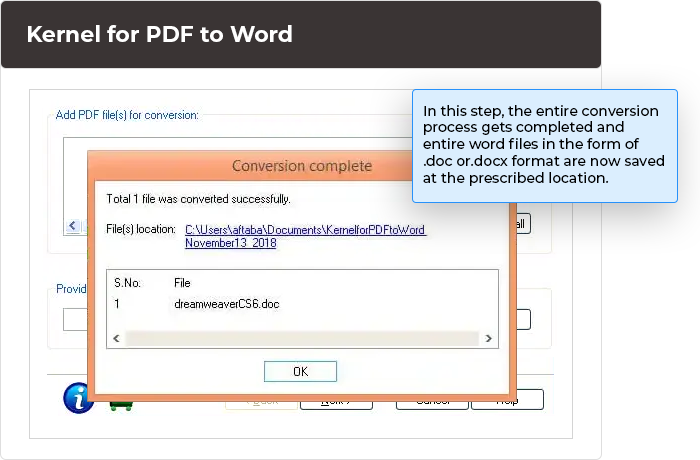Convert PDF to Microsoft Word or DOCX Format Accurately
To edit the content of PDF file, now convert them to MS word format. After conversion, you can access the Word file in any version of MS Office. The tool protects the content and structure of the PDF file.
Download trial version & preview converted PDF files- Easy–to–use interface that makes it the powerful and uncomplicated utility.
- Converts even password-protected PDFs to Word format.
- High–end algorithms to maintain structure, property, and format of the document.