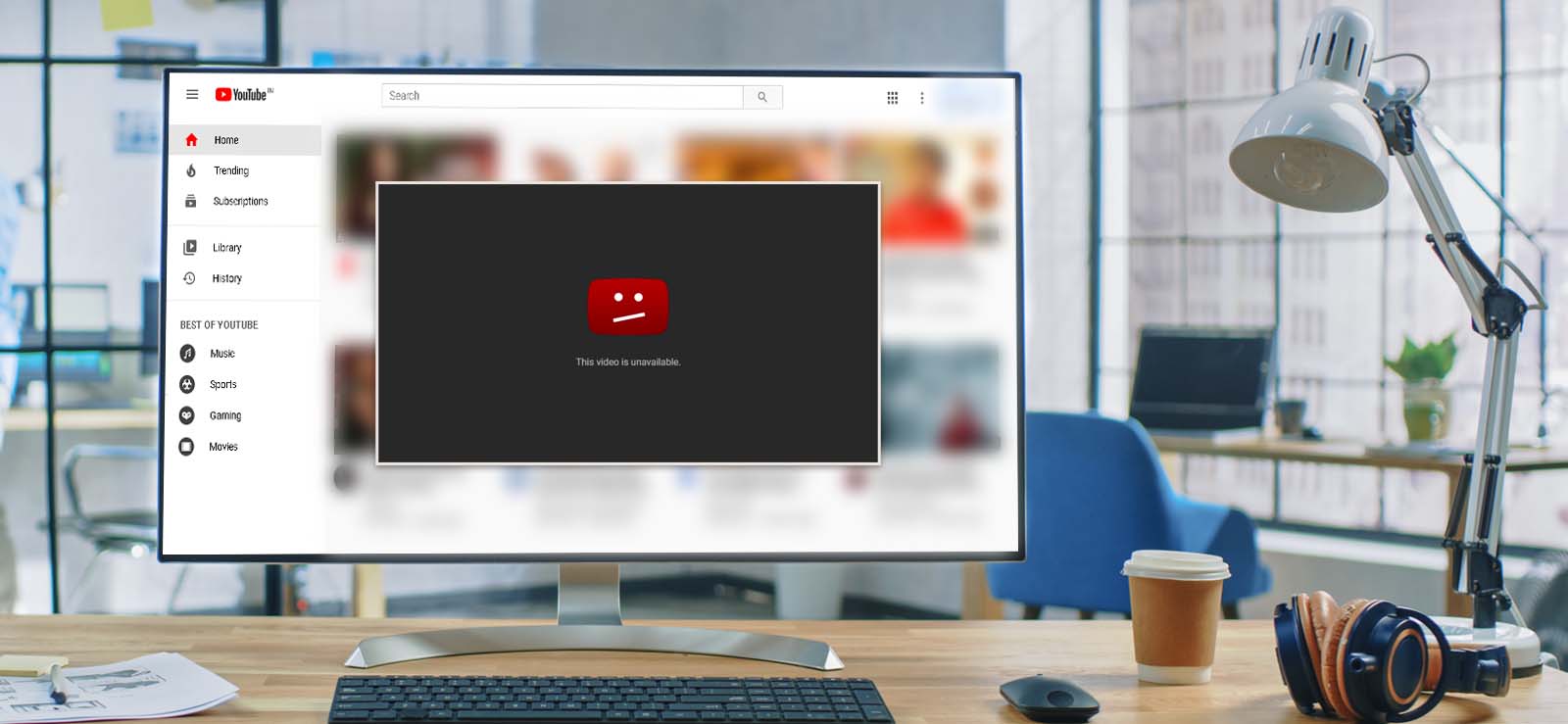Read time: 4 minutes
Instagram ranks as the fourth most widely used social media platform globally, boasting approximately 1.68 billion active users, according to data from Datareportal Utilizing Instagram as your go-to source of daily entertainment might not come as a surprise given its immense popularity. The platform sees a significant number of users sharing their photos or videos and engaging with reels, which are short video clips.
Moreover, it provides numerous captivating functionalities, such as IGTV for extended video streaming and an IG story that can be saved as a Highlight on your profile. Nonetheless, at times, the video you attempt to watch may halt suddenly, requiring you to exit your IG browsing. Understanding the root cause of this problem is crucial for prevention.
In this blog, we’ll present effective methods to address the problem of Instagram videos not playing or encountering playback issues on the platform. By dedicating just a few minutes of your time, you’ll gain insights beyond your initial expectations.
Common reasons for videos not getting played on Instagram
We have archived and listed common factors that make Instagram videos are not playable:
- Connection of mobile data or Wi-Fi – Low network in both cases makes it hard for the data to get buffered, loaded, and visible to the user.
- An older or outdated version of the app – –
If the user neglects updating the application upon the release of a newer version, it tends to lead to problems with frozen and hung videos. The operation of an older version at the backend differs from that of the newer one, whether it pertains to stability, functionality enhancements, bug fixes, and related matters. These issues are typically addressed through updates, making it imperative to keep the Instagram app up to date. The presence of an older app is a primary factor causing frozen and hung videos within the account. - Activation of power-saving mode – When power-saving mode is activated, the phone attempts to maximize battery life, potentially causing videos to not play on Instagram. Videos consume more battery than images, making this a potential contributing factor.
- Data corruption within the app or mobile device – If the data stored in the app or on the device becomes corrupted for any reason, it can lead to videos not playing.
- Video removal by the uploader – Another possibility is that the individual or company who uploaded the video has removed it from their account.
Practical ways to resolve videos not getting played on Instagram
A video, in technical terms and simpler language, is a sequence of images displayed one after another, creating the perception of motion and forming what we commonly refer to as a video. The challenge arises when dealing with videos of varying durations, be they short or with extended intervals. The cause of these challenges can be attributed to a variety of factors. Here, we’ve identified and curated practical solutions that anyone can implement to fix all video streaming issues:
- Ensure a Fast Network Connection – Smooth video playback on Instagram relies on a robust network bandwidth. Having a high-speed network connection will prevent any playback issues while watching videos on Instagram.
- Keep Your App Updated – Regularly update the Instagram app to the latest version. This ensures optimal performance and resolves any issues related to video playback on Instagram.
- Resolve App Issues by Reinstalling – If the app is experiencing problems, such as corrupted files, it’s advisable to uninstall and then reinstall the application. Note that this process will require reentering user credentials.
- Disable Power-Saving Mode – While using the Instagram application, disabling power-saving mode will allow videos to play without any interruptions.
- Consider a Phone Reset – If the previously mentioned solutions don’t work, a final option is to reset your phone. Proceed with caution, ensuring you have a backup of important data, as a reset will erase all content and provide a fresh system for use.
- Reach out to Instagram – Reaching out and getting connected to the technical team of Instagram is another approach.
Concluding remarks before signing off
From the start, we have considered videos not being able to play on Instagram as the pivotal issue.
General assumptions about such a thing happening and different approaches to tackling them have been highlighted above.
If you find that the problem remains unresolved on your end and you’re seeking a swift resolution, consider utilizing Kernel Video Repair. Employing this tool will swiftly address the problem of Instagram videos not playing, saving you valuable time and money. The tool effectively resolves any corruptions in the video, allowing for seamless playback when uploaded to Instagram.