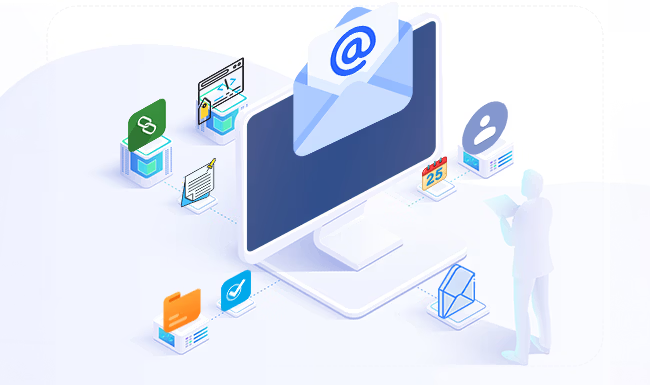Download Webmail Backup Software & Save Emails in Multiple Formats
Kernel Webmail Backup software allows you to backup emails from 35+ IMAP-enabled cloud server and Web-based servers securely. Download webmail emails to local drive, Hard Drive, Flash Drive, and NAS storage with the maintained folder structure and data integrity.
- Backup emails, contacts, notes, appointments, attachments, etc.
- Backup Webmail emails from Gmail, Outlook.com, iCloud Mail and many more.
- Convert emails to PST, PDF, MHT, EML, MSG, DOC, and DOCX formats.
- Save all inbox components, like Drafts, Sent, Junk, Trash, and Archive folders.
- Advanced multiple filters for selective Webmail data backup.
- Incremental backup to eliminate duplicity in the backed-up files.
- Generate and download a detailed backup report for compliance.
- Free download trial version to backup 10 items per folder for free.
- Support all Windows and Mac versions for easy accessibility.
 Try it free
Try it free Try it free
Try it free