Thunderbird is a free and open-source email client which has been developed by Mozilla Foundation. It is widely used by many users as a personal information manager, which helps in keeping track of emails, messages, news feed, passwords, etc. However, just like any other platform, even Thunderbird is prone to technical glitches. There have been many instances where Thunderbird freezes or works slowly.
What causes Thunderbird to freeze or work slowly?
- A potential virus or bug might have hampered the functioning of various applications on the system.
- An outdated version of Thunderbird or Windows browser.
- An antivirus programme could be preventing some emails.
- Heavy corruption in MSF files.
- A large sized reserve of deleted emails.
Here, we will be discussing some solutions to fix the Thunderbird performance issues.
- Run a virus scan Even a tiny bug can cause havoc to the entire system. Before moving on to other solutions, it is advisable to scan your system and check for any bug or virus which might be slowing down the functions of Thunderbird.
- Update Thunderbird and the browser Updates provide users with additional features and improved performance. It also fixes bugs that are affecting the performance. Be certain to use the latest versions of Thunderbird to avoid it from freezing or slowing down. In case you are using it through the Windows browser, keep that up to date as well.
- Run Thunderbird in Safe Mode Safe Mode in any operating system or application helps in the diagnosis of any error. It will fix almost all the errors which are causing Thunderbird to freeze or slow down. Thunderbird also comes with its own Safe Mode option, which temporarily disables all extensions and add-ons which might be interfering with its basic functions.
- Add exception or uninstall the antivirus program Many antivirus programs keep a close eye on all the emails received and applications used by the users. However, this sometimes comes in the way of daily functionalities. There is a possibility that your antivirus might be the cause of Thunderbird freezing or working issue slowly. Add the Thunderbird to its exceptions list or uninstall the antivirus for a while to assess the possibility.
- Delete all MSF files MSF files in Thunderbird are used to store some contents of the email, including headers, status but not the actual email. The MSF files might have become corrupt, which further leads to Thunderbird freezing or working issues slowly. In such a situation, deleting the MSF files will help in fixing the issue.
- Enable Automatic compacting of folders in Thunderbird All the deleted emails and folders stay within Thunderbird until they are compacted, which further become larger and cause slow functioning. The performance of Thunderbird could be improved by turning on the Automatic Compacting option for the folders.
- Switch to a different email client Shifting to a new and advanced email client like Outlook could prove to be beneficial to you. Thunderbird stores all data in the form of MBOX files while Outlook stores in PST files. Without any doubt, PST files have the capacity and means to support a variety of data like emails, contacts, tasks, calendars, notes, etc. Outlook comes with more flexibility and more advanced security features. It is a better approach to switch to Outlook, which will require you to convert all the MBOX files into PST files.
This critical task needs a professional tool, just like the Kernel for MBOX to PST. This tool is capable of converting multiple MBOX files from Thunderbird into PST files that are used by Outlook. You can filter the emails on the basis of the sender, receiver, subject, data, and attachment.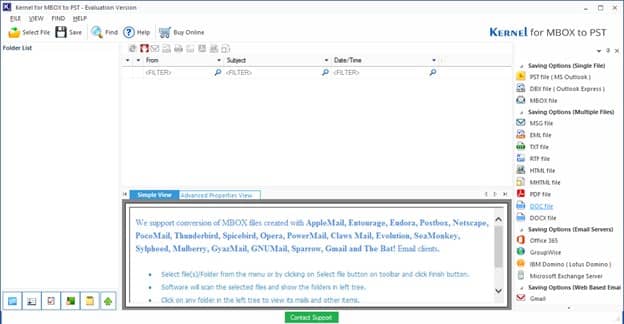
Conclusion
Often Thunderbird freezes or works slowly, which causes interruptions in email communication. However, this can be easily resolved. To begin with, make sure the application and the browser are up to date with the latest versions available. In addition, run a virus scan in case a bug is behind this issue. Add Thunderbird to the exceptions list of the antivirus that you are currently using. Corrupted MSF files also cause this issue and need to be deleted. Thunderbird has a few issues, which is why users are switching to a more advanced email client like Outlook.
