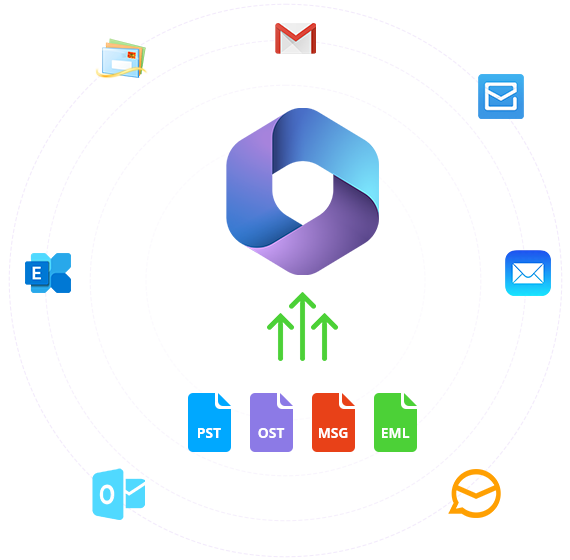End-to-End Migration Solution for All Major Platforms
Our Email Migration Tool allows you to execute effortless migration between any email server. Explore a few major migration routes that our tool covers:
 OST to Office 365 Migration
OST to Office 365 Migration PST to Office 365 Migration
PST to Office 365 Migration EML to Office 365 Migration
EML to Office 365 Migration MSG to Office 365 Migration
MSG to Office 365 Migration Gmail to Office 365 Migration
Gmail to Office 365 Migration Zoho to Office 365 Migration
Zoho to Office 365 Migration Gmail to Zoho Migration
Gmail to Zoho Migration Zoho to Gmail Migration
Zoho to Gmail Migration GoDaddy to Office 365 Migration
GoDaddy to Office 365 Migration IMAP to IMAP Migration
IMAP to IMAP Migration IMAP to Office 365 Migration
IMAP to Office 365 Migration WebMail to Office 365 Migration
WebMail to Office 365 Migration
Reliable Email Migrator: Check Out Its Top-Rated Features
Dive into our tool's core capabilities that provide solutions for all email migration problems.
Migrate Email File to Office 365
Transfer PST & OST to Office 365 or move individual emails, MSG or EML to Office 365. Our Email Migrator tool can migrate files directly from your local storage to the cloud.Universal Cloud Email Migrator
Perform Gmail to Office 365, Zoho to Office 365, Gmail Migration, etc., online email migrations. Additionally, you can transfer emails between any IMAP-supported source and destination.Move Emails Between Gmail & Zoho
Migrate from Gmail to Zoho and Zoho to Gmail using the bi-directional migration capabilities of the tool. Run both the migrations individually or simultaneously as per your needs.Bulk Mailbox Migration
Migrate multiple mailboxes (user, shared, or archive) with our Email Migration Tool. Create and run multiple migration jobs simultaneously for faster batch email migration.Maintains Folders Hierarchy
Transfer your mailboxes with default & user-created folders in the original folder hierarchy. The tool also allows you to save complete mailbox data in a new separate folder.Automate Email Migration
Configure multiple migration jobs to run automatically on a daily, weekly, or monthly basis. You can schedule transfers between the same or different sources and destinations.Comprehensive Migration Report
The tool auto-generates reports of all migration jobs that you can save on the local system in CSV format. You can also view job details by right-clicking on a job for quick job information.Automatic User Mapping
Users with the same mailboxes will be mapped automatically by the Email Migration Tool. You can also link the source and destination manually or with a CSV file (having mapping details).Incremental Email Migration
Save your time and storage with the smart, incremental migration feature. Migrate only new data, updated file versions, or retry failed migration without the risk of creating duplicate data.Flexible Date-Based Filtering
Optimize migration costs and time with the date range filter. This powerful feature allows administrators to transfer emails for a particular date, week, month, or year.Selective Email Migration
Avoid irrelevant data with built-in intelligent filters of the Email Migration Software. Include/exclude specific folders and speed up migration by skipping empty & deleted folders.Free Email Migration Software
Download Email Migration Tool trial version and migrate your emails for free.
- For Offline File Migration: Move the OST / PST file with 50 items per folder, and for EML / MSG, you can move up to 50 files for free.
- For Gmail, Zoho, and Other IMAP Email Migration: Migrate 100 items per folder for every user.
Advantages of Our Email Migration Tool
Still wondering why to download Email Migration Tool. See what makes this tool different.
Live Migration Status
Get real-time updates from the Email Migrator dashboard. The live email migration functionality makes tracking the data transfer process super convenient.User-Friendly Interface
Turn the challenging task of email migration into a simple one. Easy-to-access interface & robust performance make Kernel Email Migrator the best Email Migration Tool.Preserves Integrity & Folder Hierarchy
Get identical data in the source & destination. Our best Email Migration Tool retains original metadata while preserving the folder hierarchy and structure.Secure Office 365 Connection
Our Email Migrator provides a secure environment to migrate emails to different Office 365 tenants. Connect safely to the Office 365 account using modern authentication.Robust Data Privacy & Compliance
Data privacy is our highest priority. Our tool strictly follows all data protection guidelines and regulations, ensuring your email data remains secure and confidential.No Size Limitation
Transfer emails from offline files or email servers without worrying about the size limit. The Outlook Email Migration Tool can move large offline email files and massive mailboxes from the cloud with zero data loss.Upgrade Your Email Migration Tool: Feature Breakdown
Ready to take the Email Migrator to its full potential? Download Email Migration Software full version. Check out the table below to understand everything you get with the licensed version.
| Software Features | Trial Version |
Full Version |
|---|---|---|
| Migrate PST / OST / MSG / EML | ||
| Cloud and IMAP Mailbox Transfer | ||
| Pause/Resume Migration | ||
| Selective Data Migration | ||
| Comprehensive Migration Report | ||
| Skip Duplicate Data | ||
| Bulk Migration | ||
| Schedule Migration | ||
| Email Migration Limit for MSG / EML | 50 Files | As Per Purchased License |
| Email Migration Limit for PST / OST | 50 Items Per Folder | As Per Purchased License |
| Gmail, Zoho, GoDaddy etc., IMAP Server Limit | 100 Items Per Folder | As Per Purchased License |
| Tool License Validity | 15 Days | As Per Purchased License |
| Free Download | Purchase Now |
Frequently Asked Questions (FAQs) - Kernel Email Migrator
- Step 1: Download, install and open the Email Migration Software.
- Step 2: Click on Add Project and provide a project name.
- Step 3: Click on the newly created project name. Then, click the Add Job button from the menu.
- Step 4: Select the migration type and provide the Job Name. Click Next.
- Step 5: Configure the source and the destination by inputting valid credentials.
- Step 6: Map the source mailboxes to the destination mailbox and click Next.
- Step 7: Apply filters and click Next to begin the email migration.
Absolutely. Kernel Email Migrator is a top-quality tool designed for scalability. It can easily migrate large-size mailboxes from your offline files or online email servers. With the powerful algorithms embedded in the tool, you can run multiple migration processes simultaneously. This significantly speeds up the overall migration process.
Being the best Email Migration Software, it supports multiple sources and email server destinations like:
- Sources: Offline email files (OST, PST, EML, MSG) along with Gmail, Zoho, and all IMAP-supported email servers.
- Destinations: All major email providers like Office 365, Gmail, Zoho, along with all IMAP-supported email servers.
Yes, with ease. This Email Migration Tool is capable of easily migrating mailboxes from Gmail to Microsoft 365. Additionally, you can also transfer emails from various other platforms like Thunderbird, Apple Mail, Outlook, eM Client, etc., to Office 365.
Yes, the Kernel Email Migrator has a trial version available. Free download Email Migration Software and try all the premium features at zero cost. The demo version allows the migration of 50 items per folder in PST/OST files and 50 EML/MSG files. For server-to-server migration, the limit is 100 items per folder for every user.
Yes. The IMAP-to-IMAP migration option allows you to transfer mailboxes between any two source and destination email servers that are IMAP-enabled. You can also use it for bi-directional migration, like moving from Gmail to Zoho or Zoho to Gmail.
Yes, the tool is 100% reliable and trustworthy. Security is our top priority, and to maintain it, our Email Migration Software uses modern authentication to connect to the target Office 365 account. Be it Office 365, Gmail, Zoho, or any IMAP server, our tool provides a secure platform to migrate large volumes of mailbox data with no data loss.
The tool makes sure to transfer all essential mailbox data, including emails, attachments, and the complete folder/label structure. It also preserves read/unread status, timestamps, subject, and sender/recipient information with the original folder structure.
Kernel Email Migrator supports all Outlook email file types. Be it OST, PST, or MSG, our tool can handle it all. It’s a standalone tool to migrate all your emails, contacts, calendars, tasks, and folders directly to your Office 365 account. The tool’s capability to perform lossless migration while preserving all metadata makes it the best Email Migration Tool.

A Lifesaver for Our Office 365 Transition!
We had a mountain of old PSTs and OSTs from various users, and the thought of manually moving them to Office 365 was a nightmare. This Email Migrator made it incredibly straightforward. The ability to run multiple jobs simultaneously was a game-changer. Seriously impressed with how smoothly everything went.

Intuitive and Powerful – Even for a Non-IT Pro
I am constantly changing email clients based on the client's needs and was looking for an all-in-one Email Migrator. The Kernel Email Migrator tool can easily solve all my migration problems. I can move from any source email server to any destination. The tool even lets me import offline shared email files to Office 365.

Fast, Secure, and Accurate
We needed to migrate several legacy mailboxes into our new Office 365 setup. We wanted a top-quality tool that can handle large email data transfers quickly. Kernel Email Migrator handled the situation well. Not only was it incredibly fast, but every single email and attachment landed exactly where it should. Zero data loss, zero headaches.

Great Tool with Excellent Support
Had a minor query about a specific old PST file, and the support team was outstanding. Quick response, clear guidance, and genuinely helpful. Getting good support from a knowledgeable and responsive support team is rare these days. The tool itself is fantastic, but the support truly elevated the experience for me.

Handles Bulk Migrations Easily
I work in a large-scale enterprise and need a solution that could handle hundreds of mailboxes from various sources. A friend of mine who has used Kernel’s other fabulous tools guided me to try their Email Migration Tool. The ability to effortlessly migrate emails from multiple sources without any error is amazing. It easily handled my origination's large volume of data exactly like I needed.

Finally, a Tool That Just Works!
After trying a couple of other migration tools that promised a lot but delivered little, I was skeptical. But this one... it just works. Be it offline email files or cloud-to-cloud email migration – it handles them all with ease. No more manual exports, headaches, or complicated workarounds. This is now our go-to solution.

Reliable Tool with Detailed Reporting
Beyond the smooth migration, I really appreciate the detailed reports generated after each job. It gives me the confidence to verify that everything was transferred correctly. This saved me a lot of time when validating the data in the destination. A very professional and transparent tool.

Amazing – A Few Clicks and My Emails were Migrated
Investing in this Email Migrator was one of the best decisions we made for our IT infrastructure. The simple user-interface makes the entire email migration journey easy. It only took us a couple of minutes to configure and start the email transfer. The tool securely and accurately migrates emails with no data loss and even preserves the original metadata.

Email Migration with Complete Control
I really liked how the tool lets the user control the entire migration. I can choose which file/folder to transfer and what to leave behind. Additionally, the option to schedule the migration as per my convenience is also unique. This awesome feature helped me to achieve a fast email migration with minimal downtime.
Video Tutorial
Watch the video of Kernel Email Migrator Tools
Kernel Email Migrator Software Prerequisites & recommendations
Version: 25.1
Release Date: Nov 2025
License Type: Home, Corporate & Technician
Office 365 (Microsoft 365): All plans, including Office 365 (Microsoft 365) Enterprise E1, E3, E5 & Exchange Online Plan 1, 2, Microsoft 365 Business Premium, Office 365 A1, Office 365 A3, Office 365 A5, Office 365 F1, and Office 365 Business Essentials.
Google Workspace: All plans and subscriptions for Google Workspace, Business, Enterprise, Essentials, Frontline, Individual, and Education.
IMAP Email Server: All IMAP servers, including Gmail, Microsoft Exchange Server, Zimbra, Dovecot, Courier Mail, Outlook/Hotmail, Yahoo Mail, Proton Mail, Bluehost, GMX Mail, Yandex Mail, FastMail, Mail.ru, Apple Mail Server, iCloud Mail, AOL Mail, Cyrus IMAP, MailEnable, hMailServer, Mail-in-a-Box, Apache James, Citadel, Kolab Groupware, MDaemon Email Server, Modoboa, Zentyal, Zoho Mail, Company IMAP Account, etc.
MS Outlook: Outlook Office 365, 2021, 2019, 2016, 2013, 2010, 2007, and earlier versions
Hard Disk: At least 500 MB for installation and 5 GB of free space for storing data and logs.
RAM: Minimum 128 MB (512 MB recommended for best performance)
Processor: Intel® Pentium Processor compatible (x86, x64) or equivalent
Operating System: Windows 365, 11, 10, 8.1, 8, 7, Vista, XP, 2000, 98, NT and 95 and Windows Server 2022, 2019, 2016, 2012, 2008 R2, 2008, 2003 R2, 2003
Prerequisites: Requires Internet Connectivity, .NET Framework 4.6 or later, Microsoft Visual C++ 2015-22022 Redistributable (x86)