Top 5 Best Video Repair Software For Windows 10/11 in 2023
Himanshu Goyal
|
Updated On - January 22, 2024
Read time 4 minutes
MP4, H.264, MOV, or MKV, etc. are some video file formats that we come across in our day-to-day lives. Most of the time, videos store recordings of precious moments of our lives, and we assume that they are forever. But there is a common disadvantage for all these video formats, i.e., they are prone to corruption, which makes them inaccessible and unusable.
There could be multiple reasons behind the corruption of video files, such as physical damage in storage media, damage caused by a virus, hardware failure, etc. When a video file gets corrupt, it becomes hard to recover it. And we cannot afford to lose a video, especially if it contains priceless moments or something important related to work.
Though you can try some manual methods to repair the video files, such as FFmpeg Method, there is no guarantee that it will be repaired or fixed properly.
In the end, you’ll have to take help from a video repair tool that can easily fix corruption issues or repair your video file. So, here we will talk about the top 5 best video repair tools in 2022-2023 besides the best video repair tool for Windows 11 in 2023 which hold the efficiency to quickly fix all your corrupt video file formats.
The tool is a brilliant utility specially designed to repair corrupt or damaged video files. With the help of this software, you can quickly retrieve the data from your damaged video file formats. What makes Kernel Video Repair the best video repair tool for 2022-2023 is its capability to repair every video file format no matter to what extent they are corrupted. Also, the extensive features included with it make it stand out from the crowd, which include:
Also, the working process of the software is very simple and straightforward. In short, we can say that it provides all the functionalities that users need to repair their damaged video files. So, let’s take a closer look at the interface and the working of the best tool in 2022-2023.
Using this software is as simple as copying a file to your system. All you have to do is select the specific video file and repair it. Let’s see how:
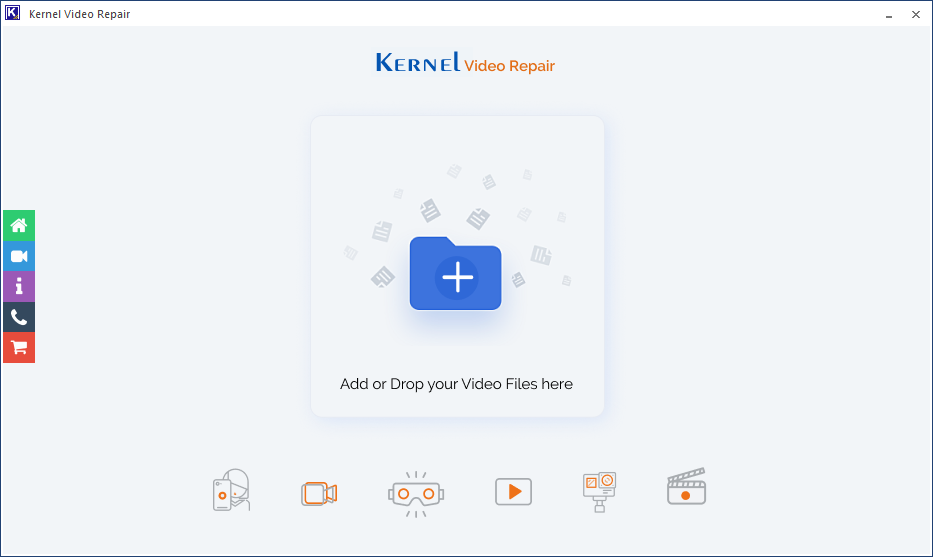
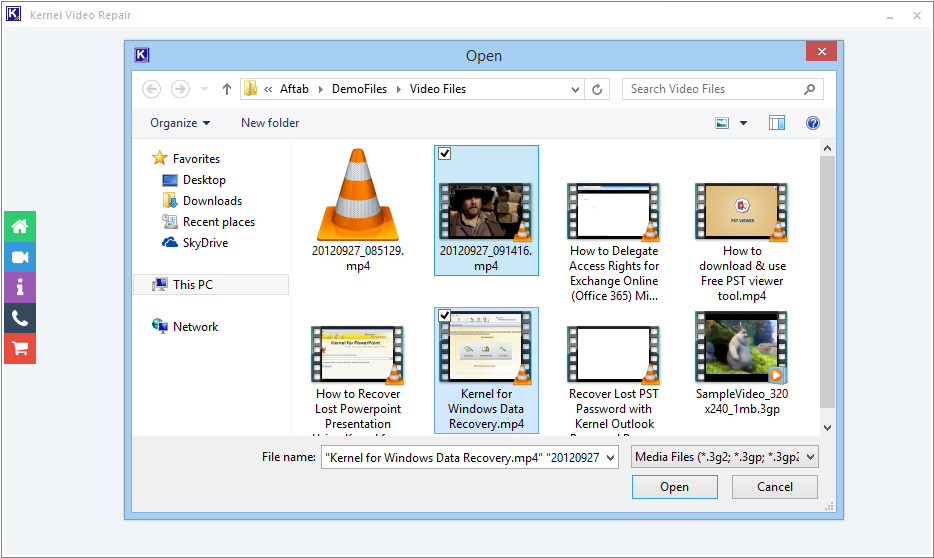
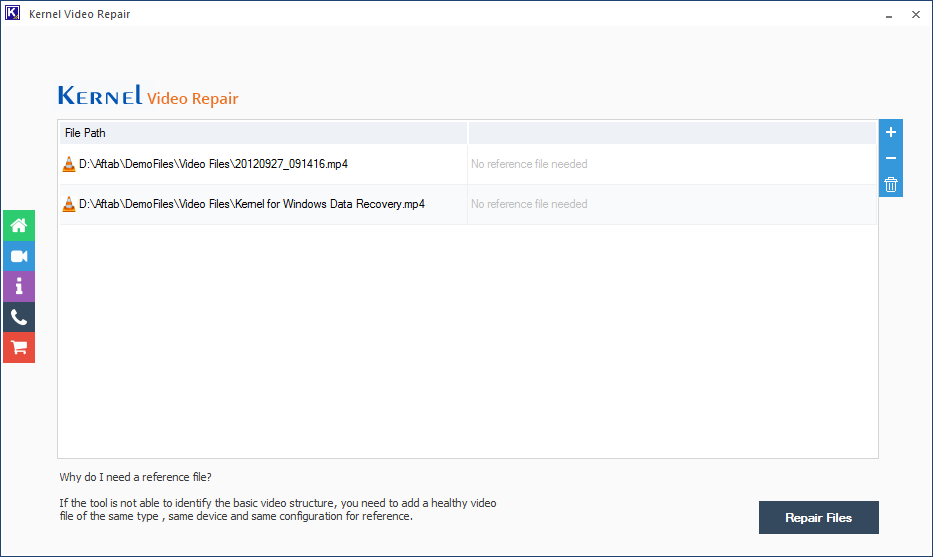
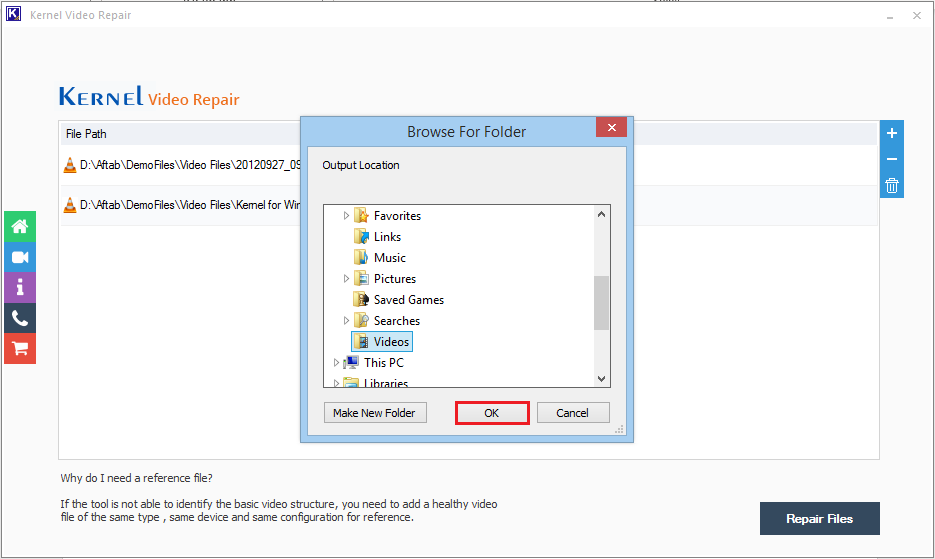
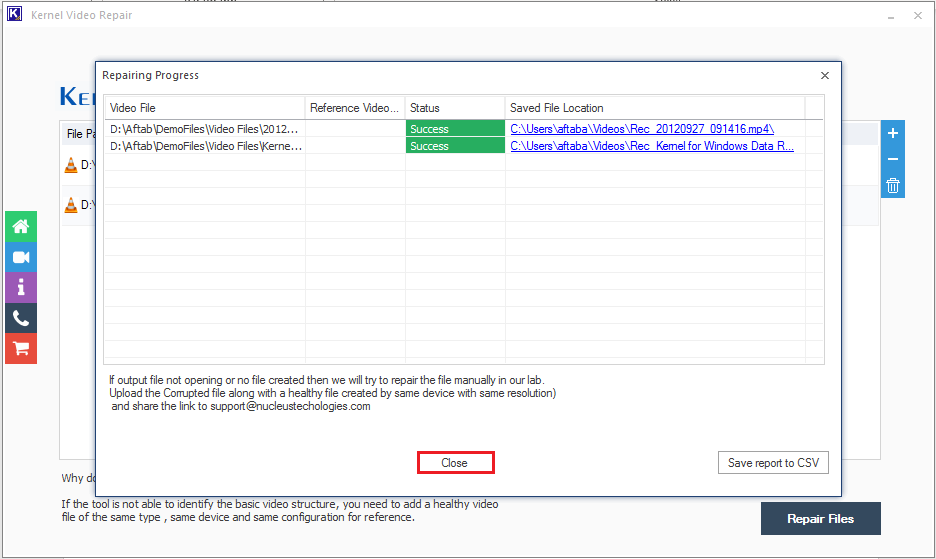
The corrupt video file has been repaired. You can upload and repair any video file format with it.
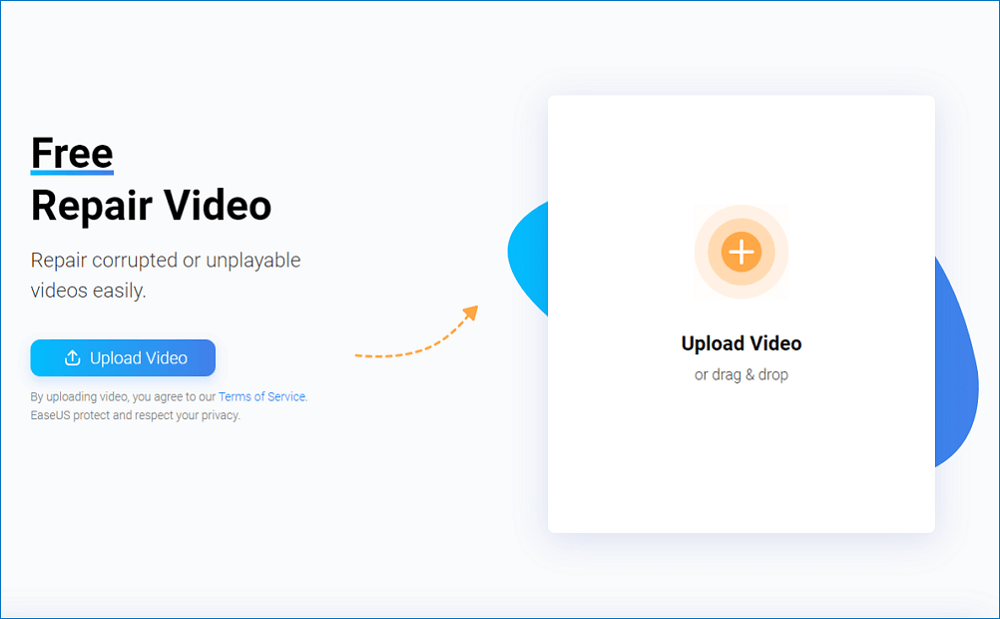
It is a completely free and reliable online video repair tool purposed to repair damaged broken or corrupt video files of many formats. It repairs videos stored on hard drives, memory cards, SD cards, USB flash drives and many other storage devices. It fixes corrupt video files by rebuilding the header, frame, movement duration, and sound damages.
|
PROS |
CONS |
|
|
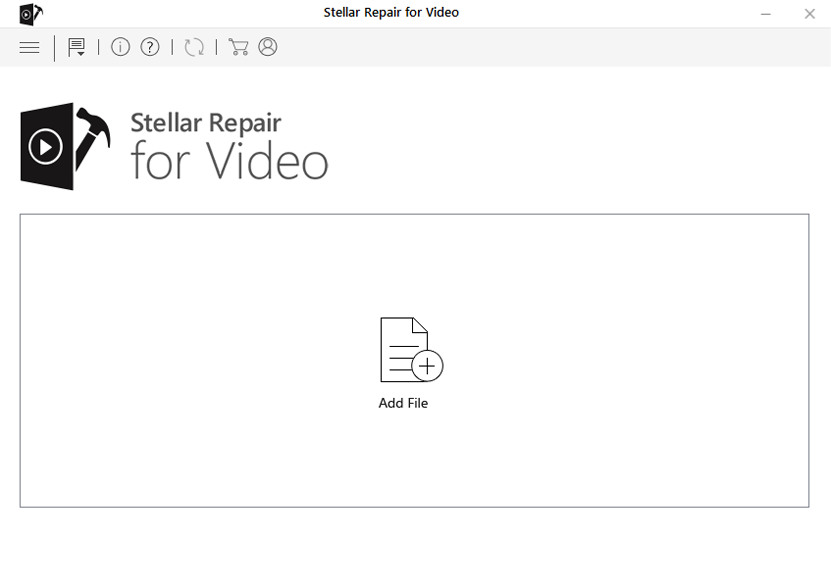
It is an efficient and powerful tool supporting 17 video file types and fixes video play issues like non-play, issues in sound, header, video slider, etc.
|
PROS |
CONS |
|
|
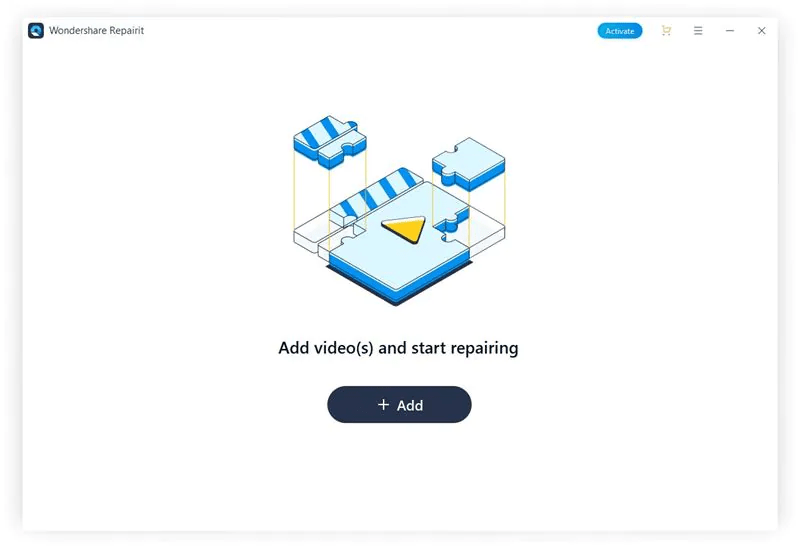
Created by Wondershare, this tool is easy to use and supports both Windows and Mac systems. It supports videos created by all types of cameras like action cameras, drones, mobile phones, GoPro, DJI Drones, Canon Cameras, CCTV Camera, Camcorder, Dashcam, etc., and can access and repair videos from any storage media like hard drive, PEN drive, SSD, SD card, etc.
|
PROS |
CONS |
|
|
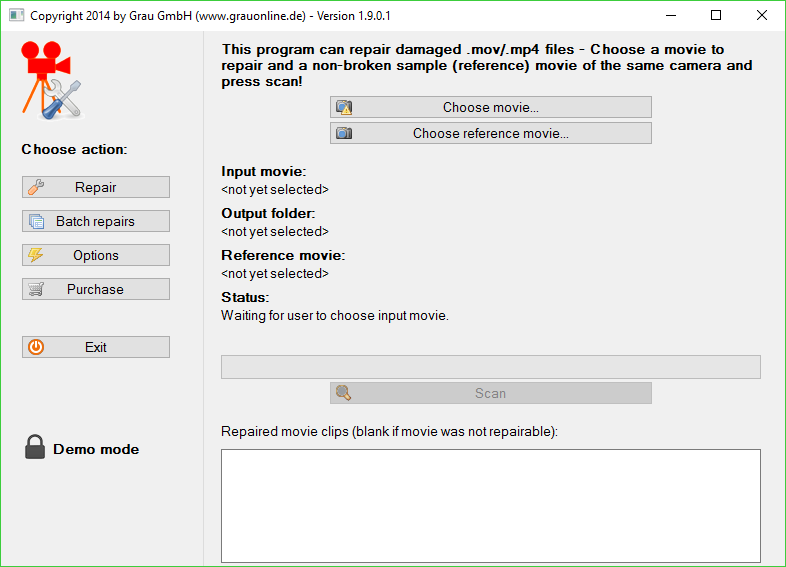
It is an efficient video repair tool that can repair corrupt, broken, or damaged video files on a digital camera or smartphone. It decodes and repairs the damaged video files and optimizes them besides enhancing their quality.
|
PROS |
CONS |
|
|
Losing video files that are close to our heart can be very heartbreaking. So, we should take certain steps to repair them. Therefore, we talked about the best video repair software available in 2022-2023, that can be used to repair any video file of any size or format.

I purchased Kernel Video Repair tool after trying its demo version to repair corrupt video files. I had unplayable video files, due to privacy I can’t trust any free online video repair tool that’s why I purchased the software and now I can repair corrupt video on my PC. Thank you for developing such a great tool.