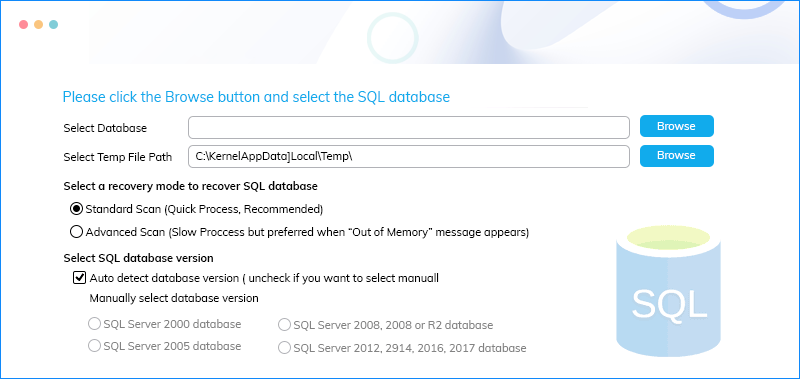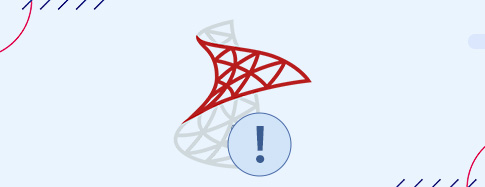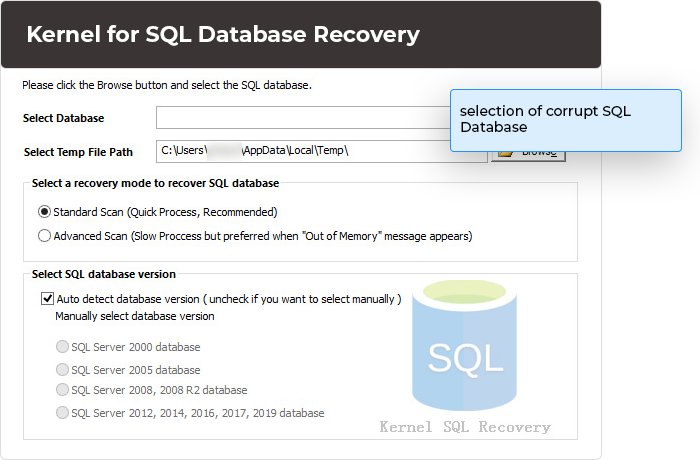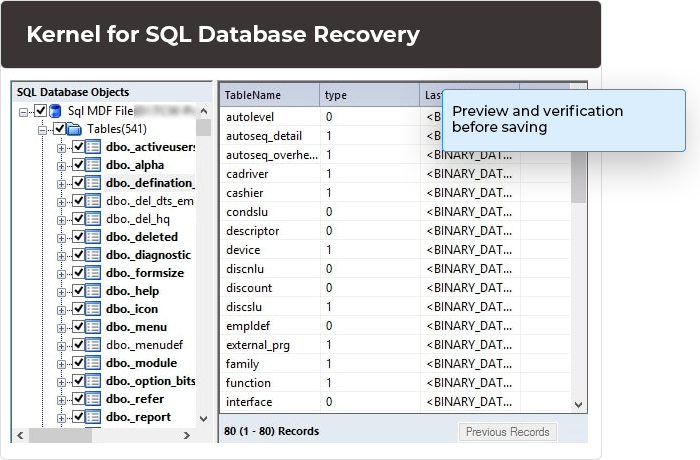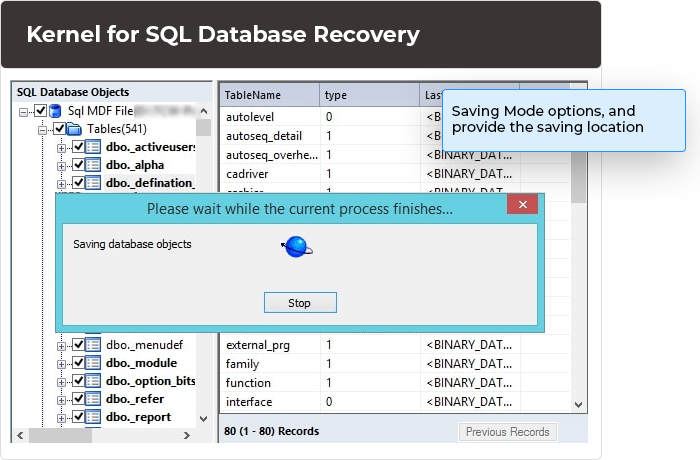Common reasons for SQL Database corruption
Check out multiple reasons behind SQL database corruption, so that you can easily perform SQL database recovery and prevent it from any malware and corruptions in the future.
Header corruption
SQL databases store a lot of data in a single table, which makes them prone to corruption. Occasionally, storing multiple data in a single table/column can corrupt the database's header.
Storage media failure
Since files are stored in the storage media, like a local drive or external media device, any failure to store media leads to file corruption or data loss.
Network failure
Internet connection plays a crucial role in SQL databases. If you don’t have an active internet connection while working on an SQL Server, then your database will get corrupted.
Unnecessary compression
Sometimes, you compress large-sized SQL database files to make them smaller. But, in a few instances, this process corrupts the SQL database and damages your crucial data.
Virus attacks
Virus attacks are the most harmful things to computers and SQL databases. Make sure to prevent your computer and SQL database from any virus attacks; otherwise, it will become difficult to perform SQL recovery.
Internal bugs
Prevent your SQL database from internal bugs, which can degrade your software performance. Internal bugs intentionally affect the SQL databases and damage their data which leads to corruption.
Software malfunction
When your SQL Server does not respond for a long period and shows anonymous errors like software malfunctioning, there is a risk of the SQL database becoming corrupted.
Abruptly system shutdown
Abrupt system shutdowns can hamper your data while working on SQL Server. When an accidental system shutdown occurs, users cannot save their crucial data, which may require SQL database recovery.
Human errors
When you make multiple changes in SQL Server, such as closing SQL Server forcefully, adding invalid content in SQL Server, or modifying the database with Hex editor, your database becomes inaccessible.