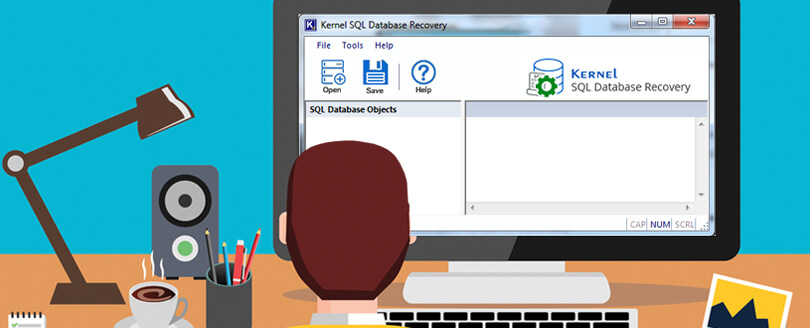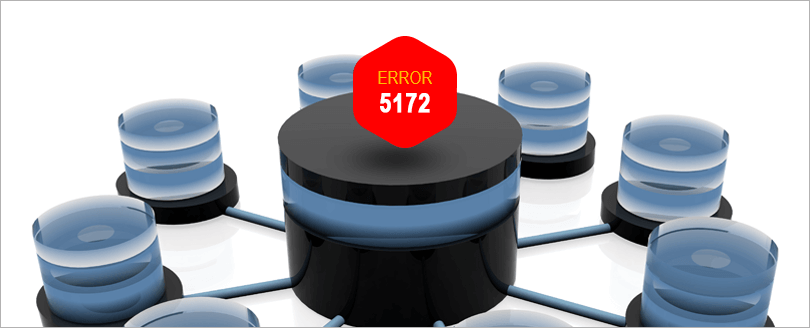Read time 6 minutes
There are times when users face disastrous database situations in their SQL Server databases. The scenarios could take place during the management and maintenance of their database records. Sometimes the database records are deleted by mistake, Causes database administrators to face many issues. Hence, to get back to the normal workflow, the records need to be recovered and sent back to the SQL Server database.
Here are some suggested methods that you can use to recover deleted records in SQL Server database.
Why users need to recover deleted records in SQL Server
Occasionally, for some viruses and malware file users, SQL Server records get deleted or corrupted, and it’s essential to recover users’ deleted records in SQL Server. Here are some essential points to recover deleted records in SQL Server:
- To get their records in original hierarchy form.
- Get instantly access to your SQL Server.
- Manage all your workloads on SQL Server seamlessly.
Methods to recover deleted records in SQL server
In this section, we will discuss manual and automated methods to recover deleted data from SQL Server.
Try Kernel SQL Database Recovery software to recover deleted records from SQL server database MDF/NDF files.
Recover deleted data in SQL server using LSN
LSNs (Log Sequence Numbers) are unique identifiers that are assigned to every record in the SQL Server transaction logs. Hence, deleted rows of SQL tables are recoverable if the time of their deletion is known.
To start the recovery process, there are several prerequisites to be fulfilled to recover deleted data from the SQL Server Table using LSN (Log Sequence Number). For smooth recovery of deleted rows from SQL Server database table, it should have a Full Recovery Model or Logged Recovery Model at the time the data deletion took place.
Use the below-mentioned steps for recovery of deleted data from SQL Server 2016, 2015, 2014, 2012, 2008, and 2005.
Step 1: Use the below-mentioned query to check the number of rows present in the table from which the data got deleted.
Step 2: Next, consider taking log back with the help of the mentioned query below:
GO
BACKUP LOG [Databasename]
TO DISK = N’D:\Databasename\RDDTrLog.trn’
WITH NOFORMAT, NOINIT,
NAME = N’Databasename-Transaction Log Backup’,
SKIP, NOREWIND, NOUNLOAD, STATS = 10
GO
Step 3: Gather information about the deleted records from the SQL Server table to recover data.
GO
Select [Current LSN] LSN], [Transaction ID], Operation, Context, AllocUnitName
FROM
fn_dblog(NULL, NULL)
WHERE Operation = ‘LOP_DELETE_ROWS’
With the help of this query, you will obtain Transaction ID of deleted records.
Step 4: You can execute the query to find specific time at which the records got deleted using the Transaction ID.
GO
SELECT
[Current LSN], Operation, [Transaction ID], [Begin Time], [Transaction Name], [Transaction SID]
FROM
fn_dblog(NULL, NULL)
WHERE
[Transaction ID] = ‘000:000001f3′
AND
[Operation] = ‘LOP_BEGIN_XACT’
You get the ongoing LSN with the help of above query.
Step 5: Now, recover the deleted data from the SQL Server Table by starting the restore process.
GO
RESTORE DATABASE Databasename_COPY FROM
DISK = ‘D:\Databasename\RDDFull.bak’
WITH
MOVE ‘Databasename’ TO ‘D:\RecoverDB\Databasename.mdf’,
MOVE ‘Databasename_log’ TO ‘D:\RecoverDB\Databasename_log.ldf’,
REPLACE, NORECOVERY;
GO
Step 6: Lastly, check whether deleted records are recovered back to the SQL Table database.
Using automated solution
The third-party automated software Kernel for SQL Database Recovery is the most trusted and recommended solution for efficiently recovering deleted records of SQL Server database files. The SQL server recovery software allows the recovery of data from healthy as well as corrupt MDF/NDF files of SQL Database. The tool restores all database objects like tables, triggers, functions, deleted records, rules, etc.
Conclusion
We suggest you perform the manual method of recovery under expert guidance as the method is very tedious and takes a long time to process. Also, there are many chances that the data will not recover as the process does not guarantee data recovery. Kernel SQL Database Recovery is the best tool to recover corrupt or deleted database files. It performs the perfect recovery in every situation and brings your data back.