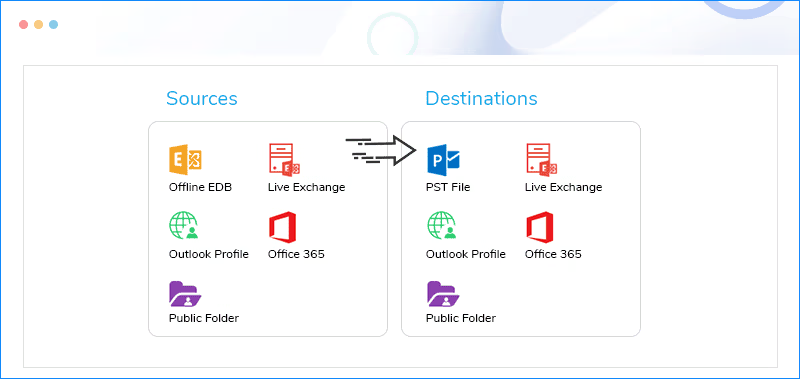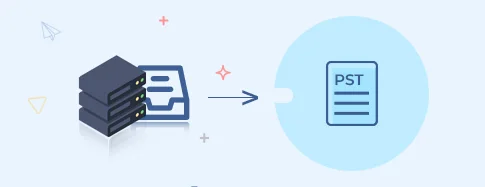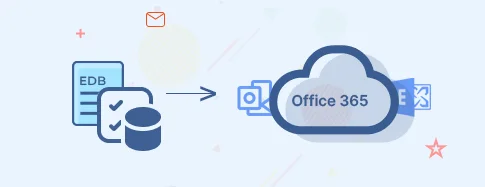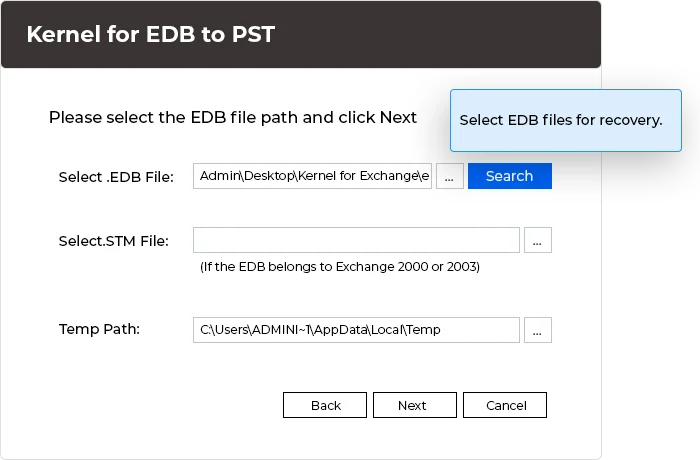Top-rated EDB to PST Converter for precise EDB files conversion
Repair and convert EDB files to new or existing PST file and Live Exchange Server accounts. Ensure precise EDB to PST conversion, supports large mailboxes and is trusted by MVPs and admins for seamless mailbox conversion without impacting server performance.
Download trial version and Save 25 items per folder free.- Export large-size, corrupted, or offline EDB files to PST, Live Exchange Server, and Microsoft 365.
- Export primary mailboxes, archive mailboxes, and public folders from EDB to PST.
- Save emails in EML, MSG, RTF, HTML, PDF, and TXT formats.