How to monitor your child’s social media activity?

Written By
Bob Maria
Updated On
January 18, 2024
Read time: 3 minutes
In today’s digital age, children have effortless access to social media, television, and smartphones. Even very young kids are creating their own Instagram, Facebook, and Twitter profiles. However, as technology’s influence grows, parents are understandably worried about their children’s safety online.
According to reputable surveys, ‘more than half of children have joined an online social network by the age of 10.’ Thus, it is imperative for parents to provide thorough guidance to their children about internet usage and the creation of social media accounts. In a world where almost everyone is on social media, it is crucial to safeguard children from the potential dangers of the internet and social networking.
In this blog, we shall discuss some important ways in which you can monitor your children’s social media activities including how to use one of the best computer monitoring software to track your child’s activities on his computer.
Ultimately, the decision to allow your child to join a social media site should rest with you. If you decide against it, maintain a healthy relationship by providing clear and valid explanations for your choice. Conversely, you can engage with your child by creating your own social media profile. This approach allows you to oversee privacy settings and monitor their activities regularly.
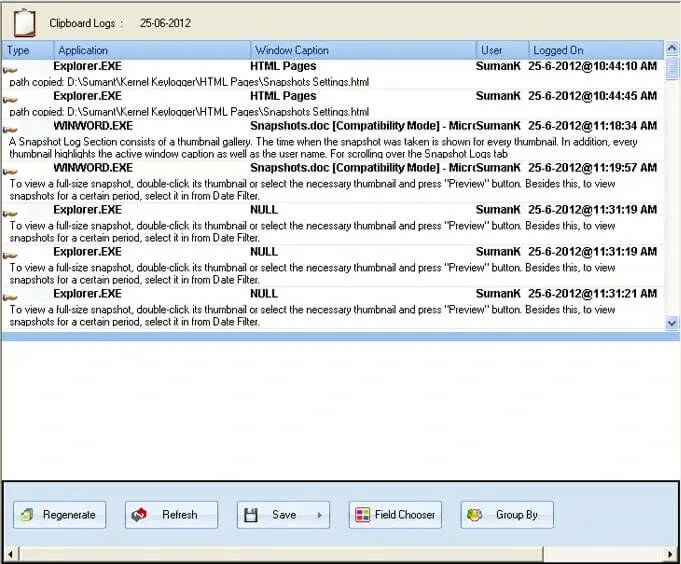
Note: This tool is equally helpful as employee monitoring tool too. In the similar way an employer too can monitor the activities if his employees to assess their efficiency, productivity, punctuality and sincerity in working hours, their credibility least the organization loses any of its internal important data leaked or dispersed by any unfaithful or disloyal employee.
There are various methods to monitor your children’s computer activities, ensuring their protection from online threats. Equally crucial is educating them about the advantages and pitfalls of the digital realm and how to stay safe in the world of social media. However, for a foolproof and discreet monitoring solution, consider employing a professional employee monitoring tool. This tool is highly effective to track windows computer and user activity.