How to Fix Microsoft Outlook not able to find the OST file
Aftab Alam
 |
Updated On - September 18, 2023
|
Updated On - September 18, 2023
Read time 5 minutes
Microsoft Outlook is a flexible email client that works on many platforms and supports a significant number of email servers. To cater to different requirements, Outlook creates different data files to keep the user mailboxes. When you have connected with the POP servers, then it makes the PST data file, and for IMAP, Exchange, and Office 365, it creates the data file in OST format. Moving the PST file is relatively easy, but the OST file is more dependent on the email server. Due to such rigidity, managing the OST file is more challenging than the PST file.
Sometimes, when the Outlook user wants to access the OST file from its actual location, then he/she unable to find the existing file and gets the message that-
‘Not a valid path. Outlook cannot find OST file.’
The user may become surprised that Outlook does not show any error for the OST’s absence until the user tries to access it deliberately. But there can be several reasons behind such error, and some of them are presented below:
A corrupt OST file
The OST file may have become corrupt and remain inaccessible to the Outlook application. That may be the reason why the application could not find it.
Large-sized OST file
It is recommended to keep the size of the OST file to a manageable size, and when the OST file oversized, then Outlook will have to take more effort in loading the file. Sometimes, Outlook cannot load the file and show the error that it did not find the OST file.
The hard-drive sector has crashed
If the sector of the hard drive where the OST file was saved becomes corrupt, then Outlook will not find it and show you the error. Now the OST file will be inaccessible and you cannot perform the basic operation like change the location of OST file, searching the mailbox data, or accessing it.
Sudden power failure
If the system faces a power failure, while the OST file synchronizes the mailbox with the Exchange Server, corruption is inevitable. It can further corrupt the entire Outlook application also.
When Outlook starts showing ‘Microsoft Outlook not able to find OST file,’ you can use all the available methods to repair it.
For Outlook 2007, 2003
For the older versions of Outlook, the user can opt to use the inbuilt ScanOST tool to check and integrity and health of the OST file.
Since Outlook 2010, ScanOST is replaced by the ScanPST tool, and it can be used in the same manner to repair the OST files. But it is found that the inbuilt tool cannot handle severe corruption, and a seriously damaged OST file is not repairable by this tool.
You can recreate the OST file containing the complete data replacing the irrecoverably damaged OST file. Use the steps below:
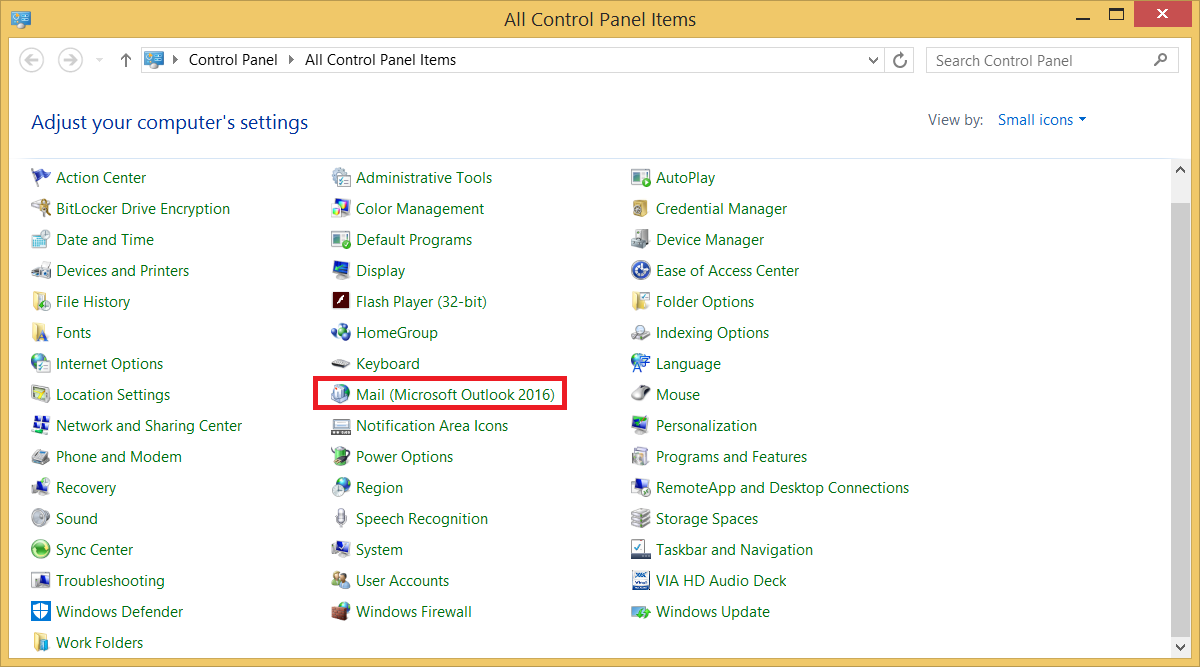
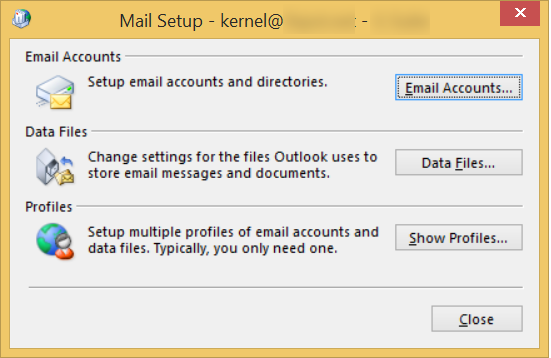
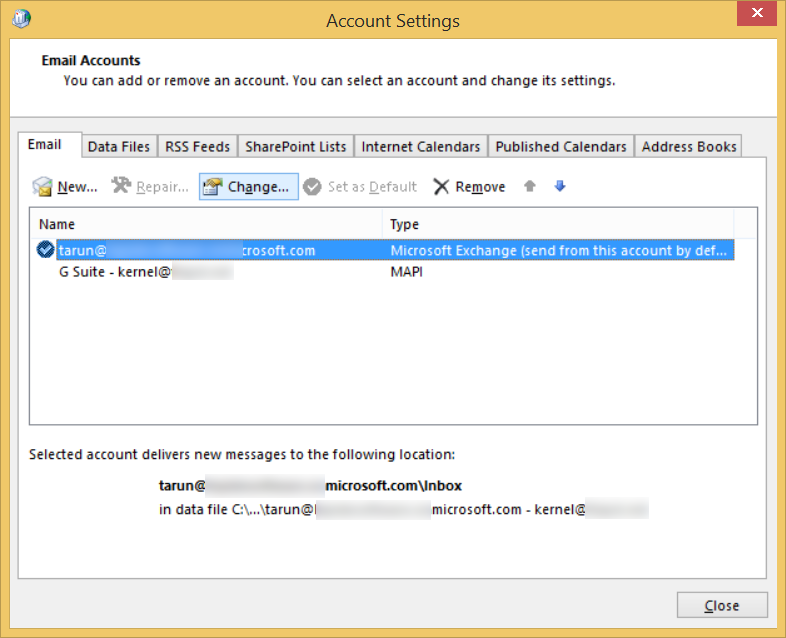
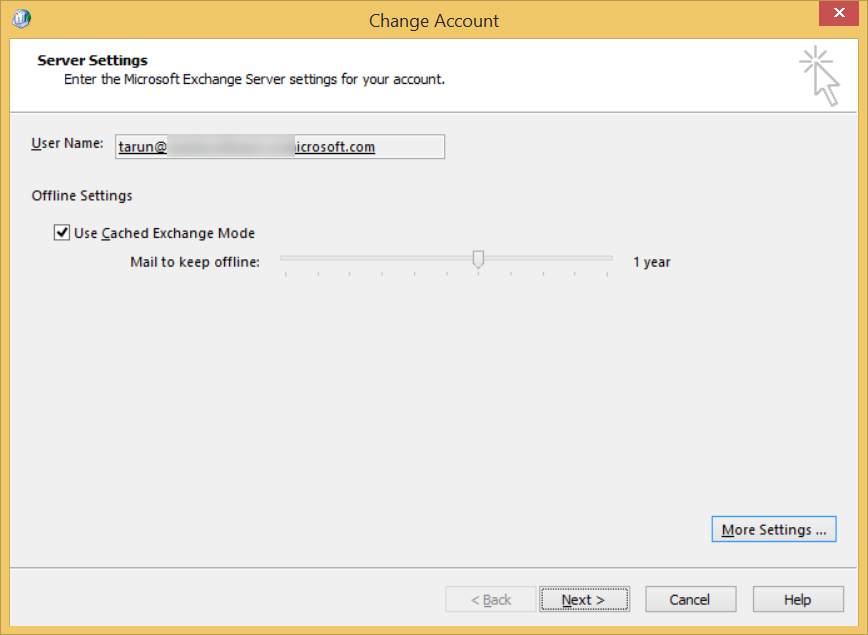
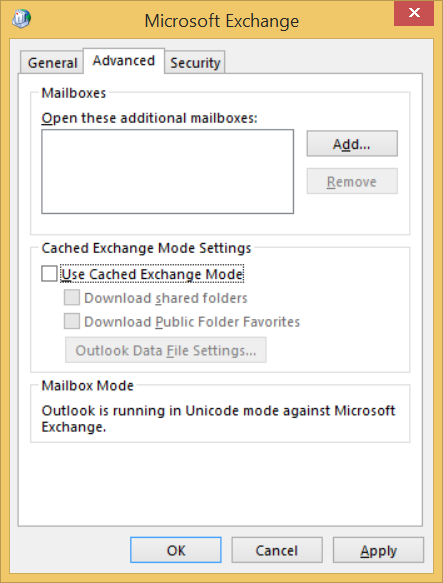
Now, go to the OST file location and rename it and then restart the Outlook application. It will recreate a new OST file that will be completely healthy and accessible.
OST file is the Outlook data file that stores user data when using the Exchange Server in offline mode. As it can contain your professional data and you will not want to lose it; so, to recover OST file data, you should either use the manual methods or an OST to PST file conversion tool. Kernel for OST to PST Converter tool is one such tool that can remove the corruption from any OST file and repair it. It has many advanced features to maintain the quality of OST data and convert it into the PST file with total control.