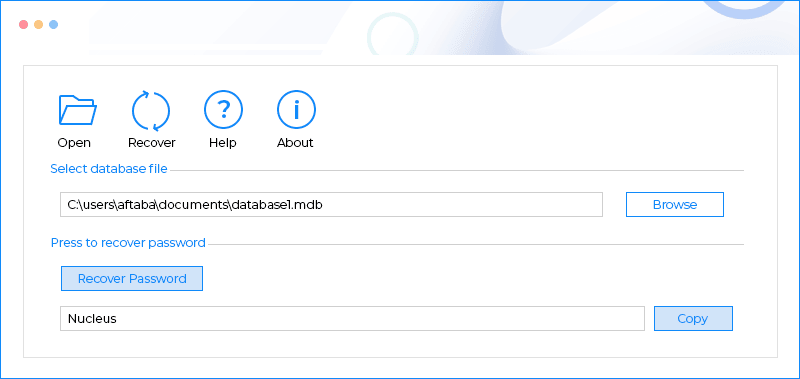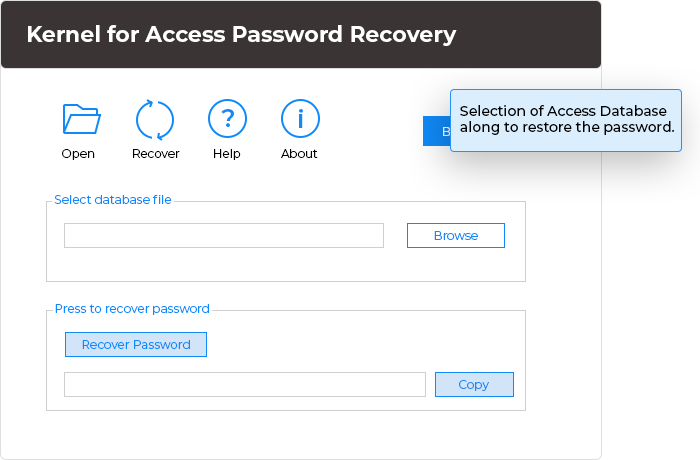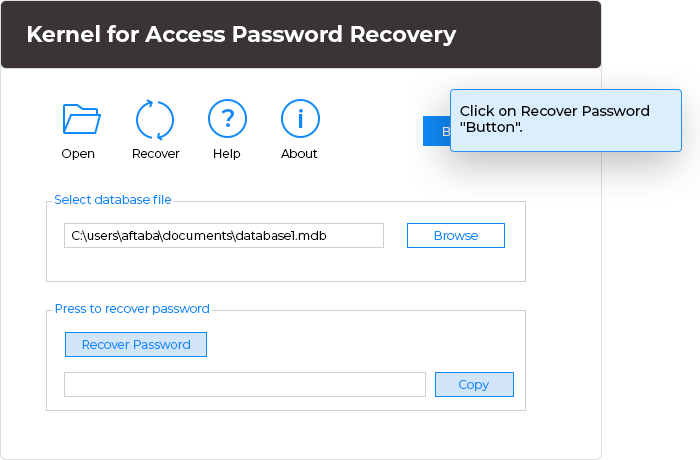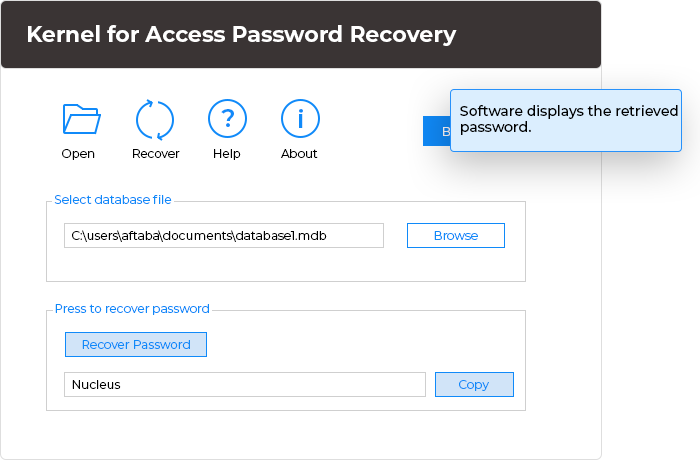Recover passwords of locked MS Access files accurately
Recover lost or forgotten MDB files password, despite of its length or the complexity. The software provides an interactive user interface to perform quick password retrieval process without making any changes to the existing or allocated file password.
Download trial version and preview recovered Access file password- Recovers passwords of protected MDB files.
- Supports recovery of multilingual passwords of Access database files.
- Displays the recovered password on the software interface.