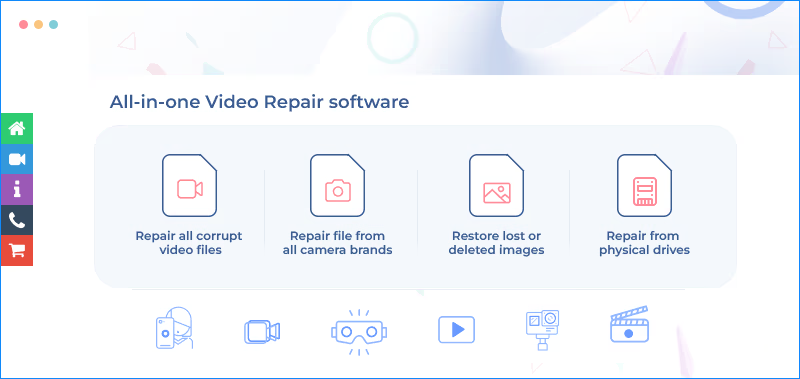Repair all Kinds of Video Errors
Use the Kernel Video Repair software and fix all types of video file issues, including corruption. Some different kinds of video file issues that we repair efficiently:
Repair Grainy, Stuttering and Blurry Video File
Kernel Video Repair fixes several video errors, including grainy, blurry, stuttering or truncated video files with ease. Use it to fix issues like ‘no sound in video’ and make them healthy again by keeping their quality intact.
Repair unsupported video codecs
Fix all unsupported video codec without any changes in the video quality, such as H.263, H.264, H.265, 3GP, Windows Media 8, Xvid, DivX, and JPEG 2000. Use the tool to remove corruption and deliver a consistent playback experience.
Repair Broken and Damaged Video Files
Repair broken, damaged and corrupted video files recorded with phones, digital cameras, drones, CCTV, dash cam, or any other device. Embedded with the high-end algorithms, this safe & secure solution restores videos keeping the original file format.
Fix missing audio issue
With the outstanding features of Kernel Video Repair software, fix missing audio in video files. Resolve corruption from high-resolution and large video files to get rid of the errors that hampers the watching experience.
Repair lost video metadata
Maintain original characteristics, frame rate, and metadata about the video file during the repair process. Recovers the video file metadata with specifications including, thumbnail, type, language, video name, etc. in original format.
Fix ‘The file is not a movie file’ error
Resolve serious video file errors such as “file is not a movie file,” “video cannot be played,” and others with this software. Follow the three simple steps: Add video file of any format, Apply filters & Repair the video file.