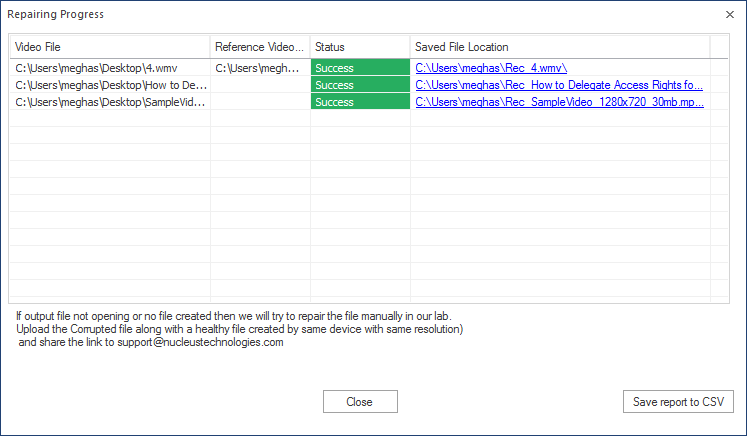Step 1: Click on Add button to browse corrupt videos or use drag/drop option directly.
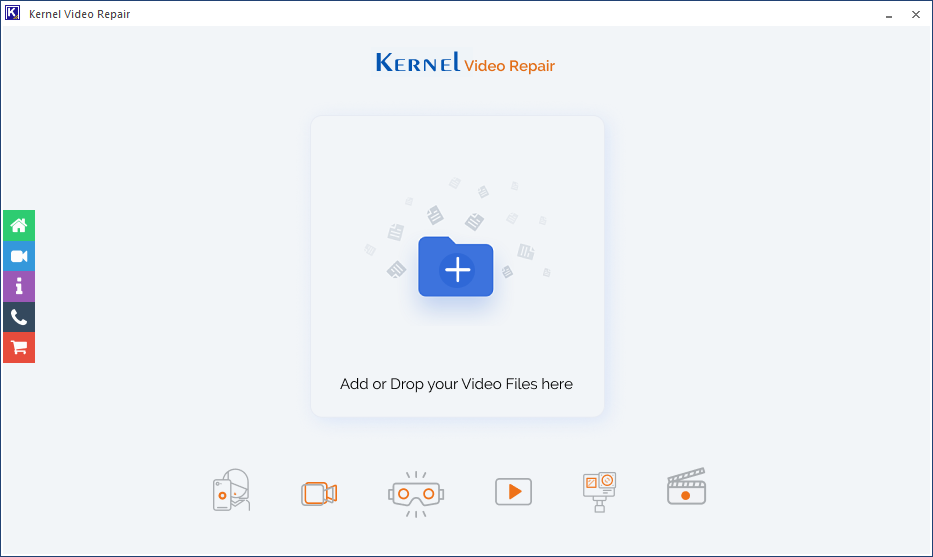
Step 2: Select corrupt video files from system location for repair.
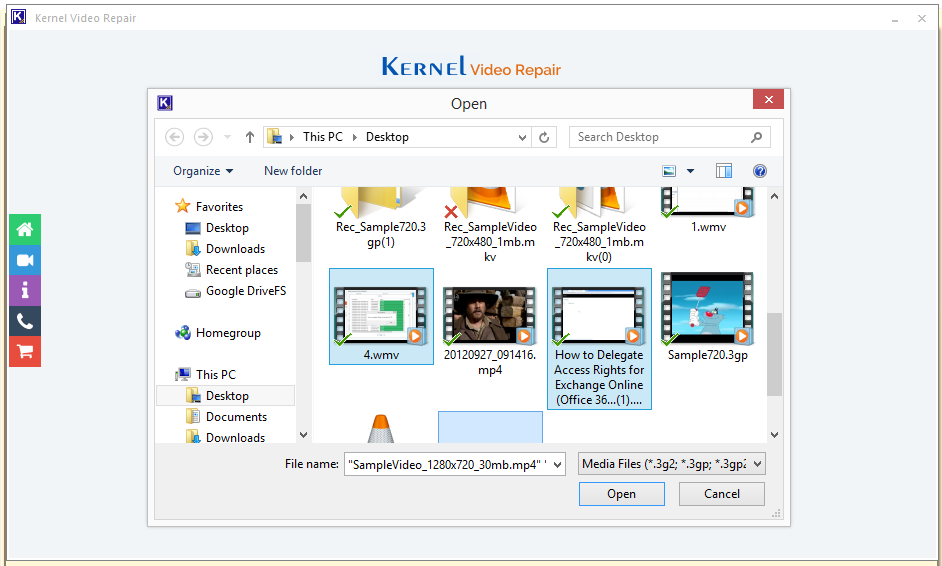
Step 3: Add Reference file (if asked) and click on Repair Files to start the process.
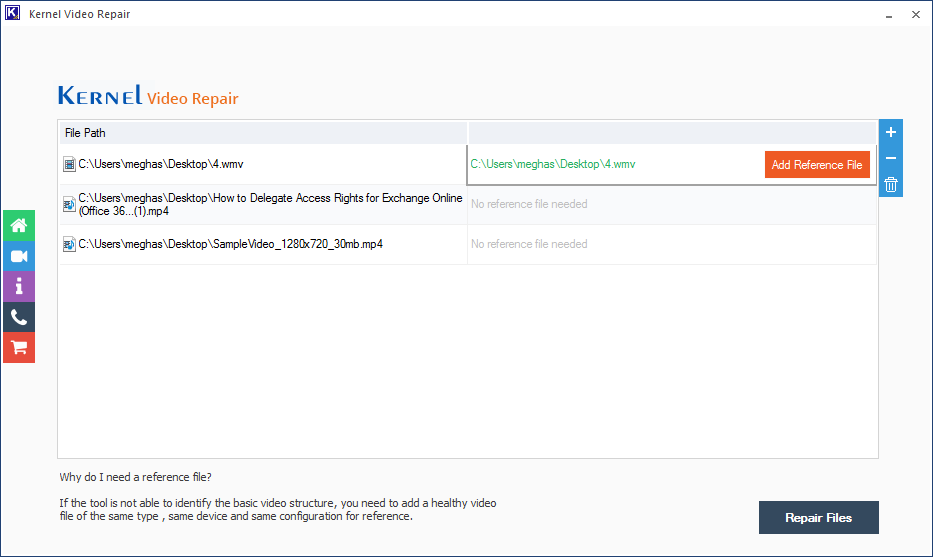
Step 4: Browse the destination location to save the repaired video files.
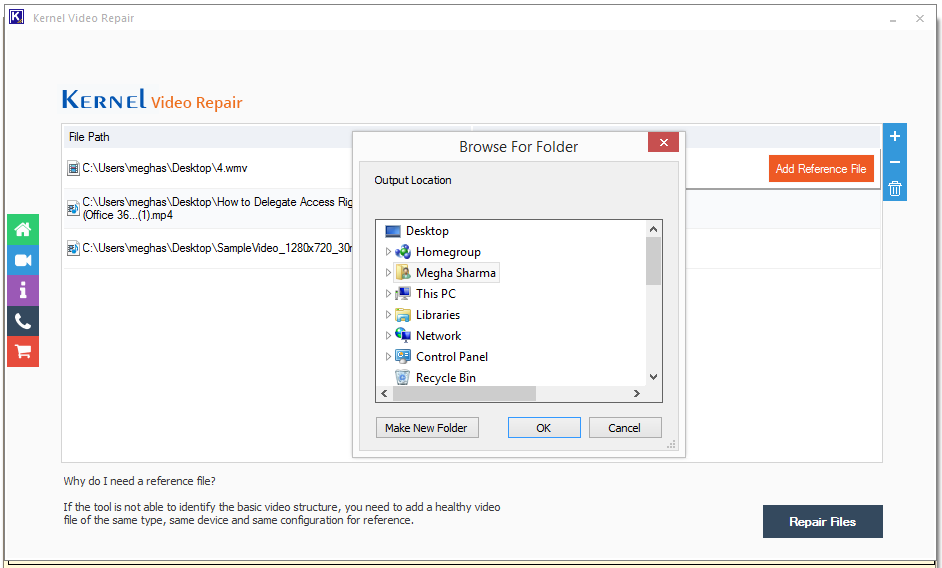
Step 5: Progress of the video files in queue for repair.
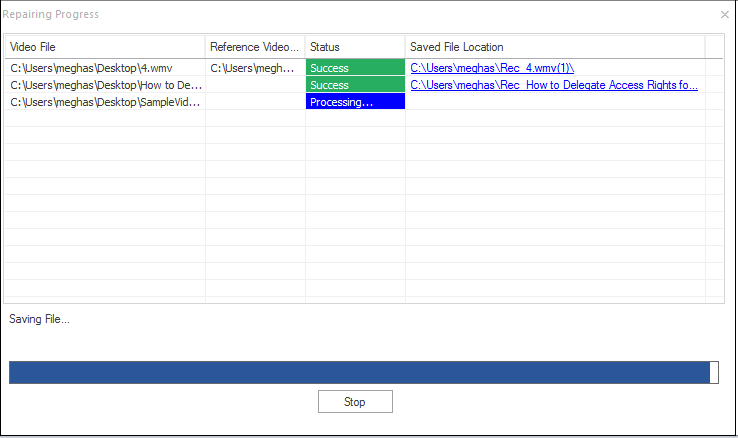
Step 6: Successful repair of the corrupted video files with status.