Highly recommended tool to preview Outlook PST content
View and access entire mailbox content of both corrupt and healthy PST files without Outlook. The PST Viewer software opens password-protected PST files and supports files created from various Outlook versions. Also, it provides a clear preview of emails and other mailbox items.
Download absolutely free software and preview PST emails free.- Open corrupt PST files after scanning them thoroughly.
- Enlist all original folders from the PST file.
- Show preview of email, contacts, calendar, tasks, journals, notes, etc.
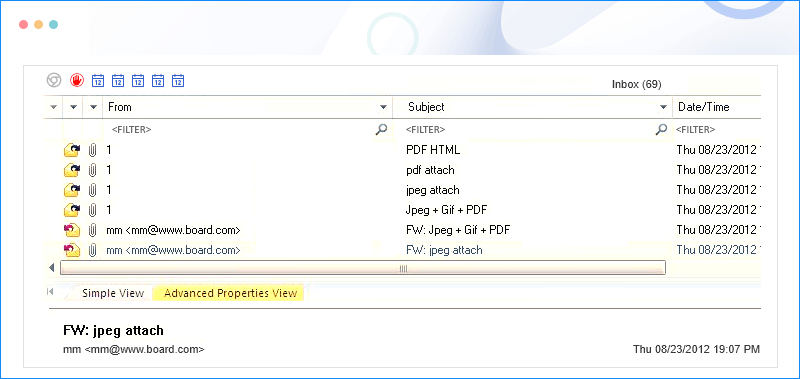

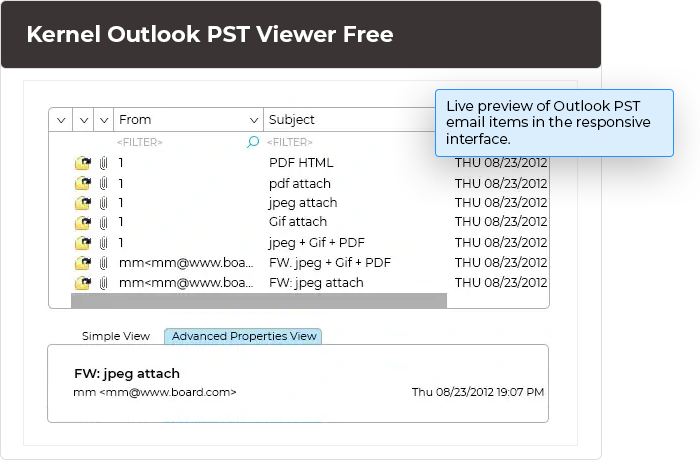
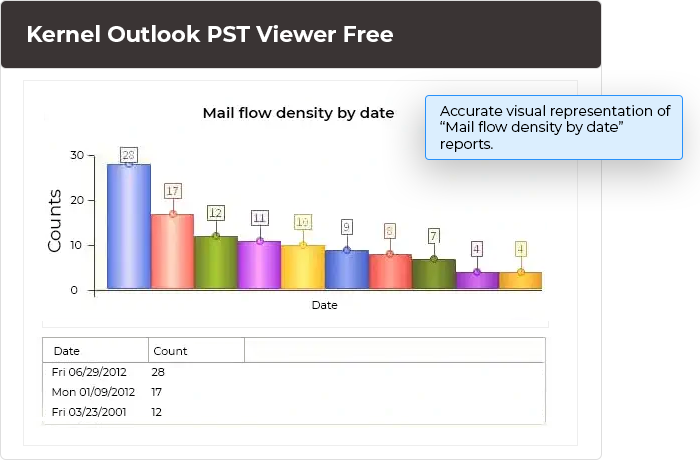
 (4.9 / 5) 578 Reviews
(4.9 / 5) 578 Reviews