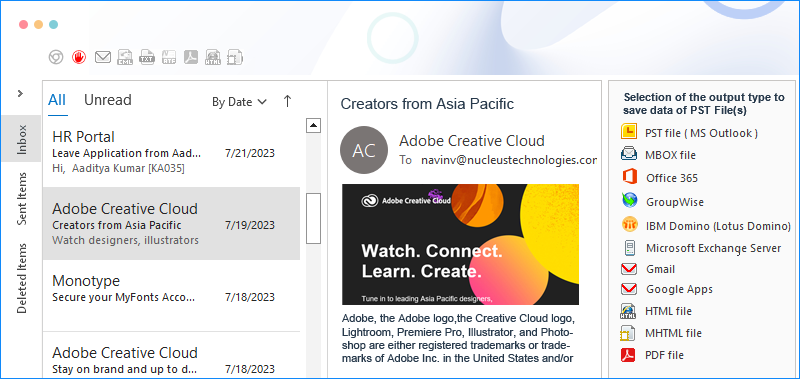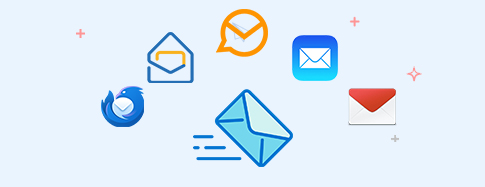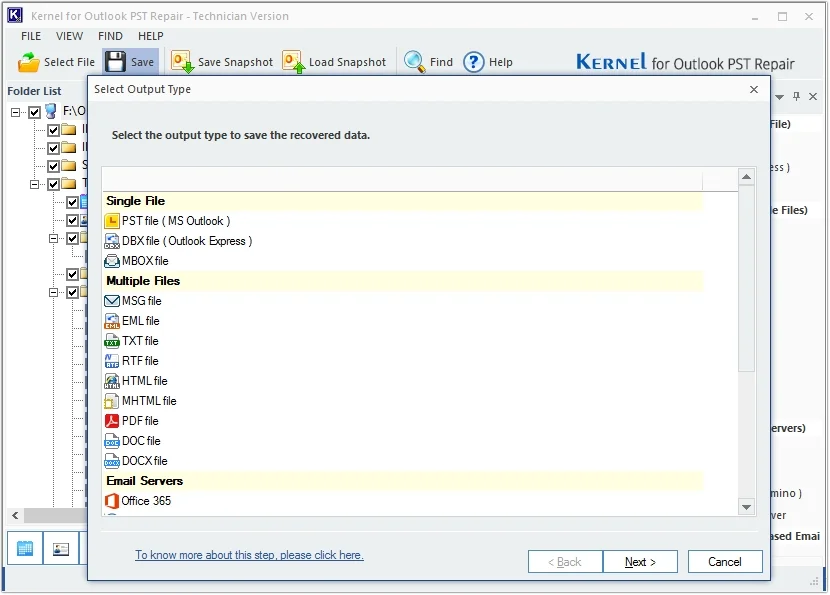Best Outlook PST Converter Software to Save PST in 20+ File Formats
Kernel PST Converter tool allows you to convert Outlook PST file data, including emails, attachments, contacts, calendar, tasks, etc., to formats like MSG, EML, PDF, MBOX, HTML, and more. The PST file converter also makes sure an error-free transfer of Outlook PST mailboxes to various cloud servers and web-based email clients with no data loss.
Download PST file converter Software trial version and save first 25 items from each folder.- Convert PST to multiple file formats like PST, MSG, MBOX, PDF, DOC, etc
- Allows to convert bulk PST files at once with no file size limitations.
- Retrieve deleted Outlook PST emails and other data in original quality.
- Change ANSI and Unicode PST files to the required output formats.
- Permits to view PST file emails, attachments, calendar, and contacts with ease.
- Provides advanced filters for selective PST item conversion effectively.
- Allows to split oversized PST files into smaller ones after a particular size.
- Convert Password-Protected PST files without worrying about data loss.
- Helps to save PST data in Outlook.com, Office 365, Exchange, Gmail, & more.
- Export Outlook folders such as Drafts, Sent, Trash, Archive, and Spam..