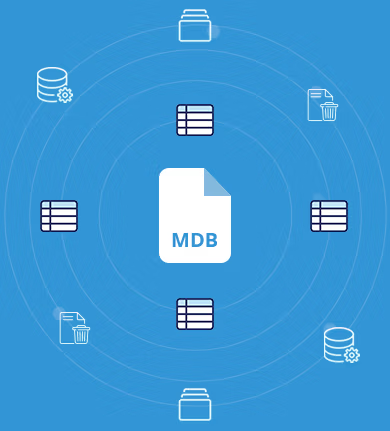Explore Kernel MDB Viewer Software Features
Check out all the advanced features of our robust MDB File Viewer tool to open MDB file without any hassle.
View MDB database
Read and view all your MDB database files with ease. This MDB File Viewer software lets users instantly access, read, and preview all the tables and data without requiring the premium version of MS Access.
View ACCDB database
Get full access to your ACCDB files with our feature-rich MDB ACCDB Viewer tool. View ACCDB file’s tables, records, fields, queries, columns, rows, and data with complete data integrity.
Repair corrupt MDB and ACCDB files
The MDB ACCDB Viewer software is equipped with advanced algorithms that can easily repair severely corrupt MDB and ACCDB files. Download MDB Viewer and quickly eliminate corruption from database files.
Support large-sized MDB and ACCDB files
The MDB File Viewer tool permits you to add large-sized MDB and ACCDB database files without any restrictions. You can easily access and view bulk MDB files' data regardless of their size.
View permanently deleted data
The free MDB Viewer allows you to restore and view permanently deleted data like tables, queries, and OLE objects from your MDB files. It helps you to retrieve all valuable information from database files.
Show Table Summary
Instantly get a clear preview of your database tables. This free MDB Viewer tool displays a complete summary for each table, including the total record count, a detailed record list, and the MDB file's location.
Retrieve data in hierarchical order
View MDB and ACCDB databases in a tree-like, hierarchical structure. This MDB File Reader tool organizes and shows your information in a clear, connected way. Get all the data in a structured way, similar to the source.
Two different Scanning Modes
The MDB File Viewer software offers two different scanning modes: Standard Mode and Template Mode. Choose any of them as per need to quickly scan and view your database for efficient and accurate data recovery.
User-Friendly Interface
Our free MDB File Viewer tool features a clean, intuitive, and simple interface designed for everyone. Easily add, read, and view all the MDB and ACCDB file content without requiring advanced technical skills.
How to View MDB File Data?
Here’s how to repair and view all the MDB file data in a few simple steps:
- Step 1: Download, install, and launch the Kernel MDB Viewer tool.
- Step 2: Browse to select a corrupt MDB file from the system, and click Open.
- Step 3: Select scan mode from Standard Mode and Template Mode. Click Repair.
- Step 4: The software will retrieve all the data files and list them in the original hierarchy.
- Step 5: Select and view all the files with all the tables, rows, and data intact.
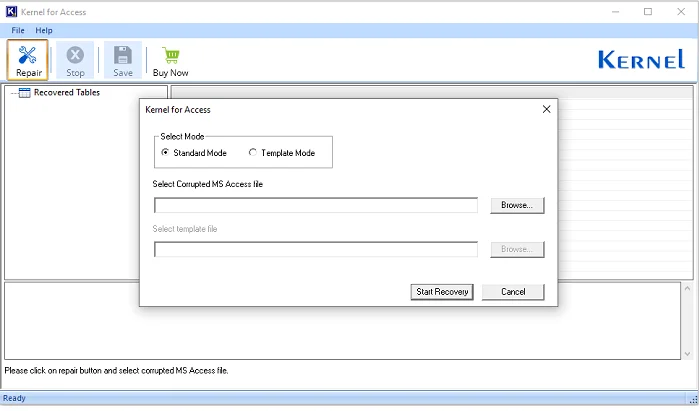
Compare Free vs Upgrade Version of Kernel MDB Viewer
| Software Features | Free Version |
Upgrade Version |
|---|---|---|
| Open and view MDB files | ||
| View file of any size | ||
| Preview recovered data files | ||
| Compatible for all versions of MS Access | ||
| Repair corrupt MDB/ACCDB files | ||
| Instant recovery of Memo Data, OLE Data, original date format | ||
| Restore table structure and internal data structure | ||
| Retrieve tables and other objects | ||
| Option to save recovered MDB file | ||
| Convert recovered file to new MDB file | ||
| Free Download | Upgrade $99 |
Upgraded Solution: Repair and Save your Access Data
Get more functionalities with our upgraded Kernel for Access Database Repair tool. Enjoy additional benefits to repair and save corrupted database files in a healthy state.
Repair and Save Corrupted Database
Repair highly corrupted MDB and ACCDB files instantly and save your valuable data to the desired location or as a healthy MDB file. Our tool provides an interactive interface to quickly save repaired data.
No File Size Limitation
Our MDB repair tool handles large database files without any size restrictions. With its advanced algorithms, you can easily repair large or oversized MDB and ACCDB files and save them in a healthy state with ease.
Retain Original Hierarchy
Recover MDB and ACCDB databases in the original hierarchy, the same as the source. Our tool manages to recover and save the entire database with tables, columns, rows, and triggers intact.
Frequently asked questions
Yes, you can open MDB file without Access using Notepad and Excel. However, you cannot get the actual data from your MDB file. To view the exact data of your MDB file in the original order, use the Kernel MDB Viewer tool.
There is no file size limitation in this Access Database Viewer tool. You can open and read MDB files of any size.
Yes, you can easily repair database files of MS Access 2016. The Kernel Free MDB Viewer tool supports all versions of Microsoft Access without any issues.
Yes, initiate the MDB reader download procedure and repair every MDB file item, including columns and rows, with a 100% error-free process.
The MDB Reader free version allows you to view entire database content in the original hierarchy. However, to save the recovered data, upgrade your license and enjoy uninterrupted services.
Yes, Kernel MDB Viewer is compatible with all Windows operating systems, including Windows 10. Just perform MDB file viewer download process and access database with compatibility issue.
Software Prerequisites & recommendations
Version: 25.0
License Type: Free
HCL Domino and HCL Notes: 12.0.2, 12.0.1 and 11.0
IBM Domino and IBM Notes: 10, 9, 8.5.3 and later
Lotus Notes/Domino: 8.5.3 and all previous versions
HCL SmartCloud NotesTM, HCL Verse®
MS Outlook: Office 365, 2021, 2019, 2016, 2013 (both 32 bit and 64 bit), 2010, 2007, 2003, 2002, 2000, 98 and 97
Microsoft Exchange Server: 2019, 2016, 2013, 2010, 2007, 2003, 2000, 5.5 and 5.0
Hard Disk: 1 GB of disk space
Memory: 2 GB Minimum
Processor: Intel® Pentium Processor compatible (x86, x64) or equivalent
Operating System: Windows 365, 11, 10, 8.1, 8, 7, Vista, later Windows Server 2022, 2019, 2016, 2012, 2008 R2, 2008, 2003 R2, 2003
What customers say about Kernel MDB Viewer
I was not expecting much from a free tool, but Kernel MDB Viewer really surprised me. It easily opens my MDB files without the need to install Access. It worked instantly and saved me a lot of time. A very reliable and handy tool.