Our capabilities include
Explore the capabilities of our software to seamlessly transfer data across various cloud environments, ensuring secure and efficient migration processes for your business needs.
Explore the capabilities of our software to seamlessly transfer data across various cloud environments, ensuring secure and efficient migration processes for your business needs.
Migrating the Exchange mailboxes from one forest to another requires a lot of preparations using the native methods, and sometimes they can be baffling. Kernel Migrator for Exchange helps you to eliminate those complications with easy and straightforward approach for migrating from one version of Exchange to another effortlessly across different domains and forests. The solution lets you to create a two-way trust between two different AD forests before performing the migration.

Software allows migrating everything from the source platform - including user mailboxes (along with its properties), Outlook rules, Global Address List (GAL), archive folders and everything else, as it is to the destination platform.

The solution lets you to migrate from one Exchange/Office 365 domain to another domain or forest, conveniently. You can migrate to/from Exchange 2000 to Exchange 2003, 2007, 2010, 2013, 2016, 2019 directly.

Export your Exchange/Office 365 public folders between two different domains and AD forests. It doesn’t matter how big is the size of your public folder, the solution keeps it simple during the entire process.

The solution not only migrates user mailboxes and public folders, but it also allows the migration of mailbox rights, mail delivery restrictions, permissions, and everything else with total precision from source to destination platform.

To ensure zero impact on the end-user, the tool allows you to fully synchronize your mailboxes in these manner – source to target, and target to source. The solution provides true co-existence to ensure that every updated item (contacts, invitation, schedules) is reflected on the server throughout the migration process.

You don’t have to manually run a check at your project status, each time; simply enable real-time alerts function to keep you updated with entire progress of the project straight to your preferred Inbox or via the software console. These notifications are helpful to track your job status.
Mailboxes
Public Folders
Archive Mailboxes
Shared Mailboxes
Exchange Outlook Profiles

Empower your organization with our expert-led Exchange migration services, ensuring a streamlined and user-friendly migration for your email and communication needs.
Enquire now
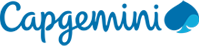
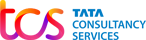

Yes, you can. The solution allows you to migrate your user mailboxes, public folders, archive mailboxes, Outlook permissions, rules and everything else from Exchange 2007 (and other versions) to Exchange 2016.
Select your desired source forest Exchange Server and then add your destination exchange platform using Different Domain option, to migrate all your mailboxes to another domain server. The solution allows to build an AD trust and sync between the two forests, to provide a seamless migration outcome, and avoid dual work of moving mailboxes.
Yes, you can. Kernel migrator for Exchange allows direct cross forest Exchange migration from one Exchange organization to another.
Yes, it does. The solution not only helps to migrate your user mailboxes, but it allows complete data migration from source to destination including Mailbox properties, Outlook rules, Outlook profile updates, archive mailbox migration, Mailbox permissions and rest.
No, it does not. The tool uses the source information passively, which means neither your data or its integrity is deleted or modified at any point from the source server.
Use the following order to perform cross forest migration: