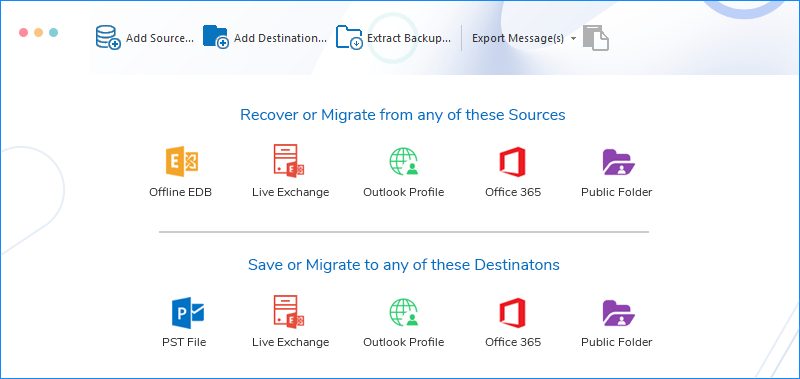Transfer mailboxes from offline EDB to Office 365 account
Kernel Import EDB to Office 365 is perfect solution for the users to import the Exchange EDB mailboxes to Office 365 mailboxes, Archive mailboxes and Public folders. Users can choose to import single user mailbox or multiple mailboxes. This tool is featured with drag - drop and copy - paste options which makes it very easy to use.
Download trial version and preview both EDB & Office 365 data free.- Import healthy and corrupt offline EDB files to Office 365
- Map EDB and Office 365 mailboxes
- Migrate specific Exchange EDB file content to Office 365