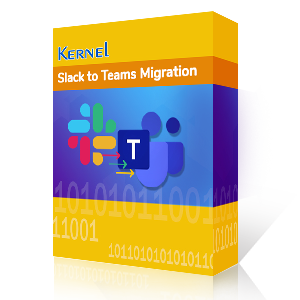Ever wondered by what methods you can move Slack files to Microsoft Teams? Only a full proof expert tested method is ideal for this. Else you’ll be stuck with a blunder.
We will share a real-time case study of one of our clients, Jordan Harris for moving Slack data to Teams without compromising with data integrity.
Case study overview
Jordan Harris, one of our active clients, wants to move Slack files to Microsoft Teams. But after many attempts, there were no successful migration results. They faced many challenges while transferring Slack data to Microsoft Teams and ended up having a mess.
Then Jordan contacted our expert team for help and asked them to draft a verified strategy for smooth Slack to Teams migration.
Challenges incurred during migration
Sometimes, a well-planned migration may also face some challenges. Following are the challenges faced while migrating Slack direct messages to Teams:
- Data loss and corruption
- Files and messages were either missing or corrupted after migration.
- Metadata (timestamps, author details) was not preserved correctly.
- Security and privacy concerns
- Sensitive data was exposed due to incorrect permission mapping.
- Private channels and DMs were not migrated securely.
- User adoption and experience
- Employees struggled to adapt to Microsoft Teams after using Slack for years.
- Lack of training led to resistance and decreased productivity.
- Incomplete migration
- Only partial data (channels but not DMs, or files but not emojis) was transferred.
- Some integrations and third-party app data were left behind.
- Exceeding data size limitations
- Large files and archives caused migration failures due to storage restrictions.
- User mapping errors
- Slack user accounts were not correctly linked to Microsoft Teams profiles, causing confusion in ownership and access.
Another major challenge that came across was mapping Slack users accounts correctly in Microsoft Teams to avoid confusion.
Strategy to move Slack files to Microsoft Teams
After analyzing the gaps in Jordan’s previous migration attempts, our team developed a step-by-step migration plan for a smooth transition. Here’s how we approached it:
Before executing the migration, all the organization members were informed and trained properly to adopt the new platform. The goal was to minimize the efforts and challenges coming between migrations and perform an error-free migration.
- Pre-migration assessment
- Conducted a full audit of Slack data (channels, DMs, files, emojis, apps, and workspace settings).
- Identified critical data that needed priority migration.
- Data structuring and cleanup
- Removed redundant or outdated files to optimize migration speed.
- Proper naming conventions for channels and files.
- Secure and phased migration
- Used Kernel Slack Migration Tool for a structured transfer.
- Migrated in batches (public channels → private channels → DMs → files → emojis).
- End-to-end encryption to maintain security.
- Post-migration validation
- Verified that all data (including metadata) was intact.
- Provided 24/7 support to resolve any post-migration issues
What were the end results of migration?
As per the drafted conversion strategy, our expert team transferred entire Slack data into Microsoft Teams, including Direct messages, Channels, Emojis, Files, Mentions, Workspace, Apps, etc.
At every stage to move Slack files to Microsoft Teams, our experts provided full support to Jordan. From creating the master plan to implementing the strategy for successful data transfer. In the end, the results were satisfactory, and the entire Slack data migrated successfully to Microsoft Teams.
Takeaways from Jordan Harris case study
From this real-world example, we learned that:
- Improper planning leads to migration failures - Without a clear strategy, data loss and user resistance are inevitable.
- Expert tools make a difference – Using Kernel Slack Migration tool brings accuracy and efficiency.
- User training is critical – Preparing employees beforehand minimizes disruption.
- Phased migration reduces risks – Moving data in stages helps identify and fix issues early.